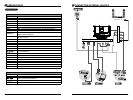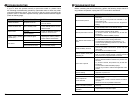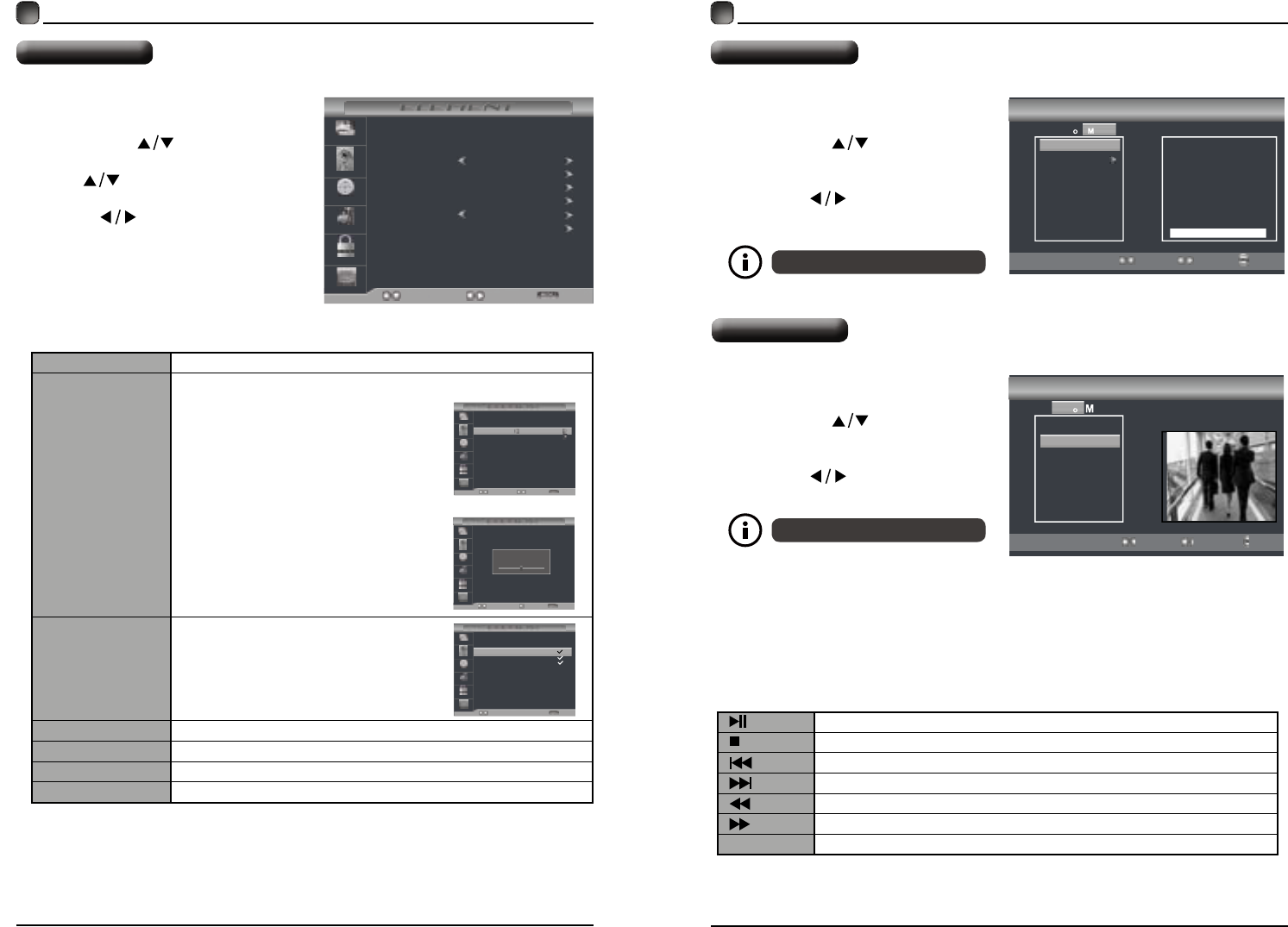
20 21
CUSTOMIZING TV SETTINGS
• Press the MENU button on the main
unit or on the remote control and
then press the
buttons to select
CHANNEL menu.
• Press buttons to select the
following channel options and then
press the buttons to adjust each
option’s setting.
Air/Cable
Select antenna between Air and Cable.
Auto Scan
Find and store all available channels automatically.
• Allows you to select cable
system among Auto/STD/IRC/
HRC before going to auto scan
if you choose Cable as input
signal.
• It will go straight to auto scan if
you choose Air as input signal.
Favorite
Set the selected channel as one
of the favorite programs.
Show/Hide Show/Hide the selected channel.
Channel No. Display the current channel number.
Channel Label Display the current channel label.
DTV Signal
Display the quality of current DTV signal.
Air/Cable
Auto Scan
Favorite
Select
Move Exit
Picture
Audio
Time
Setup
Lock
Channel
Show/Hide
Channel No.
Channle Label
DTV Signal:
Cable
Cable System
Start to Scan
Picture
Audio
Time
Setup
Lock
Channel
AUTO
Select
Move Return
Picture
Audio
Time
Setup
Lock
Channel
RF CH : 50
Found : 0
Next
MoveR eturn
50-1
50-2
50-3
Picture
Audio
Time
Setup
Lock
Channel
KOCE-HD
Press’OK’Change
Move Return
Channel
Channel Name
Favorite
KOCE-SD
KOCE-LB
Channel Settings
• Press the SOURCE button on the
main unit or on the remote control
then press the buttons to select
the USB mode and then press OK
button.
• Press the buttons to select
PHOTO and then press OK button.
• You can select a background music
to play when you view the photos.
The music and photo files should be
exactly in the same folder.
USB MULTIMEDIA
• Press the SOURCE button on the
main unit or on the remote control
then press the
buttons to select
the USB mode and then press OK
button.
• Press the buttons to select
MUSIC and then press OK button.
File format supported: MP3
File format supported: JPEG.
Operation Tips
Press to start or pause the music or photo playback.
Press to stop music or photo playback.
Press to play the previous track or view the previous photo.
Press to play the next track or view the next photo.
Press to speed up backward.
Press to speed up forward.
REPEAT Press to select different repeat mode.
Listening to Music
Viewing Pictures
USB
C:
Phot
usic
C:\MP3\
..
U01-1.mp3
U01-2.mp3
U01-3.mp3
U02-1.mp3
Play File :0
Select Move Repeat
001/005
Total size:3.8 GB
Unused size:3.7 GB
..
Title:
Artist:
Album:
Year:
BitRate: 192K
Stop
00:00 00:00
USB
C:
Phot usic
C:\PICTURE\
..
2010100.jpg
2010101.jpg
2010102.jpg
2010103.jpg
Play File :0
Select Move Repeat
002/005
Total size:3.8 GB
Unused size:3.7 GB
2010100.jpg
1024 x686 229.0KB