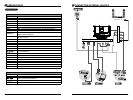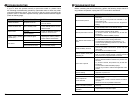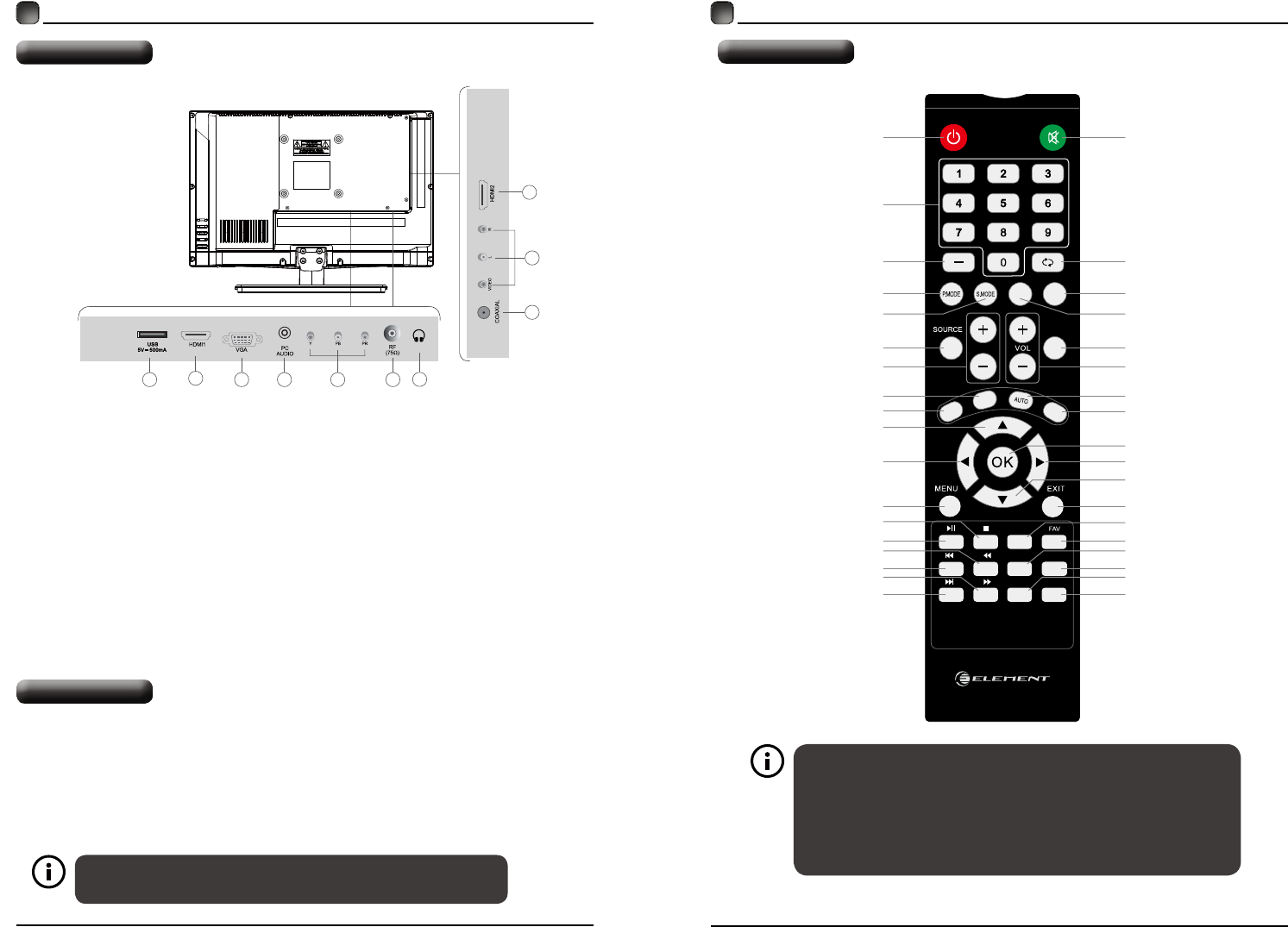
6 7
1. USB Input
2. HDMI1/ HDMI2 Input
3. VGA Input
4. PC Audio Input
5. Component input
6. Antenna Input (75Ω VHF/UHF)
7. Headphone output
8. Coaxial Audio Signal Output Socket
9. AV Input
Your new TV is heavy, please consult with professional
wallmount installer to perform this installation.
PREPARATIONS
Rear View
The TV is provided with mounting holes for a VESA approved wall mounting bracket (Not
Supplied). Remove the screws holding the base to the base bracket and lift the base away
(do not remove the base mounting brackets). Mount the VESA bracket using 4*M4 isometric
threaded screws (Not Supplied). The screws must not protrude into the TV by more than
10mm, or damage will occur to the internal parts.
Wall Mounting
PREPARATIONS
Remote Control
Mute Button
Power Button
Numeric Buttons
Channel Setup Button
Picture Mode Button
Sound Mode Button
Signal Source Button
Channel Selection Button
CH.LIST Button
FREEZE Button
Up Button
Left Button
TV Setup Menu Button
Stop Button
Play/Pause Button
Rewind Button
Prev. Button
Forward Button
Next Button
Return Button
Information Button
Volume Adjust Button
AUTO Button
ASPECT Button
ENTER Button
Right Button
Down Button
Add/Erase Button
EXIT Button
FAV Button
REPEAT Button
USB Button
CC Button
V-CHIP Button
Sleep Button
MTS Button
MTS
SLEEP
INFO
CH
FREEZE
CH.LIST
ASPECT
ADD/ERASE
REPEAT
USB
CC
V-CHIP
9
2
8
1 3 4 5 6
7
• If there is light around the TV, the remote control may fail or work abnormally.
• Please remove the batteries from the remote control when not in use for a long
period time.
• Actual function for remote control keys prevails.
• To prevent battery leakage which may result in bodily injury or damage to the
remote:
1. Install all batteries correctly, and as marked on the remote control.
2. Do not mix old and new batteries and do not mix alkaline, standard (carbon-zinc) or
rechargeable (ni-cad, ni-mh, etc.) batteries.
2