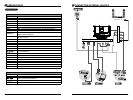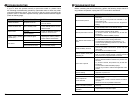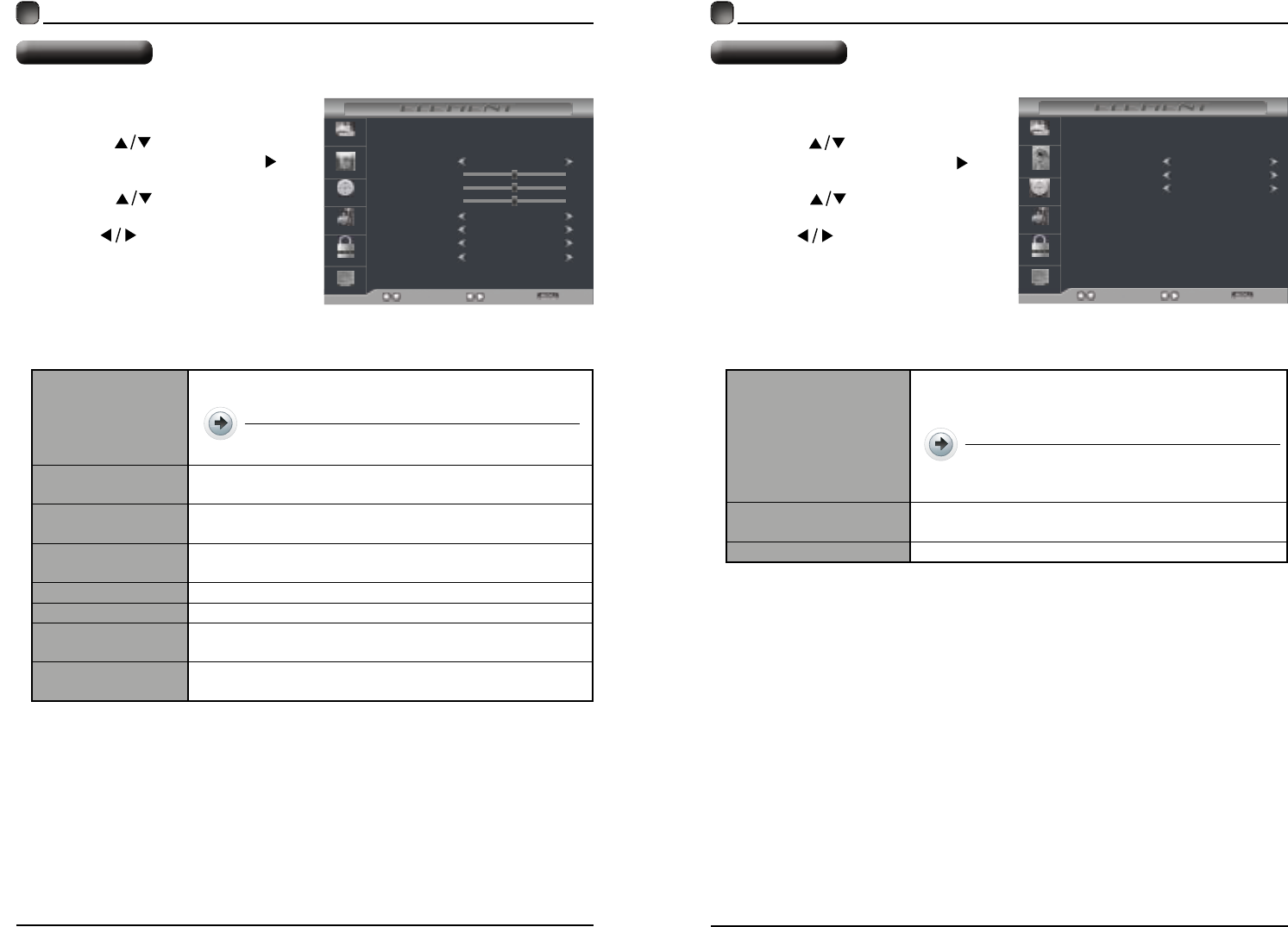
14 15
CUSTOMIZING TV SETTINGS
• Press the MENU button on the main
unit or on the remote control then
press the
buttons to select
AUDIO menu and then press the or
the OK button to enter.
• Press the
buttons to select
the following audio options and then
press the
buttons to adjust each
option’s setting.
Sound Mode
Bass
Treble
Select
Move
Exit
Picture
Audio
Time
Setup
Lock
Channel
Balance
Surround Sound
Auto Volume
SPDIF Type
Off
On
Standard
50
50
0
Audio Language
English
Sound Mode
Allow the selection of an audio-enhancement
technique: Standard/Music/Movie/User.
Alternative: You may press the S.MODE
button to select the sound mode directly.
Bass
Control the relative intensity of lower-pitched sounds.
(For User mode)
Treble
Control the relative intensity of higher-pitched sounds.
(For User mode)
Balance
Adjust the audio output between the left and the right
speakers.
Surround Sound Provide an enhanced listening experience.
Auto Volume Volume levels are automatically controlled.
SPDIF Mode
Select the digital audio output mode between RAW/
PCM.
Audio Language
Select audio language among: English, French,
Spanish.
Audio Settings
Sleep Timer
Time Zone
Daylight Saving Time
Select
Move Exit
Picture
Audio
Time
Setup
Lock
Channel
Off
Pacific
Off
CUSTOMIZING TV SETTINGS
• Press the MENU button on the main
unit or on the remote control then
press the
buttons to select
TIME menu and then press the or
the OK button to enter.
• Press the buttons to select
the following time options and then
press the
button to adjust each
option’s setting.
Sleep Timer
Select a period of time after which the TV
automatically switches to standby mode:
off/5/10/…/180/240 min.
Alternative: You may press the SLEEP
button repeatedly to select the number
of minutes directly.
Time Zone
SelectaTimeZoneamong:Pacic/Alaska/Hawaii/
Eastern/Central or Mountain.
Daylight Saving Time
Select to turn On/Off daylight saving time.
Time Settings
PCM