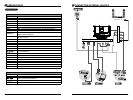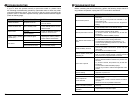10 11
OPERATING YOUR TV
Turning On/Off Your TV
Setup Wizard
• Connect the power cord to the power socket after you have completed all the
physical connections. At this stage, the TV will enter Standby Mode and the red
LED indicator will illuminate.
• In Standby Mode, press the
button on the main unit or on the remote control to
turn the TV on. The red LED indicator will turn blue.
The POWER button on the main unit or on the remote control can only
switch the TV into standby. To completely turn off the TV, please disconnect
the power cord from the power socket.
• If you are turning on your LED TV for the first time, you will see the following
menu below.
• Please select Home Mode or Standard Mode to continue.
HomeMode(EnergySaving)isthedefaultas-shippedtelevisioncongurationandsettings.
AndHomeMode(EnergySaving)isthesettinginwhichtheproductqualiesforENERGYSTAR.
Anychangestodefaultas-shippedtelevisioncongurationandsettingswouldchange
the energy consumption. And enabling certain optional features and functionalities may increase
energyconsumptionbeyondthelimitsrequiredforENERGYSTARqualication,asapplicable.
ENERGY STAR is a joint program of the U.S. Environmental Protection Agency and the U.S.
Department of Energy helping us all save money and protect the environment through energy
efcientproductsandpratices.
• PressYestoconrm.
Note: If you want to change the modes between Home Mode(Energy Saving) and Standard Mode,
you can change the setting in the Setup Menu under Display Mode.
• Press the buttons to select your desired mode and press OK button to
conrm.
Menu Language
Select your desired language to be displayed on the
menu. The default on-screen menu language is set
as English.
Air/Cable Select antenna between Air and Cable.
Cable System Select Cable system: Auto, STD, IRC, HRC.
Auto Scan
Search and store the available
channels automatically.
Setup Wizard
Menu Language
Air/Cable
Cable System
Auto Scan
English
Cable
AUTO
Select
Move
Exit
Channel Selection
Selecting the Input Source
• Press the SOURCE button on the
main unit or on the remote control to
display the Input Source list.
• Press the
buttons to select your
desired input source among: TV/AV/
Component/HDMI1/HDMI2/VGA/USB
and then press OKbuttontoconrm.
• Press the CH+/CH- buttons on the main unit or on the remote control repeatedly
to select the channel.
• Press the 0-9 buttons on the remote control to select the channel directly.
Press "4", and then press OK button to select channel 4.
Press "4" and "5", and then press OK button to selecct channel 45.
Press "1", "2" and "3", and then press OK button to select channel 123.
OPERATING YOUR TV
• Press the VOL+/- buttons on the main unit or on the remote control to adjust the
volume.
• If you wish to switch the sound off, press the MUTE button again or the VOL+
button to resume the sound.
Volume Adjustment
INPUT SOURCE
TV
AV
Component
HDMI1
HDMI2
VGA
USB