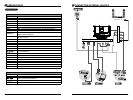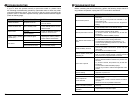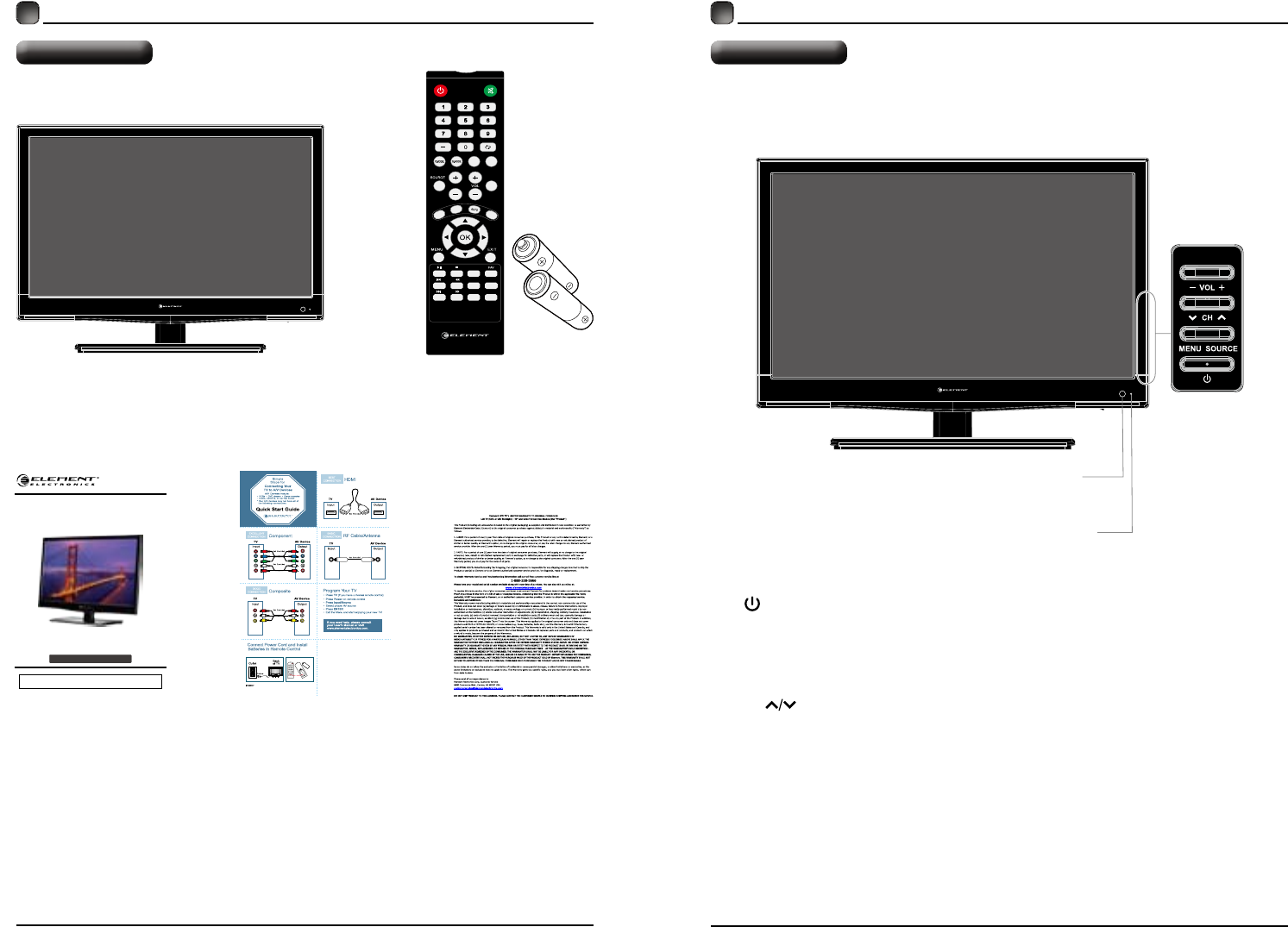
4 5
What is Included?
PREPARATIONS
TV Set
Remote Control with Batteries
User Manual
Quick Start Guide Warranty Card
PREPARATIONS
•
Switch the TV between On / Standby mode.
• SOURCE
Press to select among different input signal sources.
• MENU
Display the OSD (on screen display) menu.
• CH
Press to select a channel.
• VOL +/-
Press to adjust the volume.
Front View
MTS
SLE EP
INF O
CH
FRE EZE
CH. LIST
ASP ECT
ADD /ERAS E
REP EAT
USB
CC
V-CH IP
LED
The LED light indicates when the
LED TV is activated.
IR
Infraed
Receiver.
ELEFJ243
INSTRUCTION MANUAL
Please read all the instructions carefully before using this TV,
and keep the munual for future reference.
24" FULL HD Digital LED TV