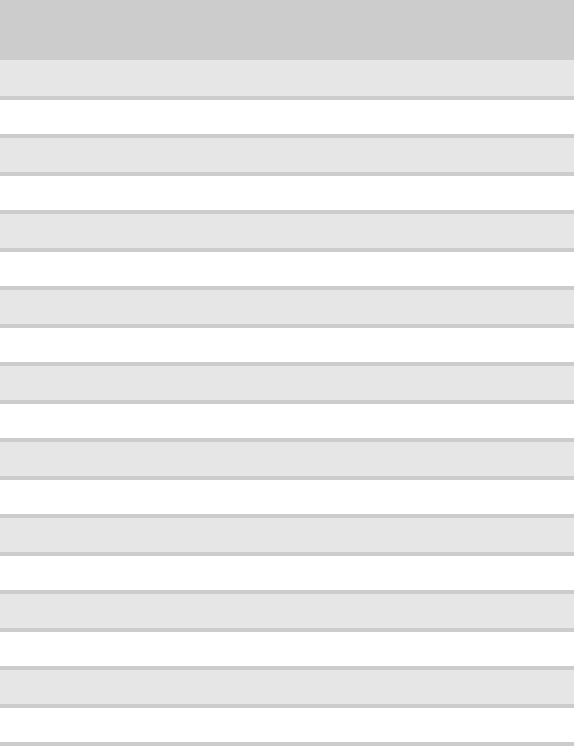
www.emachines.com
11
Video modes
Your monitor supports several video modes. If you do not use the best mode for the monitor,
the display image may look slightly “fuzzy.”
Unknown video modes
Like all other monitors, the LCD monitor is designed to work with standard video modes. However,
not all video/graphic cards use only standard display modes. Your LCD monitor uses
state-of-the-art technology, which is designed to synchronize to any display mode. We
recommend choosing one of the supported modes listed above. If you choose an unknown mode,
you will need to manually adjust the clock, phase, and image position. If you must use an unknown
mode, you can run Auto Adjust first. If Auto Adjust does not provide adequate image adjustment,
then you must manually adjust the clock, phase, horizontal position, and vertical position.
Mode Mode name and
resolution
Horizontal
frequency (kHz)
Vertical
frequency (Hz)
1 640 × 350 31.469 59.94
2 640 × 480 37.50 75.00
3 720 × 400 31.47 70.08
4 800 × 600 37.88 60.32
5 800 × 600 46.88 75.00
6 832 × 624 49.72 74.55
7 1024 × 768 48.36 60.00
8 1024 × 768 60.02 75.03
9 1152 × 72 0 44.86 60.00
10 1152 × 870 68.68 75.06
11 1152 × 900 61.80 65.96
12 1280 × 768 47.396 60.00
13 1280 × 960 60.00 60.00
14 1280 × 1024 63.98 60.02
15 1280 × 1024 79.98 75.02
16 1440 × 900 55.94 59.89
17 1600 × 1000 61.648 60.00
18 1680 × 1050 65.29 60.00


















