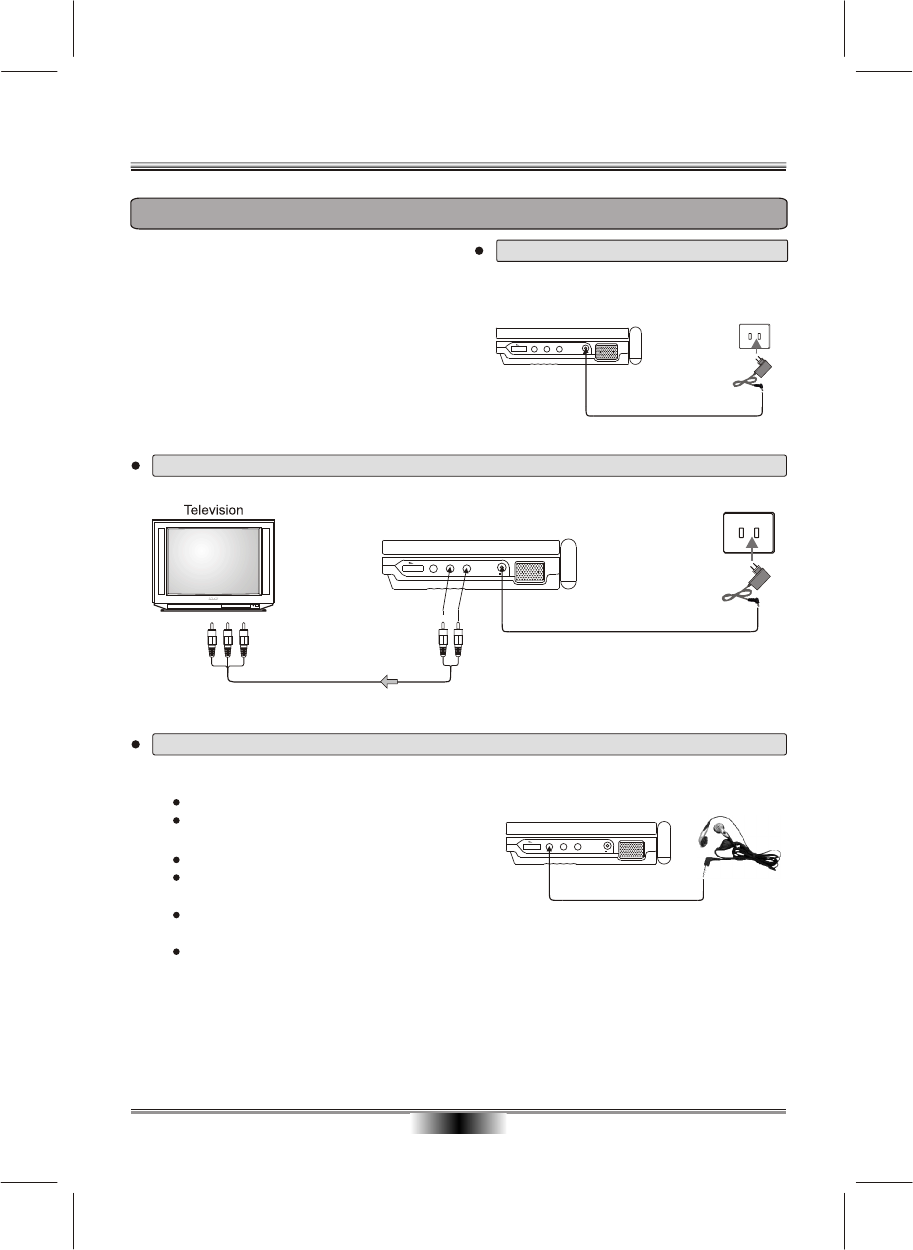
PHONE
AUDIO OUTVIDEO OUT
DC 9V IN
VOL
PW OFF
10
BASIC CONNECTION
BASIC CONNECTION
Connection of the power supply to unit
Plug the power plug of the adapter(DC 9V) into
the DC-in power jack of the unit.
Connecting to a TV with Audio/Video cable
Black
Red WhiteYellow
Yellow
To video input(yellow)
To audio input (red, white)
Connect to earphone
You can avoid disturbing others when enjoying the pleasure this unit brought to you
Note: Never set the volume of your earphone too high.
The aorist suggests it is better not continually
enjoy it in a long time.
If there is a tingle, please lower the volume.
If you want to power off the unit, please turn
the volume off.
Be careful or stop to use if there has any potential
danger.
Even your earphone is design in open style, which can let you hear the surrounding sound, never
set the volume too high or you can hear the surrounding sound, clearly.
Note: For enhance TV's quality of audio, please
to lowest when you nonuse
in unit.
For decrease power and protract natural life, please
cover TFT screen when nonuse TFT screen in unit
such as playing CD or using TV etc.
turn
volume control loud-
speakers
PHONE
AUDIO OUTVIDEO OUT
DC 9V IN
VOL
PW OFF
PHONE
AUDIO OUTVIDEO OUT
DC 9V IN
VOL
PW OFF


















