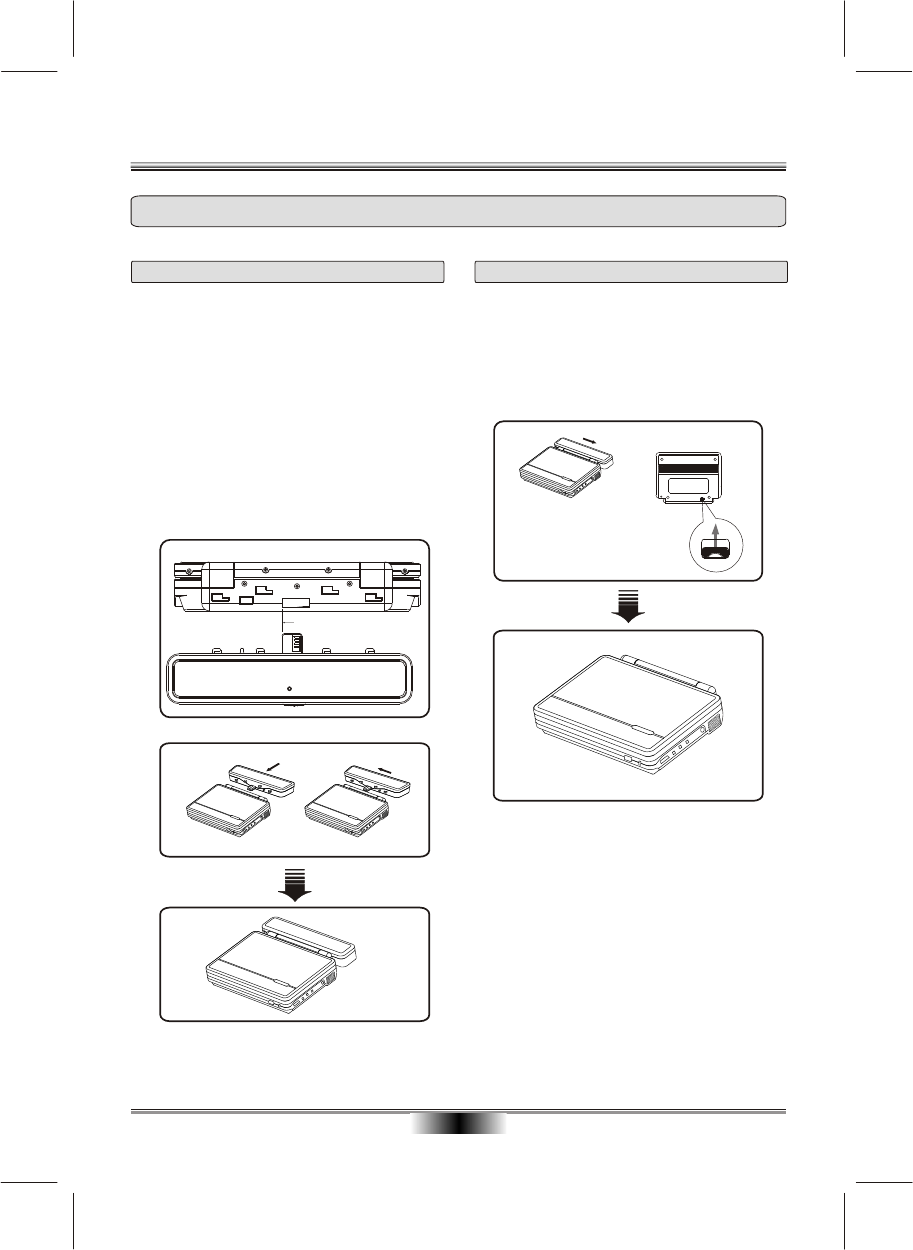
05
LITHIUM BATTERY
Lithium battery connections
Attaching Battery
Charge the battery pack before using it for the first time.
Refer to the following steps for attaching the battery:
1. Make sure the player is off and the AC or car adapter
is disconnected.
2. Place the player on a soft.
3. With one hand on the player to prevent it from
moving, match the hooks of the battery pack into the
holes on the bottom of the unit.
4. Combine the battery pack to push toward left until
you can hear the click sound.
Make sure the power is turned OFF and the AC or car
adapter is disconnected before detaching the battery.
To separate the battery pack, pull the switch which is
locate bottom the unit and from the
main unit.
push toward right
Detaching Battery
Portable DVD Back:
Battery front:
Flush left here
Note: Follow below illustrations to match the hooks
of the battery pack along the left side of the holes on
the bottom of the unit, in case of damages to the unit
due to any improper mounting.


















