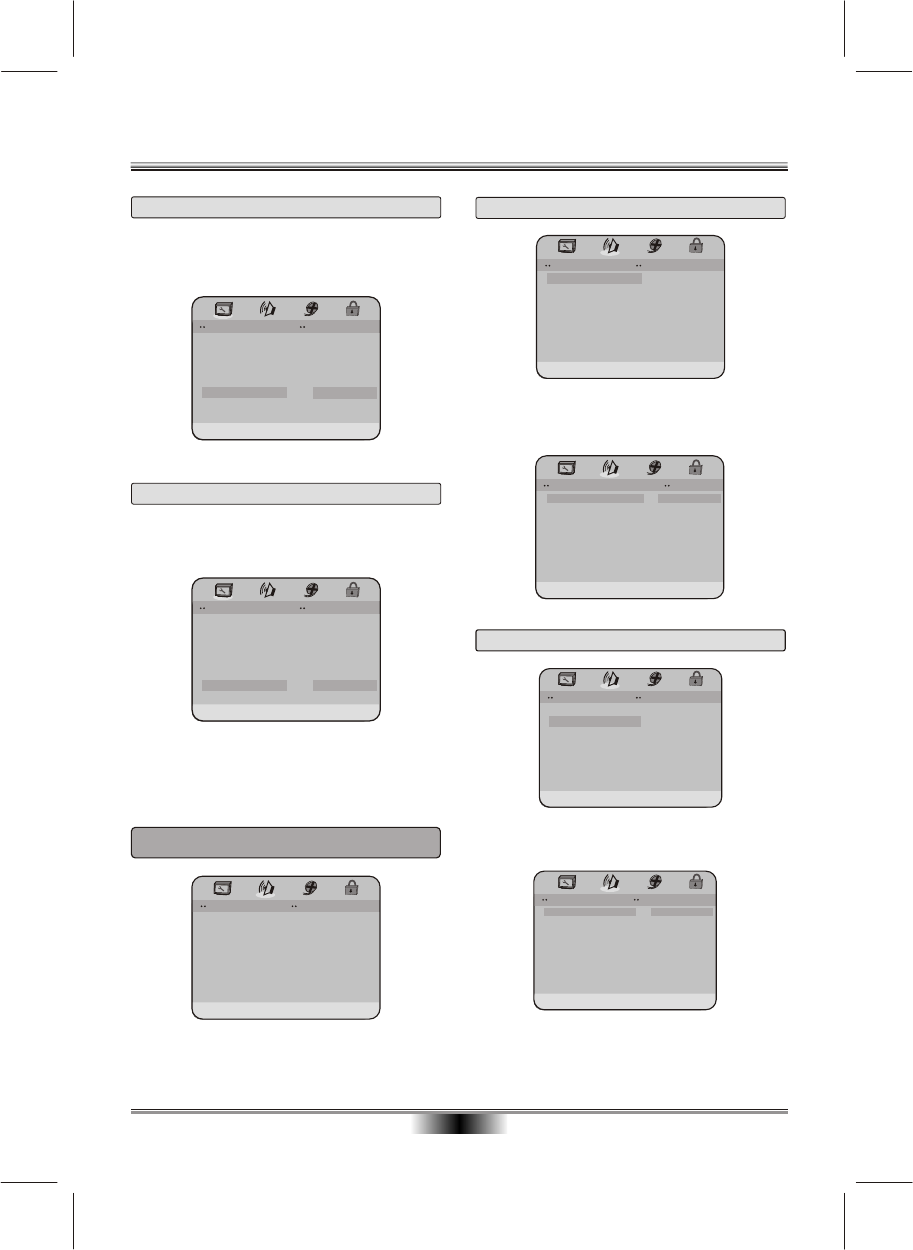
SYSTEM SETUP
17
1.6 LAST MEMORY
1.5 SCREEN SAVER
SCREEN SAVER: If the screen saver is on,then there
will be an animated picture on the screen whenever
the DVD player is idle for a certain time.
2. AUDIO SETUP PAGE
2.1.1 Downmix
DOWNMIX MODE: sets front speakers to LT/RT
Stereo.
DEFAULT: Resets to all the manufacturer's original
settings for this DVD player Press ENTER button to
perform the reset.
2.1 SPEAKER SETUP PAGE
Note: The preference setting is active only when
no disc, stop or open the disc tray.
2.2 HDCD SETUP PAGE
2.2.1 FILTER
FILTER: Sets the ratio of filter.
Please choose the sampling frequences of digital
filter, the higher the sampling frequences are, the
clearer the audio quality is. When default setting is
off, it will display "CD" by reading HDCD, for HDCD
playback, please choose 1X or 2X
HDCD Setup Page
Filter
Off
1X
2X
Filter
Off
Audio Setup Page
Go To HDCD Setup
Speaker Setup
HDCD
Analog Audio Setup Page
Downmix
LT/RT LT/RT
Stereo
Set Downmix Mode
Audio Setup Page
Go to Speaker Setup Page
Speaker Setup
HDCD
Audio Setup Page
Go To Audio Setup Page
Speaker Setup
HDCD
General Setup Page
TV Display
Angle Mark
OSD Lang
Captions
Screen Saver
Default
Load Factory Setting
PS
On
ENG
Off
On
Reset
General Setup Page
TV Display
Angle Mark
OSD Lang
Captions
Screen Saver
Default
Screen Saver
PS
On
ENG
Off
On
On
Off


















