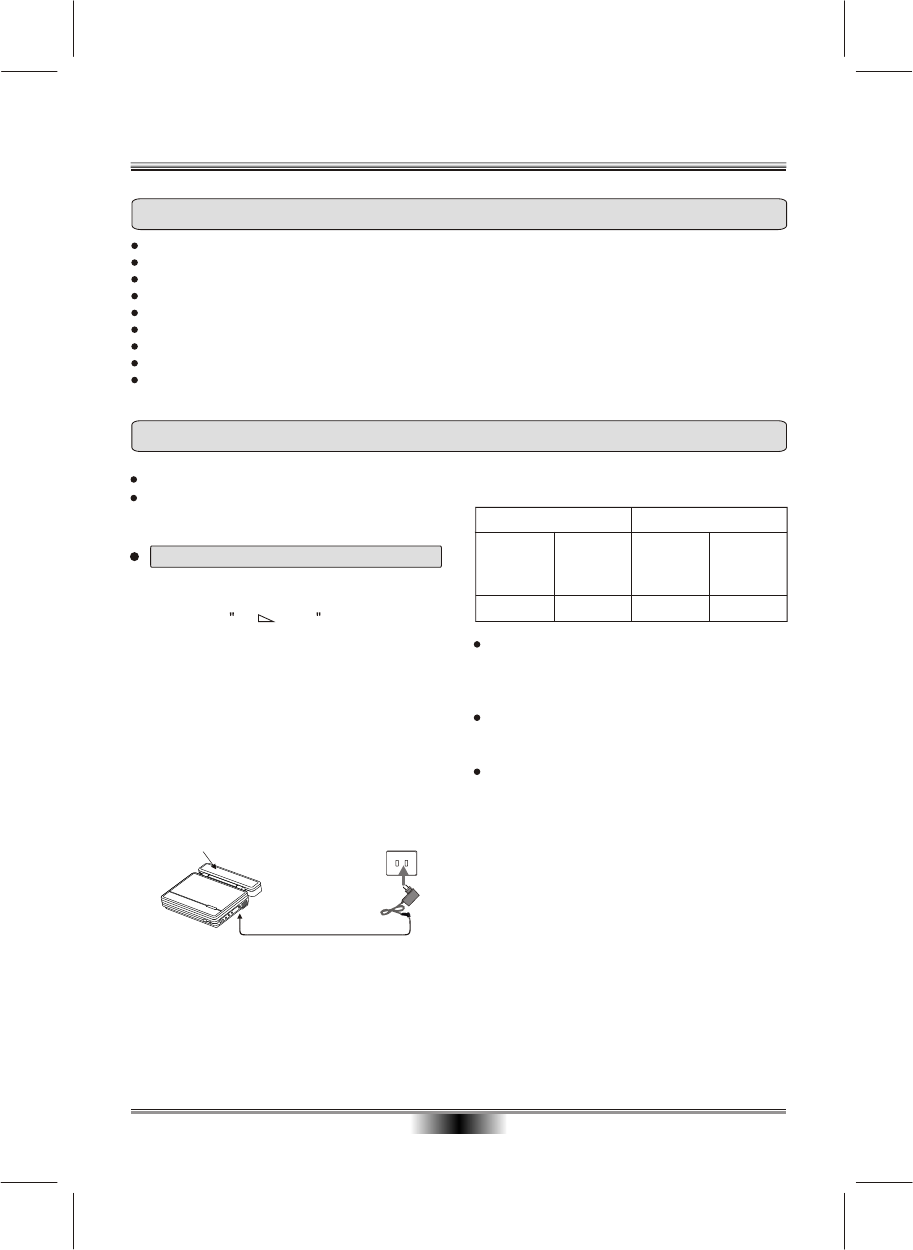
Please charge the battery with the unit.
Never use this battery in other devices except this unit.
Never use or keep the battery in a space has static, neither charge the battery in such area.
Never use the unit outdoors in rainy or snowy day. The battery doesn't have waterproof function.
Keep the dirt, liquid or other foreign thing stick on the power supply connector of battery.
Never touch the power supply connector of battery with metallic things.
Never change, disassemble, heat or throw batteries into a fire.
O
Never store the battery in a place which temperature is over 60 C.
Be sure to conform the related law or regulation in your country before discard the battery.
Lithium battery
Charge the battery before use it for the first time.
The unit can charge the battery during disc playback.
Charging time/ playback time.
The time showed in above sheet also depends
on the operation situation.
When the unit won't be used in a long time.
Remove the battery (The unit consume little energy
even in turn off situation. This may over discharge
the battery and cause a damage to it.
Please recharge the battery again when you want
to use it.
Usage of batteryLithium
Charging time
Playback time
When use TFT
LCD Screen
When not use
TFT LCD screen
About 4 hoursAbout 2.5 hours
About 20 hours About 4 hours
When unit
working
When unit
not working
06
LITHIUM BATTERY
Lithium battery
When TFT display the picture dark and dark,
please change the battery or insert adapt for
charge. Then turn right VOLUME button and the
unit will working.
1. Mount the battery properly
2.Turn on the Vol PW OFF button that main unit.
3.When the battery is being charged, the Battery
indicator is illuminated red.
4.If recharging is complete, charge indicator
changes to green colour.
5.When the battery is working, the battery
indicator is off.
When enjoying CD or not using TFT screen, close
the screen to save battery energy.
Play with battery Lithium


















