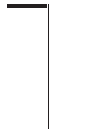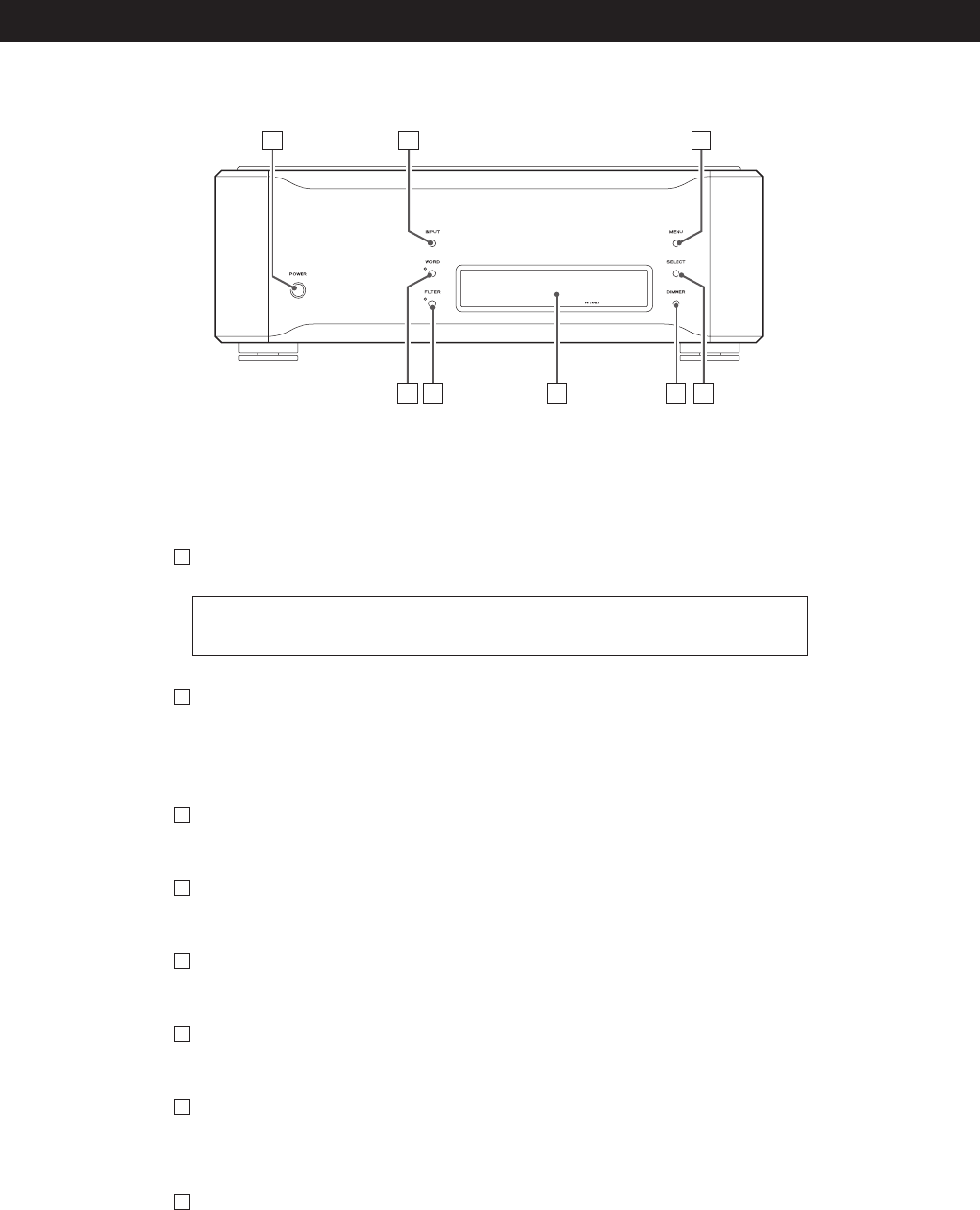
10
Front panel features
POWER
Turn power on and off. The ring surrounding the button lights when the unit is on.
INPUT
Switches digital input source. Select the terminal to which a digital device is
connected. The display flashes when a device is not connected or when the
connected device is OFF.
MENU
Press to engage the setup mode.
SELECT
Press this button after pressing the MENU button to change the setup.
DIMMER
Press to select one of four brightness levels for the display.
DISPLAY
Displays current input, sampling frequency, etc.
FILTER
Turn the digital filter on and off.
The indicator lamp lights when the filter is on.
WORD
Press to show current Word sync status. Further presses change modes.
H
G
F
E
D
C
B
The equipment draws nominal non-operating power from the AC outlet with its
POWER switch in the OFF position.
A
G F E DH
BA C