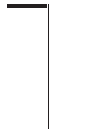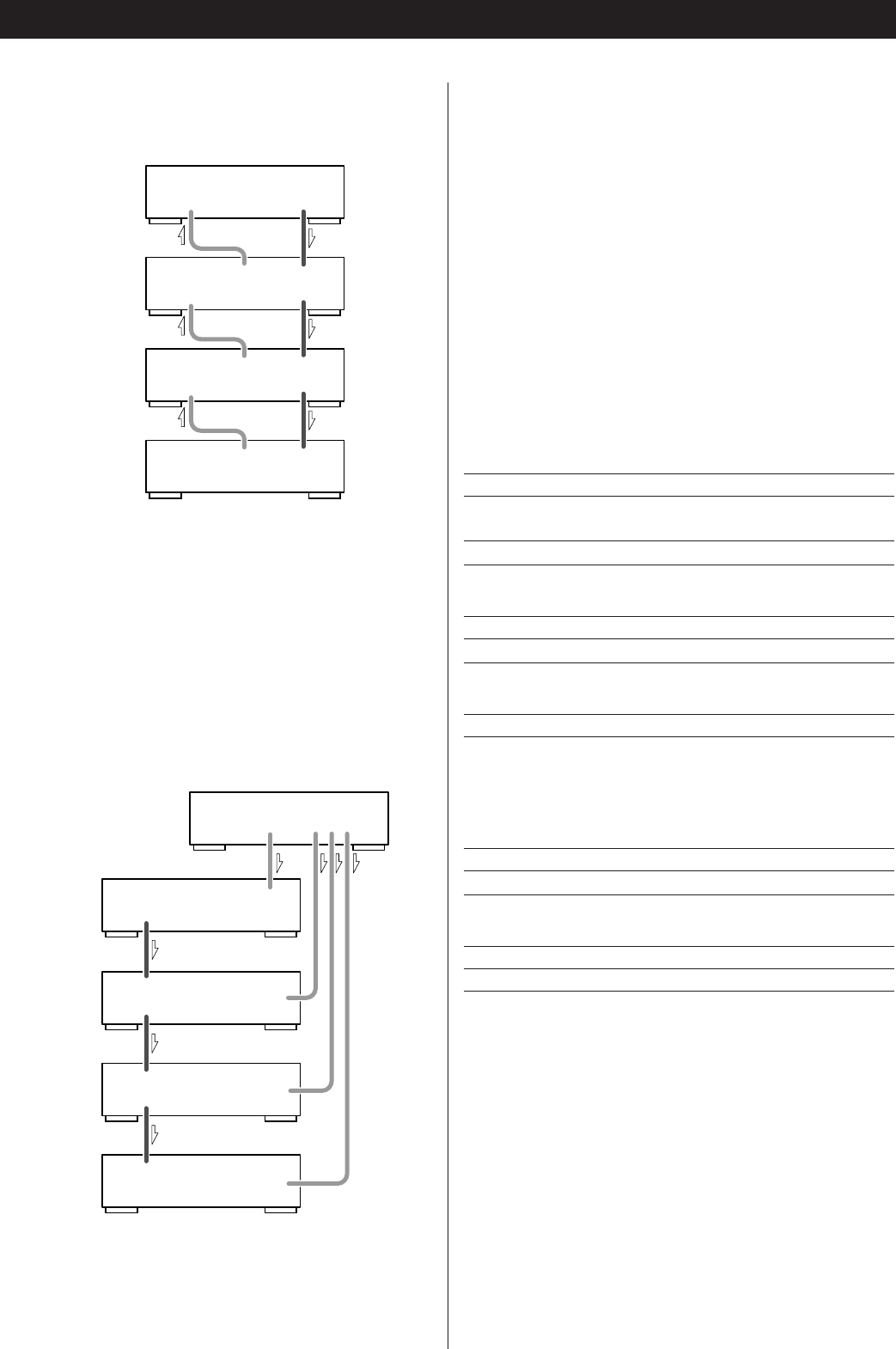
8
WORD
SYNC
OUT
WORD
SYNC
IN
i.LINK(AUDIO)
D-03
(C/LFE)
WORD
SYNC
OUT
WORD
SYNC
IN
i.LINK(AUDIO)
i.LINK(AUDIO)
WORD
SYNC
OUT
D-03
(LS/RS)
i.LINK(AUDIO)
i.LINK(AUDIO)
D-03
(L/R)
WORD
SYNC
IN
i.LINK(AUDIO)
(IEEE 1394)
P-01
P-03
i.LINK(AUDIO)
D-03
(C/LFE)
i.LINK(AUDIO)
i.LINK(AUDIO)
D-03
(LS/RS)
i.LINK(AUDIO)
i.LINK(AUDIO)
D-03
(L/R)
WORD SYNC OUT
Clock generator (G-0/G-0s)
WORD
SYNC
IN
WORD
SYNC
IN
WORD
SYNC
IN
WORD
SYNC
IN
i.LINK(AUDIO)
(IEEE 1394)
P-01
P-03
Connection examples (connecting three D-03)
Setting of the P-01
Output button IEEE 1394
WORD button
IN
(When the G-0s is connected, “Rb IN”)
UP CONVERT button 176.4/192
Setting of the P-03
Digital Output setting i.LINK
WORD button
ON
Setting of the D-03
INPUT button i.LINK
WORD button One of the D-03 that outputs word
synchronization signals: “OUT”
The others: “IN”
When the G-0 is connected, set all
the D-03s to “IN”.
W_OUT setting 176.4 or 88.2
CH_SEL setting respective channels
Setting of the G-0/G-0s
Frequency change button (A, B or C) 176.4 kHz or 88.2 kHz
FREQUENCY MODE button 44.1kHz
Example 1:
when no clock generator is available
Three D-03 units are required to play multi-channel Super
Audio CD or DVD audio without down-mixing.
First, connect the i.LINK (AUDIO) terminal on the Super Audio
CD transport unit (P-01/P-03) to the D-03 i.LINK (AUDIO)
terminal. Then connect the other i.LINK (AUDIO) terminal on the
D-03 to the next D-03 unit. Daisy chain the three units similarly
(in random order). Connect the Word sync terminals as shown in
example 1 (in random order).
When connecting clock generator G-0/G-0s to the D-03, connect
the WORD CLOCK OUT terminals on the G-0/G-0s word clock
generator to the WORD SYNC IN on each device (example 2).
Example 2:
when a clock generator is available