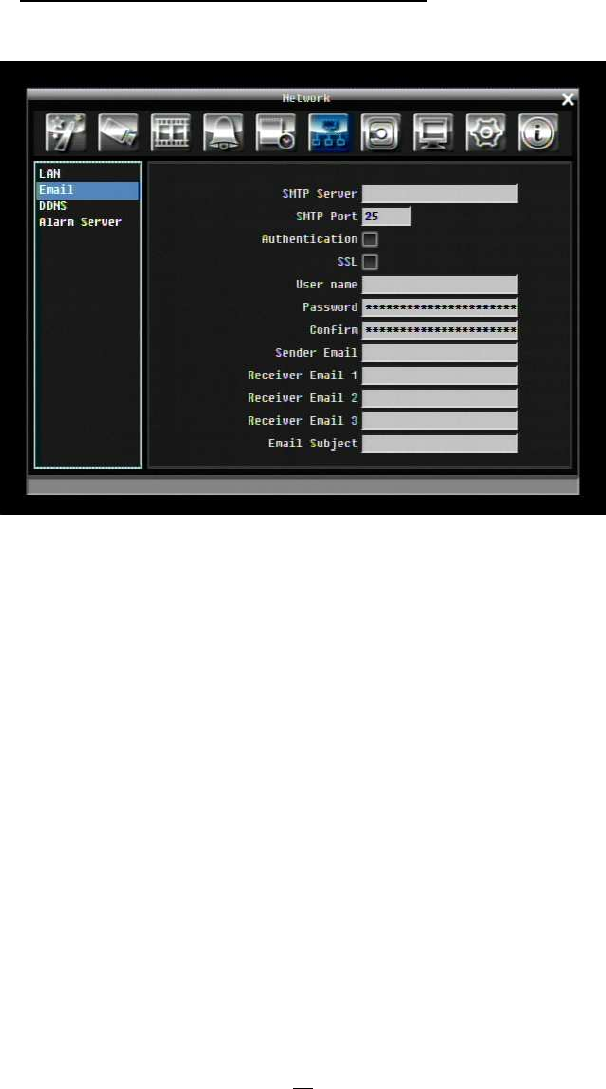
67
• Well Known Ports 0 thru 1023
• Registered Ports 1024 thru 49151
• Dynamic and/or Private Ports 49152 thru 65535
So, rather than encounter a port conflict by choosing a port commonly used for another purpose (like port
25 for SMTP mail or port 448 for secure sockets), choose an ‘unusual’ port number. For example, add
50,000 to your house number: 50,123 is unlikely to lead to a port conflict. For a list of the known and
registered ports, see http://www.iana.org/assignments/port-numbers
4.6.2 EMAIL
Figure 4-23 Network Menu – Email
SMTP Server: Assign the SMTP (e-mail) server’s name.
NOTE: For more reliable email service, use the server’s IP address.
SMTP Port: Assign the port number used by the SMTP server.
Authentication: Check this box if the SMTP server requires authentication (user name / password).
SSL: Check the box if mail server needs communication to be encrypted by SSL.
User name: Input the login user name if the SMTP server requires authentication.
Password: Input the password if the SMTP server requires authentication.
Sender Email: Input the e-mail address of the sender (the DVR). Sender’s e-mail address has to match the
user name and password above.
Receiver Email 1: Input the first e-mail address that event messages are sent to.


















