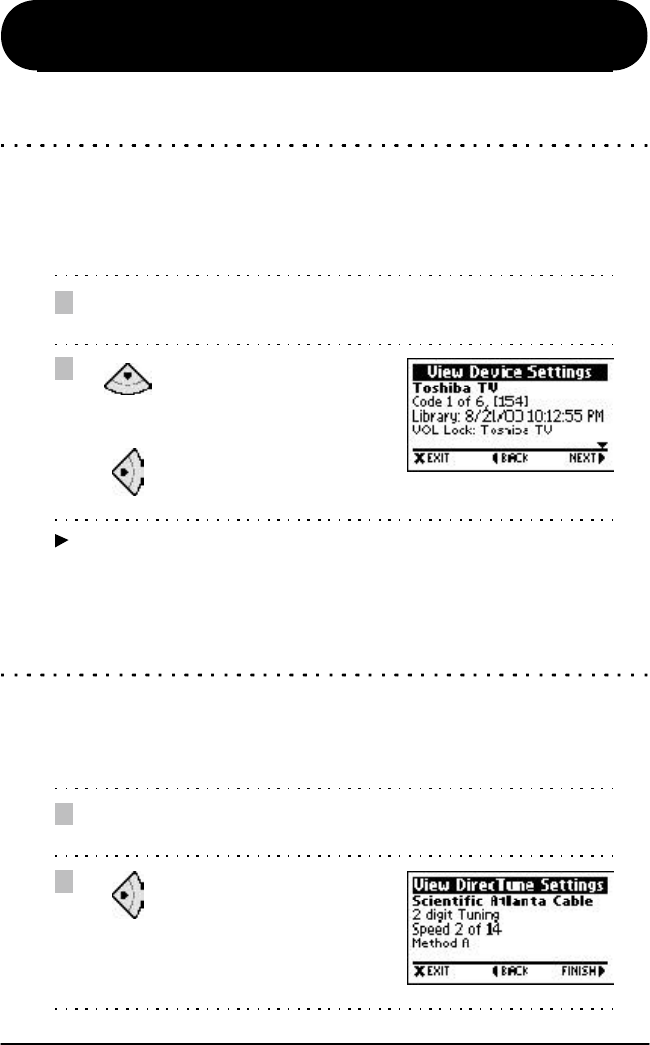
50
*Trademark
1. View Device Settings
Advanced Settings
Under View Device Settings, you may examine the current setup of devices in your
remote, including brand name, device type, control code, Volume Lock and Channel
Lock.
To view device settings in your remote, perform the following steps:
1
2
Press the MENU key and SELECT Remote Settings > Advanced Settings >
View Device Settings
Note Press the Right Arrow key until you have viewed all of the device settings.
If you continue to press the Right Arrow key you will return to the Advanced
Settings menu.
Press the Down Arrow key
to scroll down to see all of the
settings for the device.
Press the Right Arrow key to
view the settings for the next
device.
2. View DirecTune* Settings
Under View DirecTune* Settings, you may examine the DirecTune settings in your
remote, such as the DirecTune Device, DirecTune Speed and DirecTune Method.
To view DirecTune settings in your remote, perform the following steps:
1
2
Press the MENU key and SELECT Remote Settings > Advanced Settings >
View DirecTune Settings
Press the Right Arrow key
when you are finished
reviewing.
View Device Settings / View DirecTune Settings


















