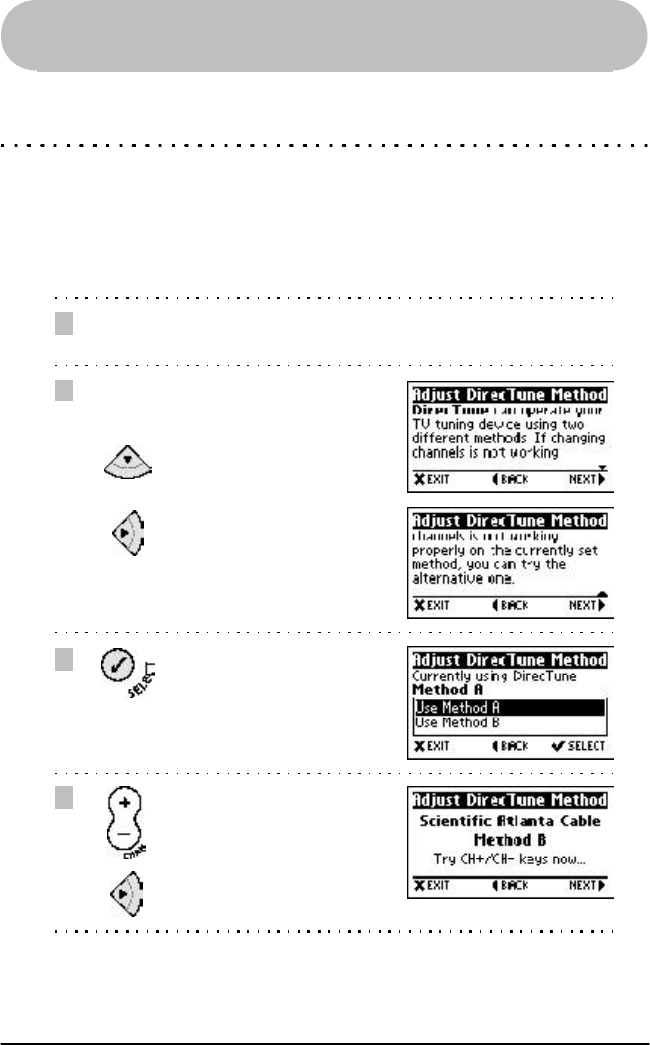
51
*Trademark
3. Adjust DirecTune* Method
Advanced Settings
DirecTune* can operate your TV tuning device using two different methods. If your
channels are not changing properly after you setup DirecTune, first try adjusting the
DirecTune speed (see page 53). If your channels still do not change properly, try
the other DirecTune method.
To change the DirecTune Method, perform the following steps:
1
2
Press the MENU key and SELECT Main Menu > Remote Settings >
Advanced Settings > Adjust DirecTune Method
Read and follow the
instructions on the screen.
Press the Down Arrow key
to read all the text.
Press the Right Arrow key
to continue.
Highlight a Method and press
the SELECT key.
Test the CHAN+ / CHAN- key
to see if your TV tunes
channels properly.
Press the Right Arrow key
when you are finished testing.
3
4
Adjust DirecTune Method


















