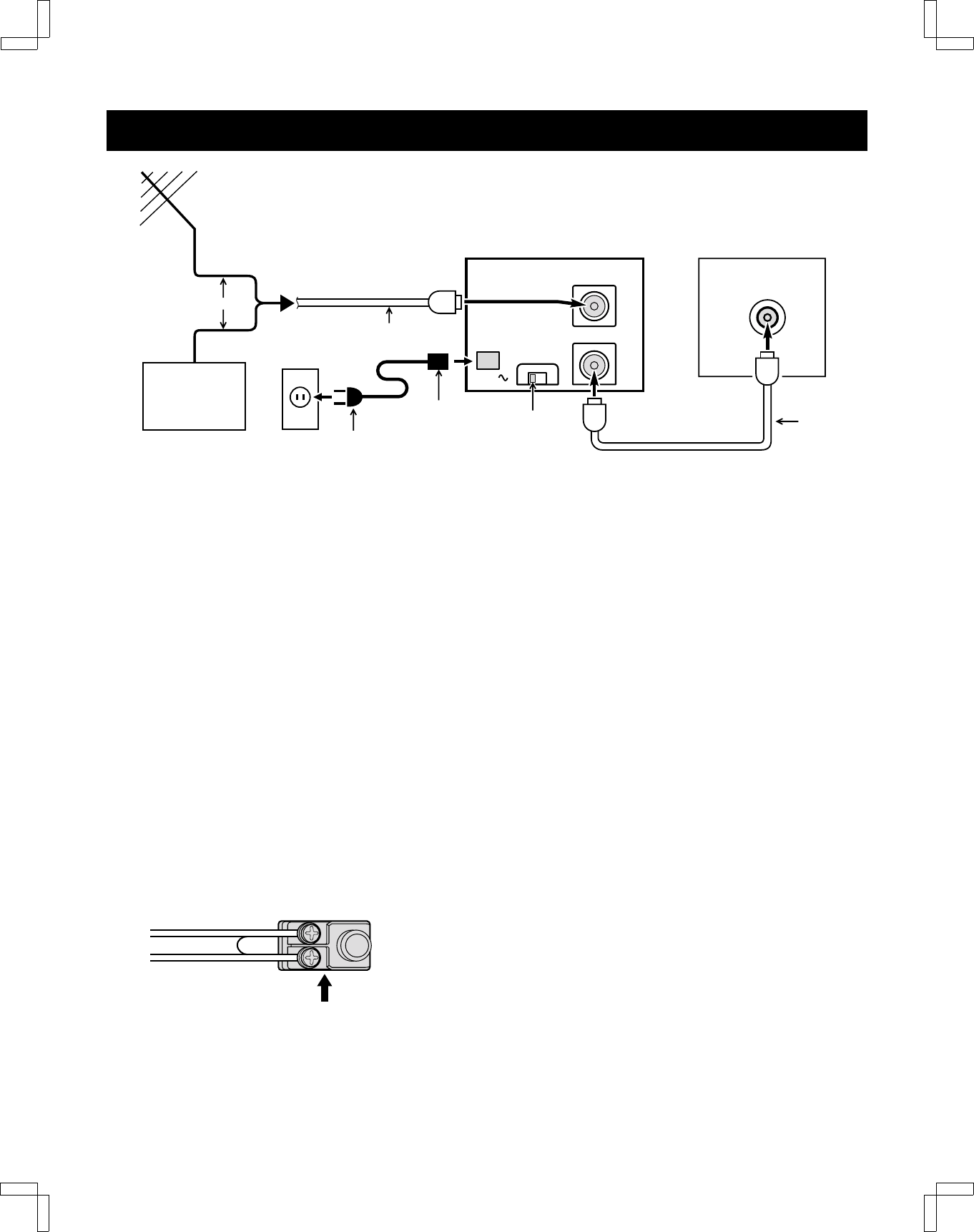
BASIC ANTENNA/CABLE CONNECTIONS
1 Connect an antenna (or a cable TV system) to the
VCR.
2 Set the RF CHANNEL switch on the back of the VCR
to 3 or 4.
3 Connect the VCR to the TV with the 75 ohm coaxial
cable (supplied).
4 Plug the power cord (supplied) into the AC power
input (AC IN ~) on the VCR back panel. Insert the
plug firmly.
5 Insert the plug end of this power cord into a wall
outlet.
NOTES:
œ If you have a cable converter connected to your TV,
see “ALTERNATIVE CABLE TV CONNECTIONS”,
next page.
œ If your antenna has a twin-lead cable or your TV has
screw-type antenna terminals, use a matching
transformer (not supplied).
Channel Switch Setting
Set your TV to either channel 3 or channel 4. Then set
the VCR’s RF CHANNEL switch to channel 3 or 4 to
match the channel selected on the TV. This is your VCR
channel. The TV must be set to this channel whenever
the VCR is used for playing a tape or watching a TV
program. If in doubt, check with your local cable company.
RF
CHANNEL
43
VHF/UHF
FROM ANT.
TO TV
OUT
IN
AC IN
Antenna
75 ohm
antenna
cable
VCR
(Back panel)
TV
(Back panel)
VHF/UHF
ANTENNA
IN
CABLE TV
or
1
(supplied)
3
2
4
5
AC Wall
outlet
300 ohm
Twin-lead Cable
Matching Transformer
(not supplied)
SU4H/UF2 (FVH-T619 GB) Tue. Mar. 09/1999
11


















