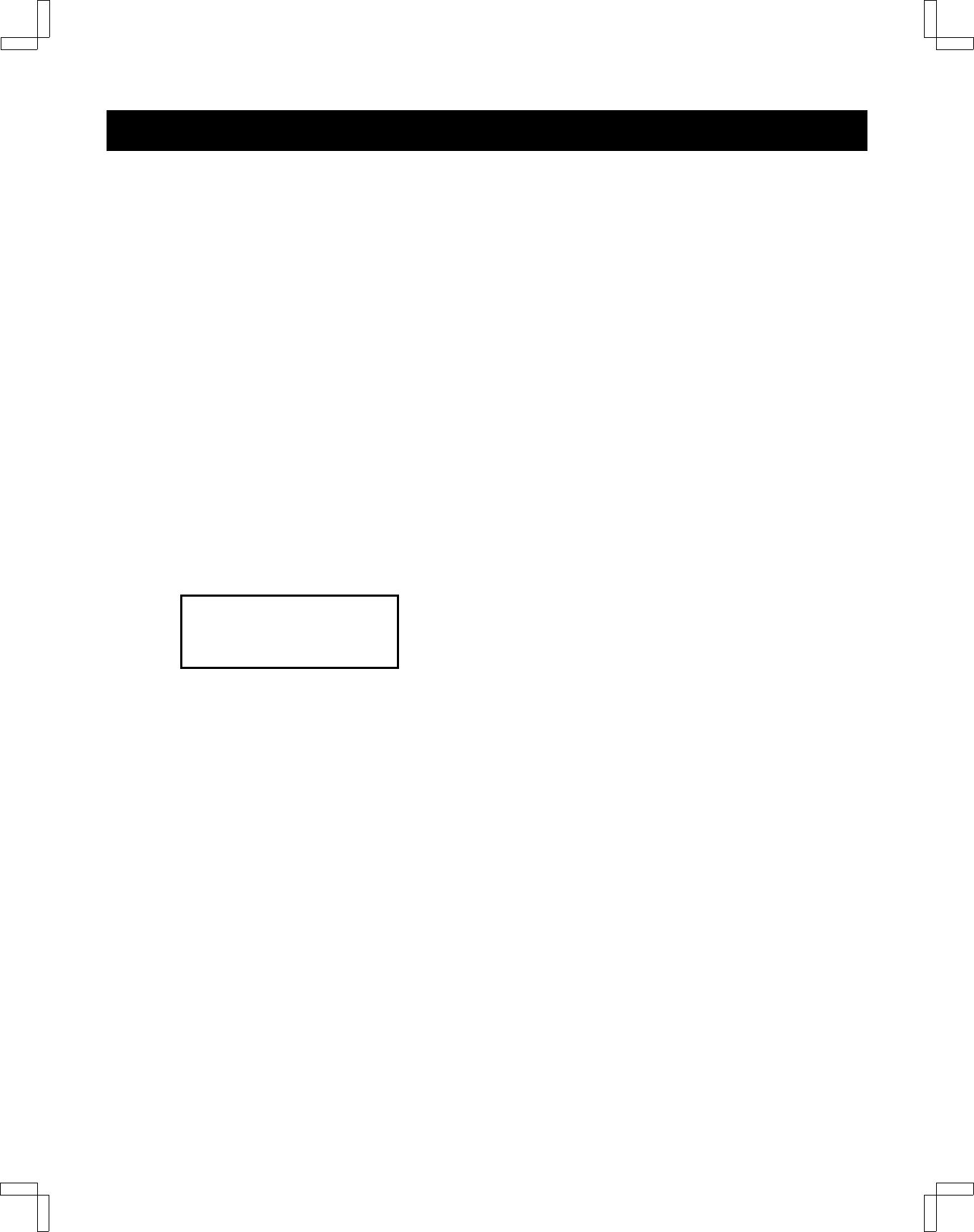
VHS Hi-Fi AUDIO AND MTS BROADCASTS
VHS Hi-Fi VCRs record and play back two kinds of audio
tracks: Hi-Fi stereo tracks (left and right) and a normal
(linear) audio track.
œ The Hi-Fi tracks contain two separate signals (for
example, the left and right channels of a stereo
program or the main and second SAP* signals).
œ The normal (linear) track is recorded and played back
monaurally.
This VCR has a built-in MTS (Multichannel TV Sound)
decoder that allows programs with multichannel sound
(stereo and SAP* programs) to be received and recorded,
as well as regular, non-stereo TV programs.
*
MTS broadcasts may contain an optional SAP (Second
Audio Program) soundtrack. The SAP soundtrack may
carry the same information as the main soundtrack in
another language or information that is not related to
the video portion of the program.
Stereo/SAP Recording
MTS INDICATORS
When a stereo or SAP broadcast is received, one or both
indicators (ST and SAP) light.
ST: Lights when a stereo broadcast is received.
SAP: Lights when an SAP broadcast is received.
œ No indicators light when a monaural program is
received.
œ Both indicators light when an MTS broadcast contains
stereo and SAP signals.
MTS MODE SELECTION
To watch and/or record a stereo or SAP broadcast, set
the MTS mode as follows.
1 Follow the “Before starting” steps on page 19.
Make sure the input source is set to Tuner. (A
channel number is shown in the indicator panel.).
1 Press the MENU button.
The main MENU appears.
2 Press the CH/TRACK l (or j) button to select the
VCR setup option, then press the SET button.
The VCR setup menu appears.
3 Press the CH/TRACK l (or j) button to select the
MTS option, then press the SET button to select the
desired mode, as indicated by the “z”.
ST (STEREO): To view and/or record a stereo TV
program (ST indicator lights).
The left and right channels are recorded separately
on the Hi-Fi audio tracks, and both signals are
recorded mixed on the linear track.
SAP: To record or monitor an SAP program (SAP
indicator lights).
The main audio signal is recorded on the left Hi-Fi
audio track and the second audio signal is
recorded on the right Hi-Fi audio track.
The second audio signal is also recorded on the
linear audio track.
When the selected MTS mode is SAP, stereo
programs will be heard in monaural.
Mono: Use this setting to get better results when
watching or recording a program with a weak or
noisy stereo signal.
The left and right signals are mixed and recorded
on both Hi-Fi tracks and the linear track.
4 When finished, press the MENU button to exit the
menu.
NOTE: Do not change the MTS mode while recording.
Indicator panel
SAP
ST
SU4H/UF2 (FVH-T619 GB) Tue. Mar. 09/1999
28


















