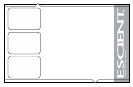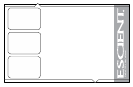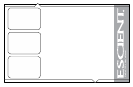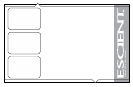PAGE 52
FireBall™ FP-1 User’s Manual
SERVER SETTINGS
YourFireBallcanactasa“server”deliveringaudiotooptionalFireBall“clients”overthenetwork.
FireBall’s server also allows you to control it remotely using a web browser on your PC and allows
NetworkFileSharingforbackupandimportfeatures.TheFireBallNameallowsyoutoeasily
locate and connect to your FireBall by name.
Follow these steps to enter a name for your FireBall:
1. Press the SETUP key on the remote to display the Setup menu.
2. Select the NETWORK menu.
3. Select the FIREBALL SERVER SETTINGS menu.
4. Enter a name for your FireBall using the remote control or wireless keyboard. For example:
“Living Room” or “Home Theater” might be a name which helps identify which FireBall
you want to connect to.
Follow these steps to enter a password to be used when connecting to your FireBall from a
web browser:
1. Press the SETUP key on the remote to display the Setup menu.
2. Select the NETWORK menu.
3. Select the FIREBALL SERVER SETTINGS menu.
4. Enter a password to be used from your PC when connecting from your web browser.
Note: There is no User Name when connecting from a web browser.