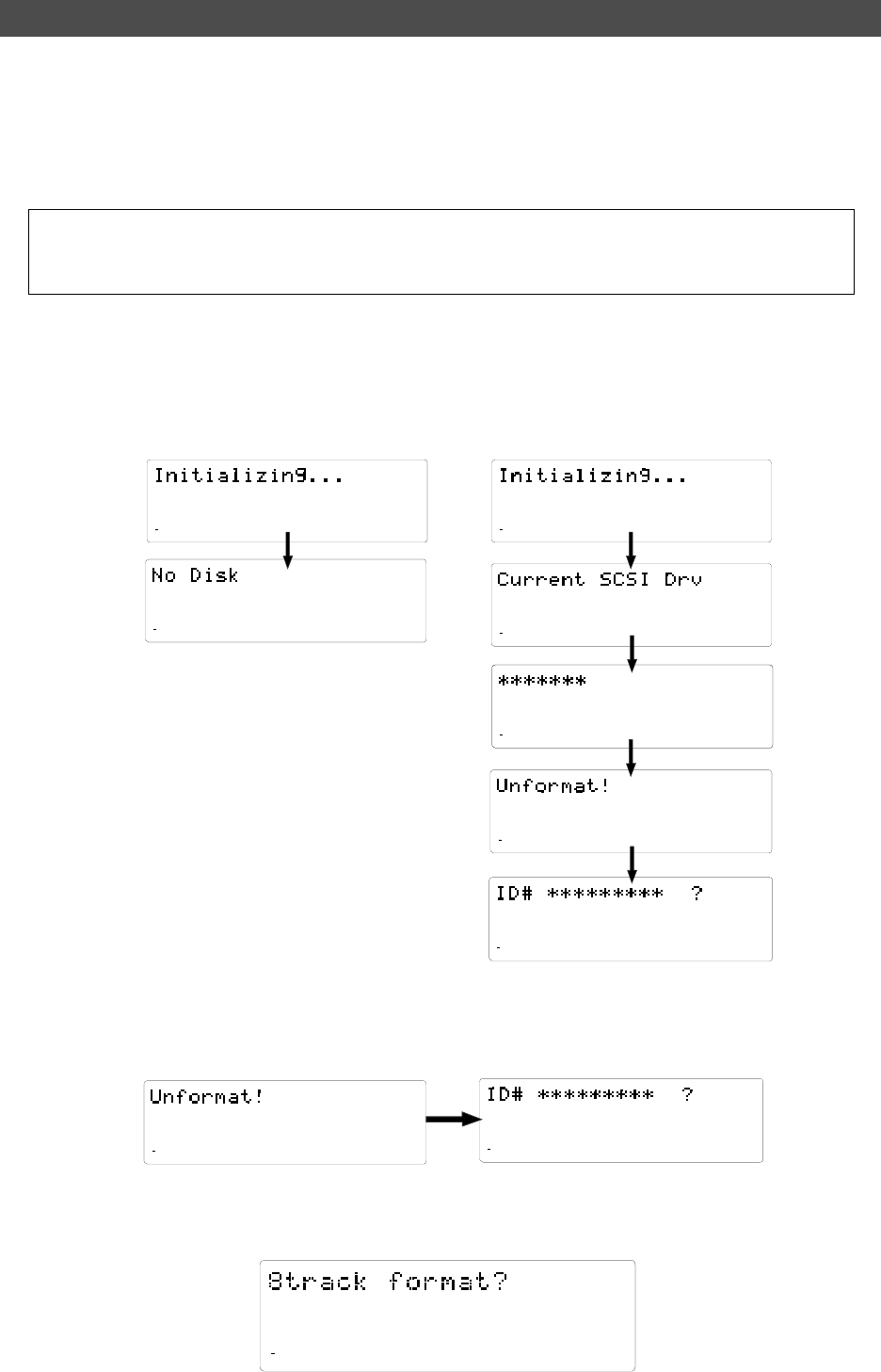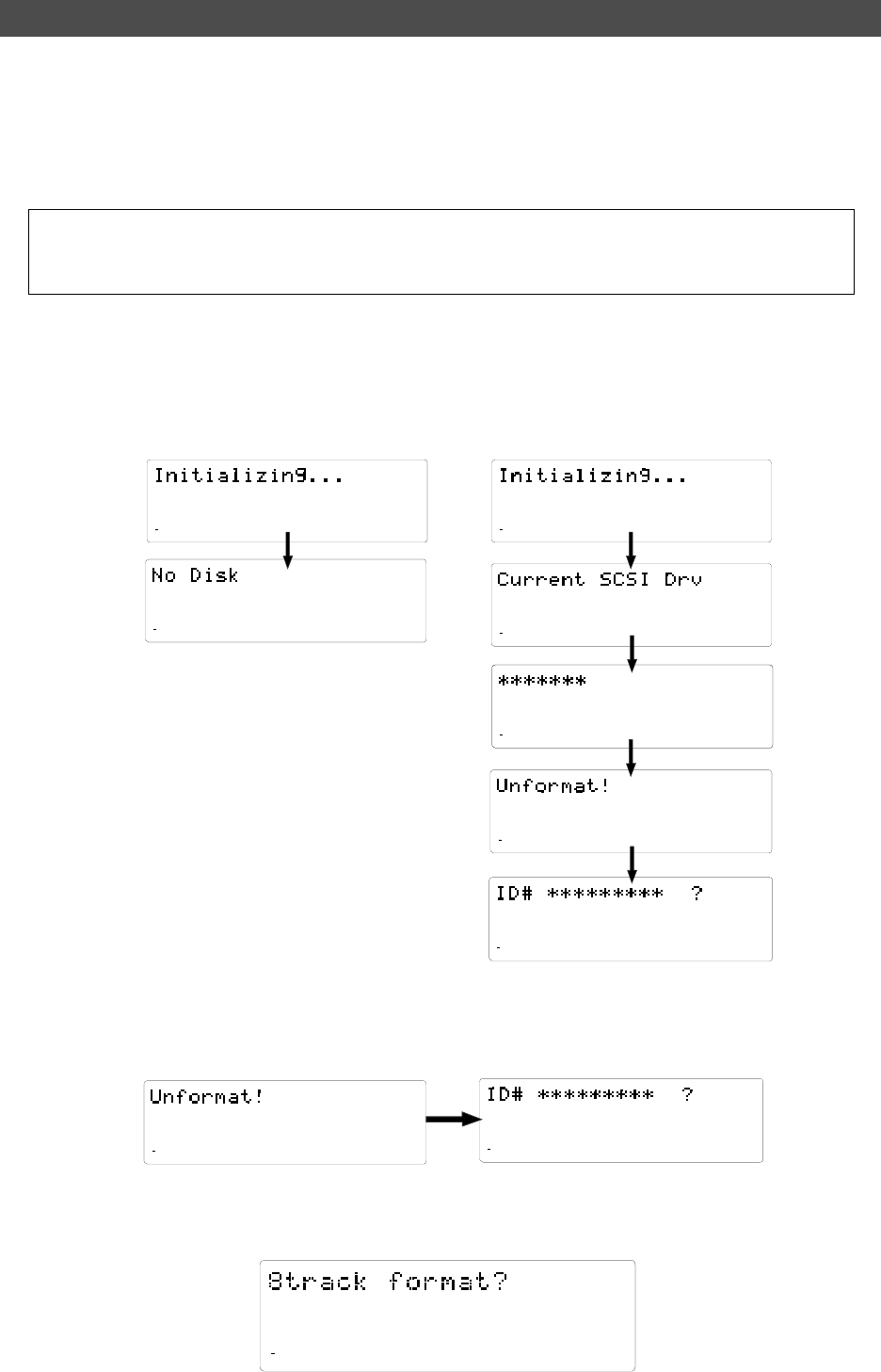
12
D-108 Quick Operation Guide
44.1kHz
87654321
42
OL
0
30
24
18
12
9
6
3
∞
87654321
42
OL
0
30
24
18
12
9
6
3
∞
44.1kHz
87654321
42
OL
0
30
24
18
12
9
6
3
∞
87654321
42
OL
0
30
24
18
12
9
6
3
∞
87654321
42
OL
0
30
24
18
12
9
6
3
∞
Removable SCSI drive disk
Fixed SCSI drive disk
44.1kHz
8
7
6
5
4
32
1
42
OL
0
30
24
18
12
9
6
3
∞
44.1kHz
8
7
6
5
4
32
1
42
OL
0
30
24
18
12
9
6
3
∞
44.1kHz
SETUP
FORMAT
SURE?
87654321
42
OL
0
30
24
18
12
9
6
3
∞
44.1kHz
SETUP
FORMAT
SURE?
87654321
42
OL
0
30
24
18
12
9
6
3
∞
44.1kHz
SETUP
8
7
6
5
4
32
1
FORMAT
SURE?
42
OL
0
30
24
18
12
9
6
3
∞
Formatting a SCSI disk
After you make the connection, follow the steps below to format a removable or fixed disk in a SCSI drive. To
perform real-time recording and playback on the D-108, you need to format a disk.
The instructions here assume that only a removable SCSI drive is connected to the D-108 as the current drive,
and an E-IDE hard disk is not installed.
Connect the power cables for the D-108 and the SCSI drive to an AC outlet.
<Note>
Be sure to connect the power cable to an AC outlet of the correct voltage as specified in the User’s
Guide.
Turn on the power to the D-108 and the SCSI drive.
The ROM version and date of the D-108 appears, then the following series of messages appear, depending
on the type of SCSI drive (removable or fixed).
The SCSI ID number and the name of the connected SCSI drive
appear. If you are using a fixed disk, press the EXECUTE/YES
key to proceed to Record mode selection.
Insert an unformatted disk in the SCSI drive.
The D-108 indicates [Unformat!] on the display, then the Format menu in SETUP mode, indicating the SCSI
drive ID number.
Press the EXECUTE/YES key.
The D-108 indicates the menu for Record mode selection. The default selection is [8track format?].
Another option is [4track format?]. (Refer to the following page for more details.)