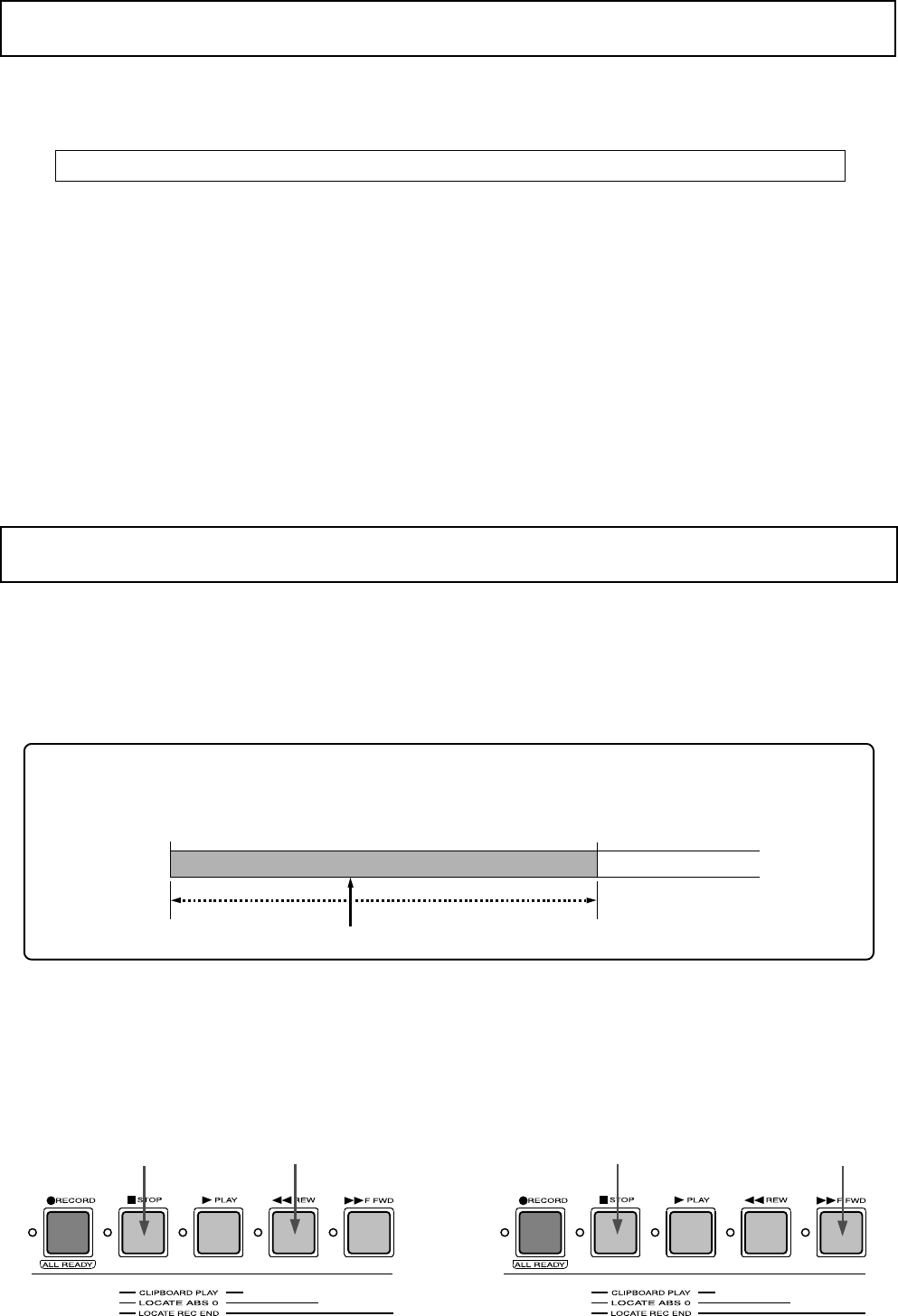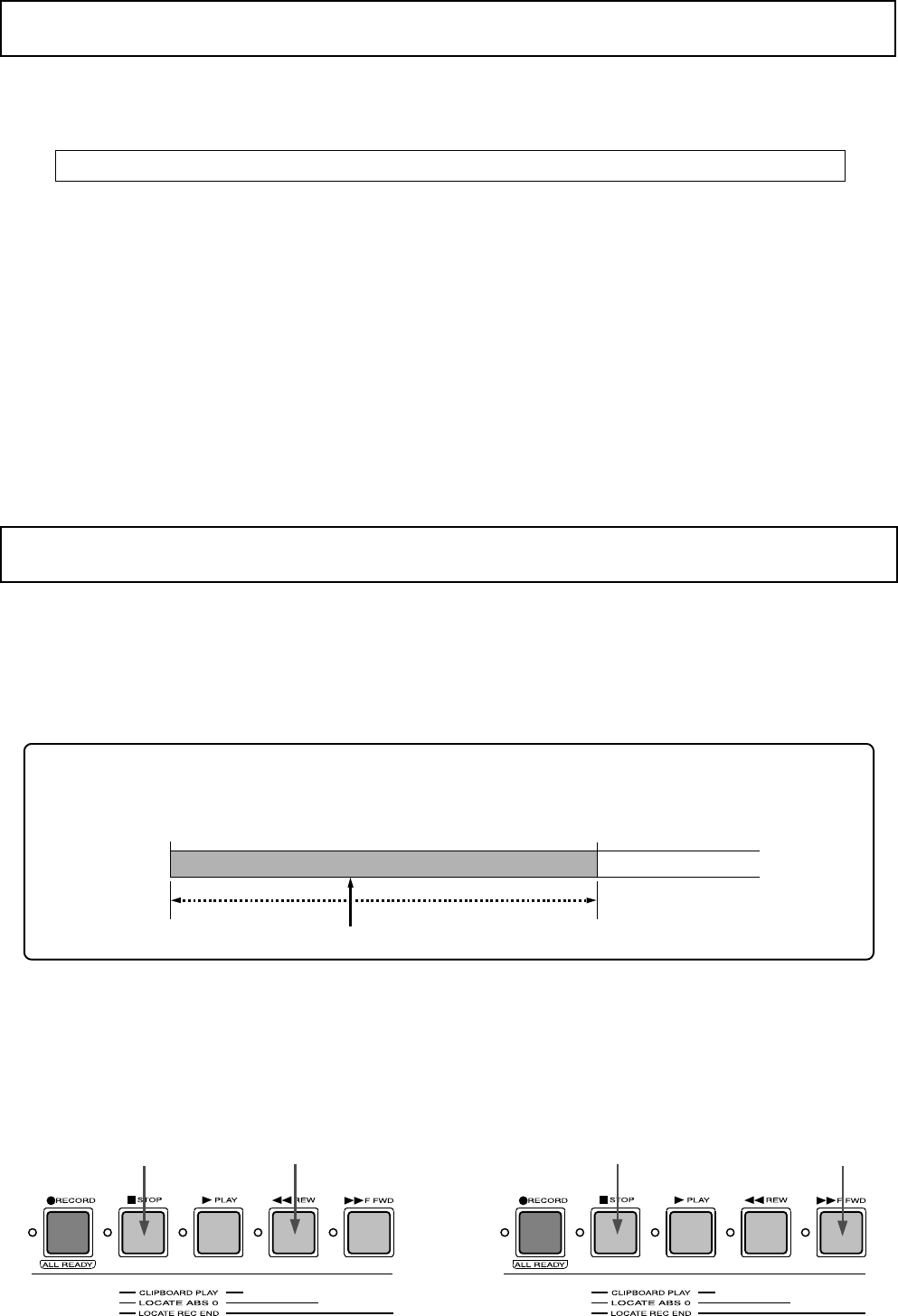
Model D2424LVmkII Quick Operation Guide
21
Basic Locate function
• Locating the top of the Program
You can immediately move to the top of the Program
(ABS 0), regardless of the current position of the
Program.
1. Press and hold down the [STOP] button, and press
the [REWIND] button.
• Locating the end of the recorded area of the Program
You can immediately move to the end of the recorded
area of the Program, regardless of the current position
of the Program.
1. Hold down the [STOP] button and press the [F FWD]
button.
On this recorder, the top of the Program on the disk is called “ABS 0” and the end of the recorded area is called “REC END.” (If the
Program has no data recorded, ABS 0 corresponds to REC END.) You can use this function to locate the ABS 0 or REC END point
immediately, regardless of the current recorder position.
The Locate function enables you to locate the desired point (move the current position of the recorder)
immediately. There are two locate methods: storing the desired locate point (time or bar/beat/clock value)
into the memory keys, and locating the point without storing it.
This section explains “Locating the top of the Program” and “Locating the last recording point in the Program” and do
not involve storing locate points. Refer to the Reference Manual for information on storing and locating
locate points.
Mixdown
Initialize the recorder.
After overdubbing and ping-pong recording, you can mix all track data into two channel stereo data and
record it onto your master recorder. This final process of multitrack recording is called “mixdown.”
The mixdown signals are usually output from the mixer’s STEREO OUT L/R. Connect the master recorder.
1. Set all tracks to the SAFE status.
2. Locate the top of the Program on this recorder.
3. Set the master recorder to REC-STANDBY mode.
4. Play the Program from the beginning and adjust the
recording level on the master recorder while adjusting
the tonal quality and mix balance of the playback
sound from the mixer. (Rehearsal)
Adjust the input level on the master recorder so that
the STEREO OUT L/R meters on the mixer respond to
the same degree as the level meters on the master
recorder.
5. Locate the top of the Program.
6. Start recording on the master recorder. (Take)
7. Press the [PLAY] button on this recorder to start
playing the Program from the beginning.
8. When mixdown is completed, stop the master
recorder and this recorder.
REC END
LOSATE REC END
ABS 0
LOCATE ABS 0
Current Position
Recorded Area
[STOP] button
[STOP] button
[REWIND] button
[F FWD] button