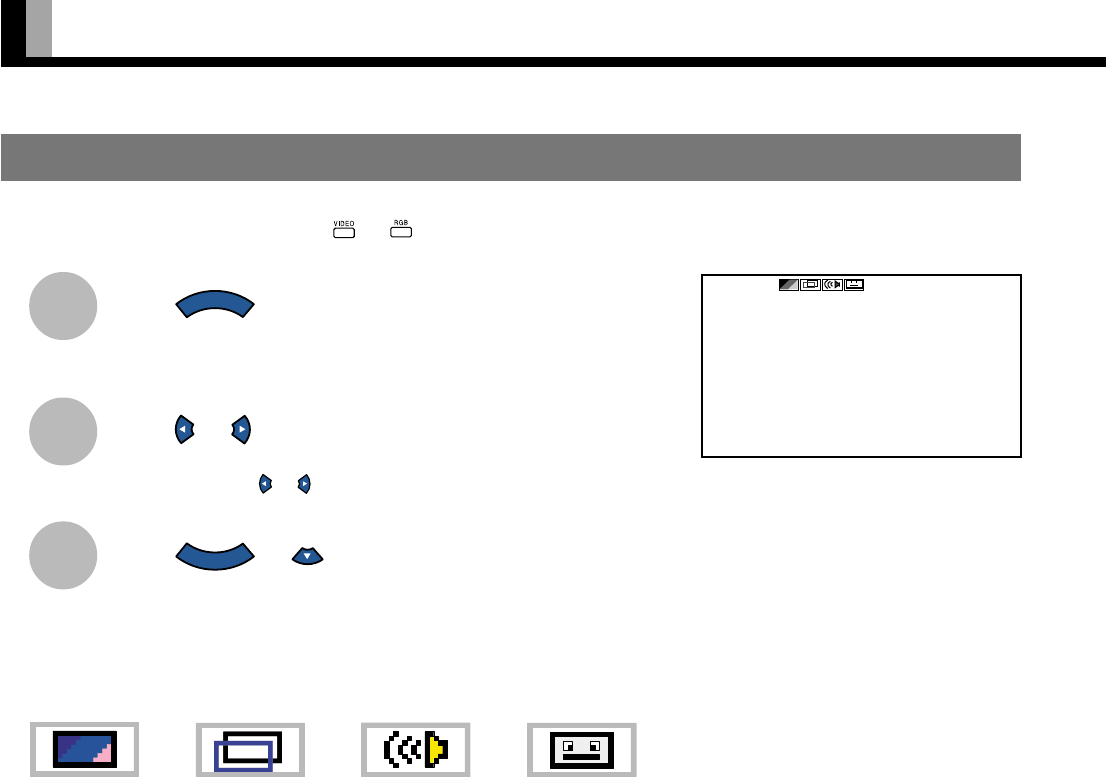
E-20
HOW TO USE MENUS
1
2
3
SELECTING OPTIONS IN A MENU
Use the [MODE] button on the display or and on the remote control to select a desired input mode.
Press
MENU
.
The main menu screen will appear.
Press or to switch between subordinate menus.
Each time you press or , one of the available menus appears.
Press
ENTER
or .
The corresponding menu screen will appear.
A total of four different menus (PICTURE, POSITION/SIZE, SOUND, OTHERS) are available.
You can easily distinguish between these menus as shown below.
Ex.: “PICTURE” selected in the main menu
screen
PICTURE
POSITION/SIZE SOUND OTHERS
* Do not change input signals when any of the menus is displayed.


















