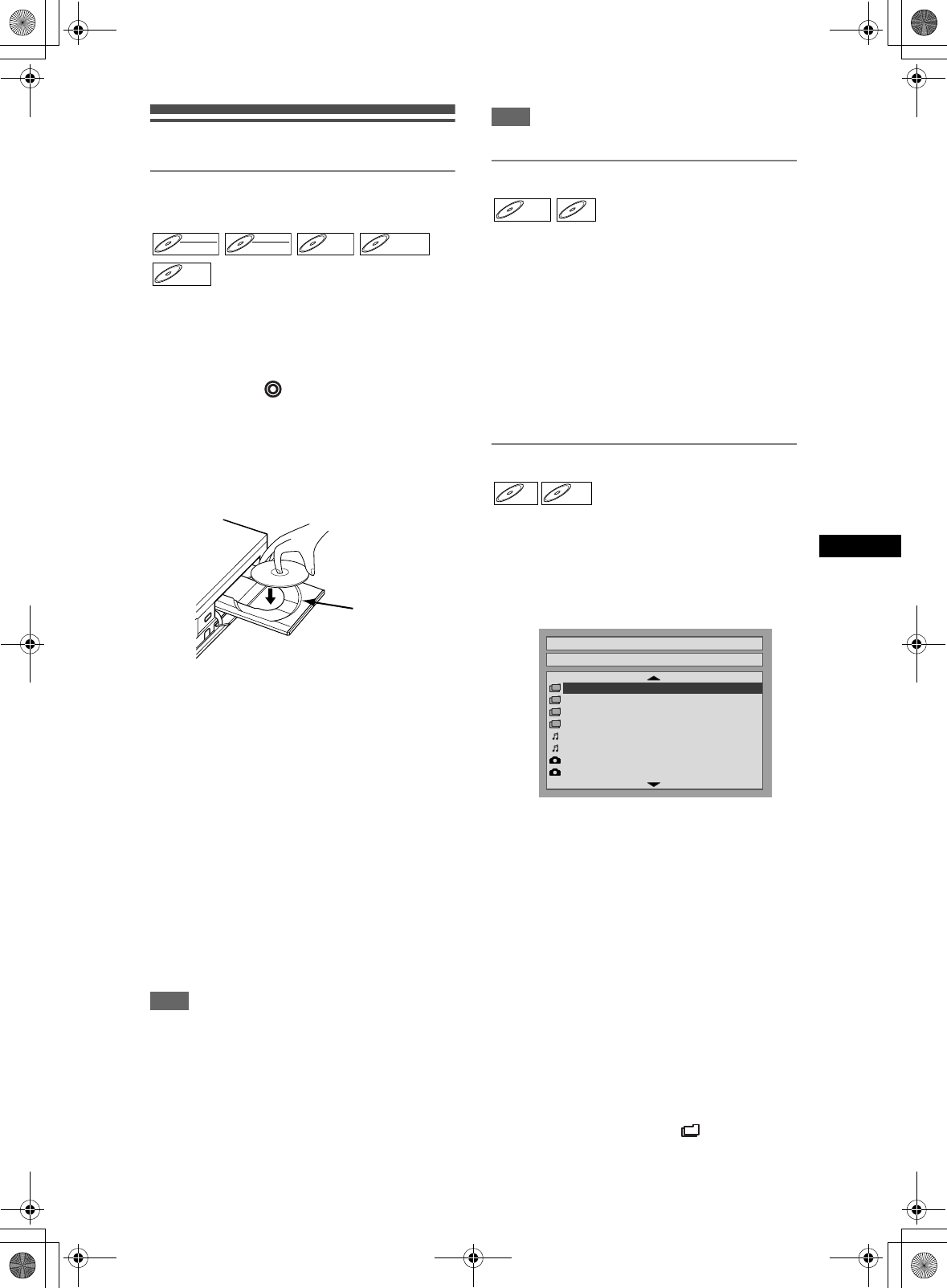
37
Playing back discs
EN
Basic playback
Playing back a DVD-RW / DVD-R /
DVD+RW / DVD+R disc
1 Press [STANDBY-ON] to turn on the
unit.
To play back a DVD, turn the TV on and be sure to
select the input to which the unit is connected.
2 Press [DVD ].
3 Press [OPEN / CLOSE / EJECT O] to
open the disc tray.
4 Place the disc on the disc tray with
its label facing up. Be sure to align
the disc with the disc tray guide.
5 Press [OPEN / CLOSE / EJECT O] to
close the disc tray.
6 Press [TOP MENU] to display the title
menu.
You can switch between the “Original” and
“Playlist” in the VR mode using [MENU / LIST].
7 Select the desired title using
[Cursor U / D / L / P], then press
[ENTER].
Playback will start.
8 Press [STOP S] to stop playback.
To eject the disc, press
[OPEN / CLOSE
/ EJECT O] to open the disc
tray, then remove the disc. Press
[OPEN / CLOSE
/ EJECT O] to close the disc
tray before turning off the unit.
Hint
• For DVD-R (Video mode) and DVD-RW (Video
mode) discs that are already finalised, a title list will
be displayed instead of thumbnails.
• If you insert a DVD-RW recorded in VR mode and it
has a Playlist, the Playlist is displayed.
• You can resume playback from where you stopped
playing back the disc (Resume playback).
See page 41 for details.
Note
• Some discs may start playback automatically.
Playing back a DVD-V / CD / Video CD
1 Follow steps 1 to 5 in “Playing back a
DVD-RW / DVD-R / DVD+RW / DVD+R
disc.”
2 Press [PLAY P] to start playback.
Playback will start.
If you are playing back a DVD-Video or a Video
CD, a menu may appear.
See pages 38 - 40 for details.
3 Press [STOP S] to stop playback.
Playing back an MP3 / JPEG
1 Follow steps 1 to 5 in “Playing back a
DVD-RW / DVD-R / DVD+RW / DVD+R
disc.”
2 In stop mode, press [TOP MENU] and
select the MP3 / JPEG menu.
To exit the menu, press [TOP MENU] again.
3 Press [Cursor U / D] to select the
desired folder (group) or track, then
press [ENTER].
If a track is selected:
Playback will start.
If a folder is selected:
The files in the folder will appear.
Press [Cursor U / D] to select the track or folder
you want, then press [ENTER].
•Press [PLAY P], [ENTER] or [Cursor P] to
move to any lower folders.
•Press [Cursor L] or [RETURN R] to move
back to the folder above.
•Press [STOP S] to return to the first item.
Hints for MP3/JPEG files:
• Folders are known as Groups, files are known
as Tracks.
• Folders are shown with the icon.
DVD-RWDVD-RW
Video
DVD-RWDVD-RW
VR
DVD-RDVD-R D
D
VD+R
VD+R
W
W
DVD+RW
D
D
VD+R
VD+R
DVD+R
Disc tray
guide
DVD-VDVD-V CD
CD
CD
MP3
MP3
MP3 JPEG
JPEG
JPEG
File List
1/2
DISC NAME
2 File 2
1 File 1
Folder 1
Folder 2
Folder 3
Folder 4
3 File 1
4 File 2
DRV_B2737_B2734.book Page 37 Thursday, March 31, 2005 10:04 PM


















