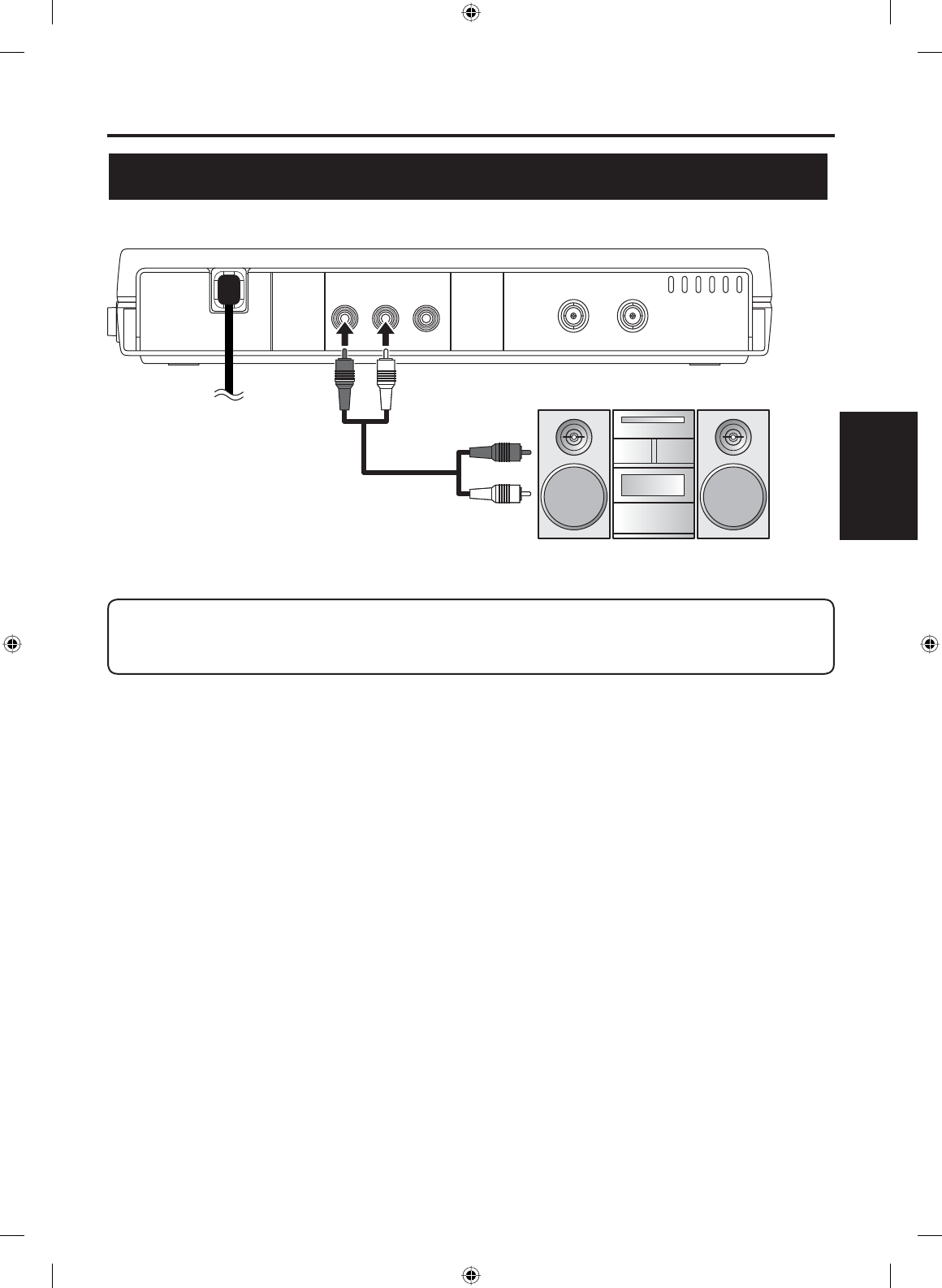
11
EN
1A23
OTHER CONNECTIONS
OTHER
CONNECTIONS
STB Connection to a Standard Stereo System
AUDIO OUT
RL
VIDEO
ANT. IN
OUT
ANT. ΟUΤ
Rear panel of STB
Audio cable
To audio input jacks (L, R)
STEREO COMPONENT
Supplied cables used in this connection are as follows:
•
RF cable x1
Please purchase the rest of the necessary cables at your local store.
Before connecting, ensure the AC power cords of all devices are NOT connected to the AC outlets.
1 Refer to “Connecting an Antenna” on page 9 to connect the STB to an antenna.
2 Refer to “Connecting to TV” on page 10 to connect the STB and the TV.
3 Use a standard audio cable to connect the AUDIO OUT jacks on the STB to the audio input jacks on the
stereo component.
4 Plug all AC power cords into AC outlets, then turn all devices on.
5 Set the stereo to the input mode to which you connected the audio from the STB.
Refer to your stereo’s manual for details.
X6040UD_Book.indb 11X6040UD_Book.indb 11 10/22/2007 5:09:13 PM10/22/2007 5:09:13 PM


















