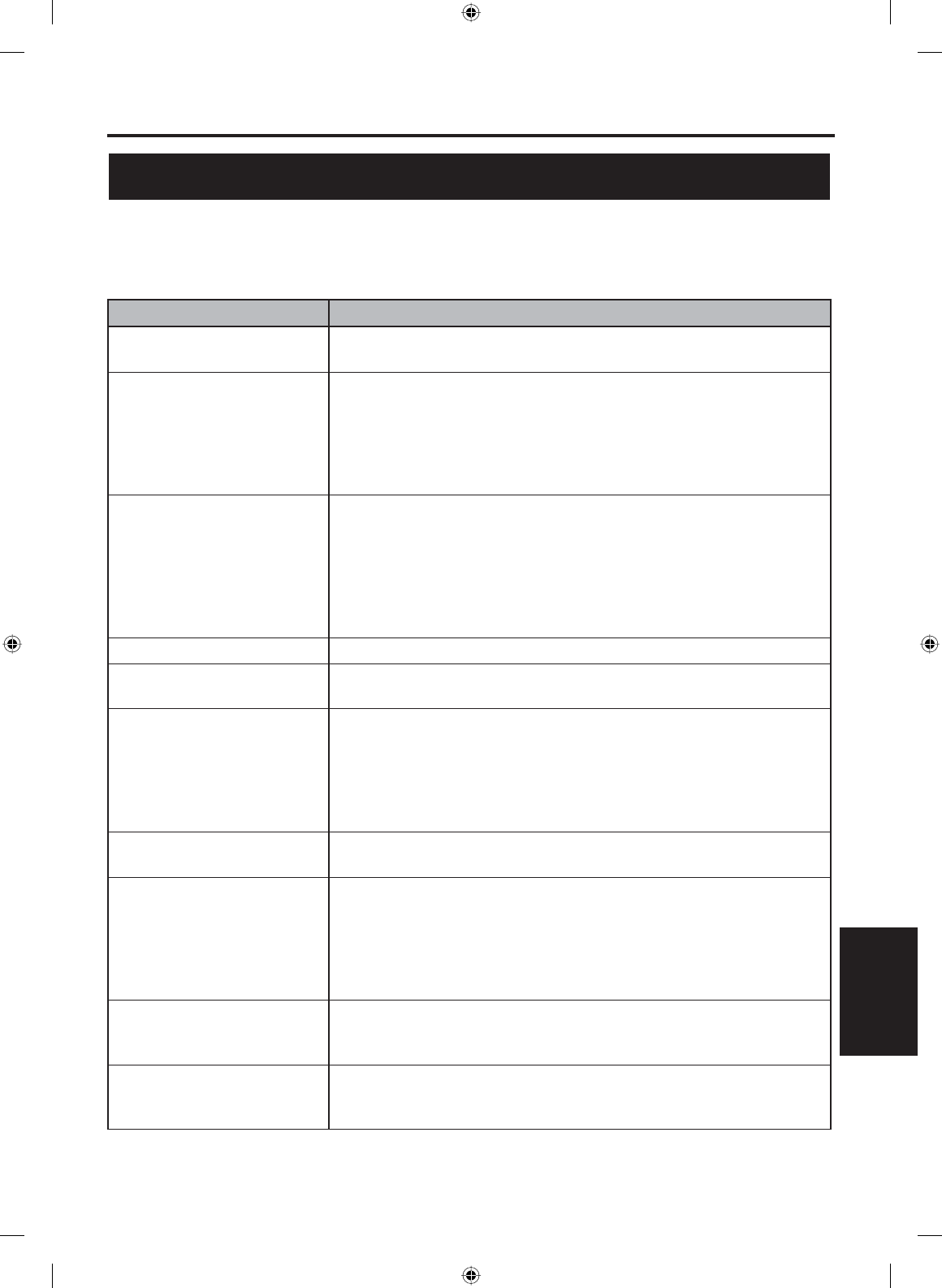
25
EN
1A23
OTHERS
OTHERS
Troubleshooting
Before requesting service for this STB, check the table below for a possible cause of the problem you are
experiencing. Some simple checks or a minor adjustment on your part may eliminate the problem and restore
proper operation.
Symptom Remedy
No power
• Make sure that the AC power cord is securely plugged into the power outlet.
• Make sure that the POWER indicator is lit.
The STB is not
responding to the remote
control
• Make sure to point the remote control at the remote control sensor.
• You may be too far from STB. Try moving closer.
• Remove any obstacles between the remote control and the remote control
sensor.
• Make sure that the batteries are installed in the correct direction (+ and –).
• The batteries may be depleted. Replace them with new ones.
No picture
• Make sure that the video cable is correctly connected.
• Make sure that video devices (TV or monitor) are turned on.
• Make sure that video devices (TV or monitor) are correctly set to STB video
output channel. Refer to your TV’s manual for further information.
• Check the video cable.
• Check the antenna and the RF cable. There may be damage or interfering
sources.
Blocked noise on picture
• There may be interfering sources.
No EPG or the provided
information is wrong
• Make sure that “DST” and “TIME ZONE” is set correctly in “TIME” menu
or in “SETUP WIZARD”.
No sound
• Make sure that the audio cable is correctly connected.
• Make sure that audio devices (stereo, TV or decoder) are turned on.
• Make sure that audio devices (stereo or decoder) are correctly set to STB
audio output channel.
• When TV has only one audio input jack, use a standard audio cable (white)
to connect the audio output jack (white) on STB to the audio input jack on
the TV.
Low volume
• Sound volume differs depending on the audio out setting. Select “RF OUT”
at step 5 in the “Setup Wizard” on page 13 if you feel the volume is too low.
No reception
• Make sure to complete autoscan in “SETUP WIZARD” or in “SETUP”
menu. It will be required when you setup STB for the first time or when
STB is moved to a location where other channels are broadcast.
• The selected channel does not exist at that time. There are not always sub-
channels being broadcast.
• When autoscan is interrupted and not completed, some channels will not be
received.
The entered channel
number changes
automatically
• Many digital channels have alternate channel numbers. STB changes the
numbers automatically to the ones signifying the broadcasting stations.
No reception of channels
with weak signal
(autoscan)
• Some channels with weak signal may not be received properly. This is
not a malfunction.
X6040UD_Book.indb 25X6040UD_Book.indb 25 10/22/2007 5:09:25 PM10/22/2007 5:09:25 PM


















