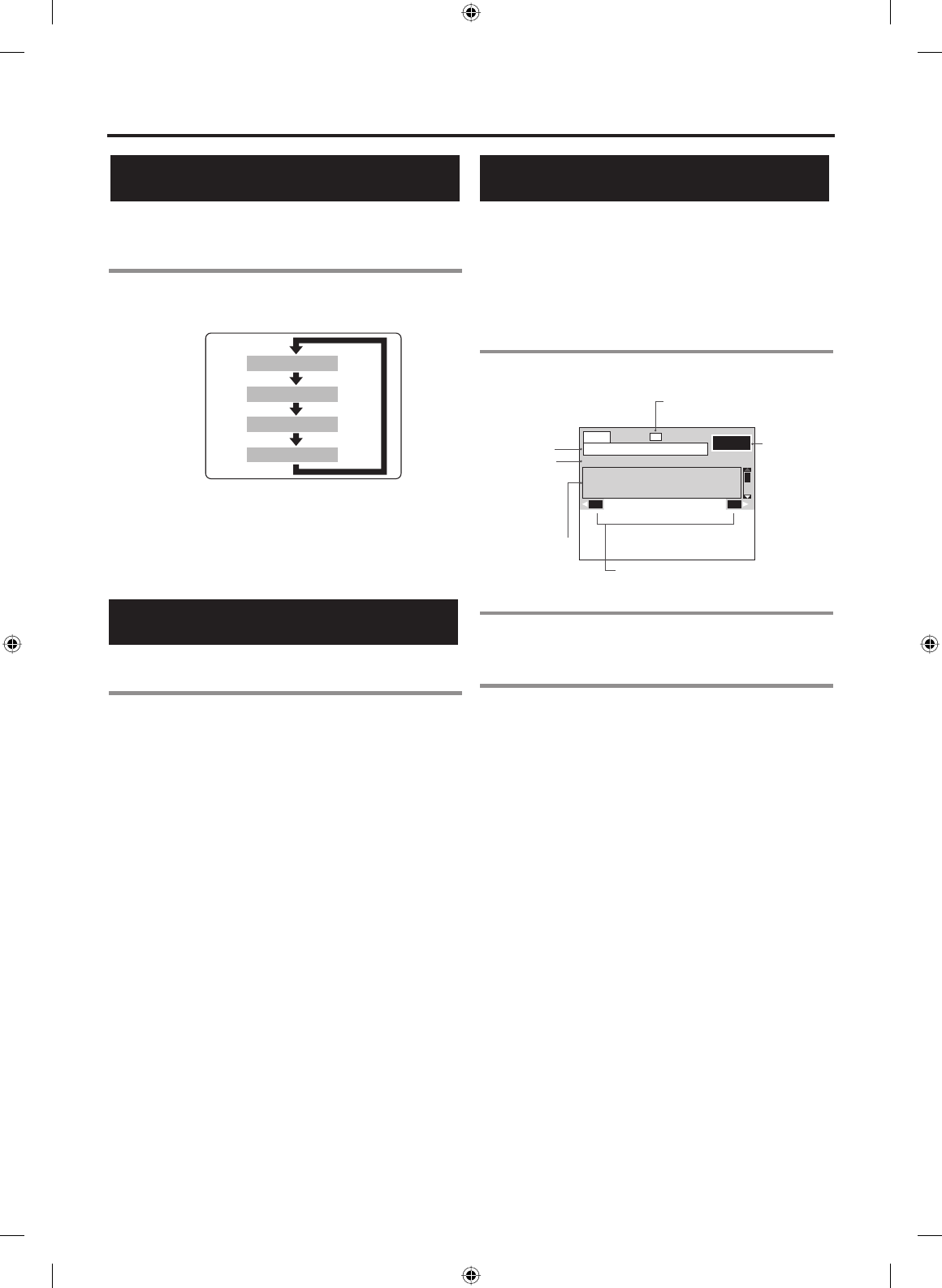
16
EN
1A23
BASIC OPERATION
Choosing Audio Language
You can change languages when the channel provides
alternate languages.
1 Press [AUDIO] repeatedly.
• Audio language changes as follows.
ENGLISH 1/4
OTHER 4/4
SPANISH 2/4
FRENCH 3/4
NOTE:
•
“OTHER” is indicated when the language is not
English, Spanish or French.
• For international stations audio language will still
be displayed as English.
Picture Still
You can freeze the image shown on the TV screen.
1 Press [STILL].
• The image shown on the screen will be paused.
• The sound output will not be paused.
• If “NO SIGNAL” is detected or protected signal
is received during still mode, the image remains
paused and the sound output will be muted.
To cancel still mode, press any button except
[STANDBY-ON].
NOTE:
•
If the TV is left on STILL for a long period of
time, the still image may cause a burn-in effect
damaging the TV screen.
Electronic Program Guide (EPG)
Electronic Program Guide (EPG) is the electronic
equivalent of a printed TV program guide.
You can view a list of programs scheduled for the
next few hours.
To display the correct information on “EPG”, “TIME
ZONE” and ”D.S.T” must be set correctly.
1 Press [EPG] while watching TV.
CC
PREV NEXT
SMILE 2-1
SMILE 2-2
SMILE 2-3
12:00PM-1:00PM
3.1
EPG
SMILE Prog 2 ABC-XXX
Closed Caption :
Indicates that the program being broadcas
t
is available with closed captioning.
Channel numbe
r
Program title
Program description
Time segment for
the program.
“NOW” icon will be
displayed on the
right for the current
program.
Indicates that there is a program information
available for next or previous pro
g
ram.
2 Select the desired program using
[
s / B].
3 Press [EPG] to remove the EPG.
NOTE:
•
“EPG” will be cleared after 5 minutes.
• For channel numbers with blank description, the
broadcasting station may not provide signals for
“EPG”.
• When the program description consists of more
than 4 lines, use [K / L] to scroll up/down in the
list.
X6040UD_Basic Operation_05.indd 16X6040UD_Basic Operation_05.indd 16 2007/11/28 19:06:242007/11/28 19:06:24


















