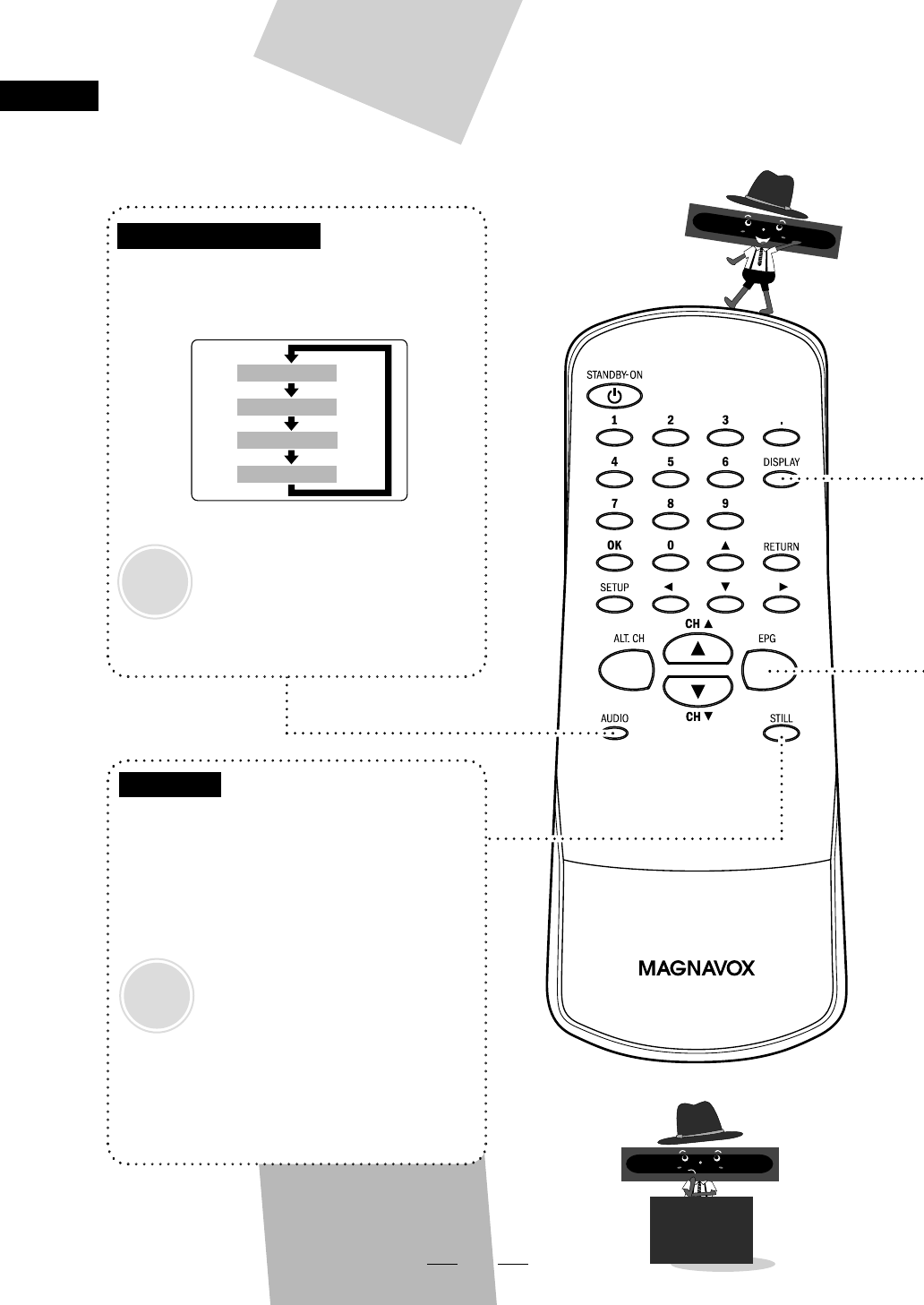
16
E
N
Basic Operation
ration
Choosing Audio Language
You can c
h
ange
l
anguages w
h
en t
h
e c
h
anne
l
provi
d
es a
l
ternate
l
anguages
.
Press [AUDIO] repeatedl
y.
ENGLISH 1/4
OTHER 4/4
SPANISH 2/4
FRENCH 3/4
•
Audio lan
g
ua
g
e chan
g
es as
f
ollows
.
N
O
TE
:
•
“
O
THER” i
s
in
d
i
cated
w
he
n
the
l
anguage is not Eng
l
is
h
, Spanis
h
n
o
r Fr
e
n
ch.
•
For internationa
l
stations au
d
io
l
anguage wi
ll
sti
ll
b
e
d
isp
l
aye
d
as
Eng
l
is
h.
Picture Still
You can
f
reeze the image on the TV screen
.
P
ress
[
STILL
].
T
he ima
g
e on the TV screen will be paused
.
To
c
a
ncel
s
till m
ode
:
Press an
y
button except
[
STANDBY-ON
]
.
N
O
TE
:
•
T
h
e soun
d
output wi
ll
not
b
e
pause
d
.
•
I
f
“no signal” is detected or protected
signa
l
is receive
d
d
uring sti
ll
mo
d
e,
t
h
e image remains pause
d
an
d
t
h
e
soun
d
output wi
ll
b
e mute
d
.
•
If the TV is left on STILL for a lon
g
period of time, the still image ma
y
cause a burn-in effect dama
g
in
g
the
TV
sc
r
ee
n
.


















