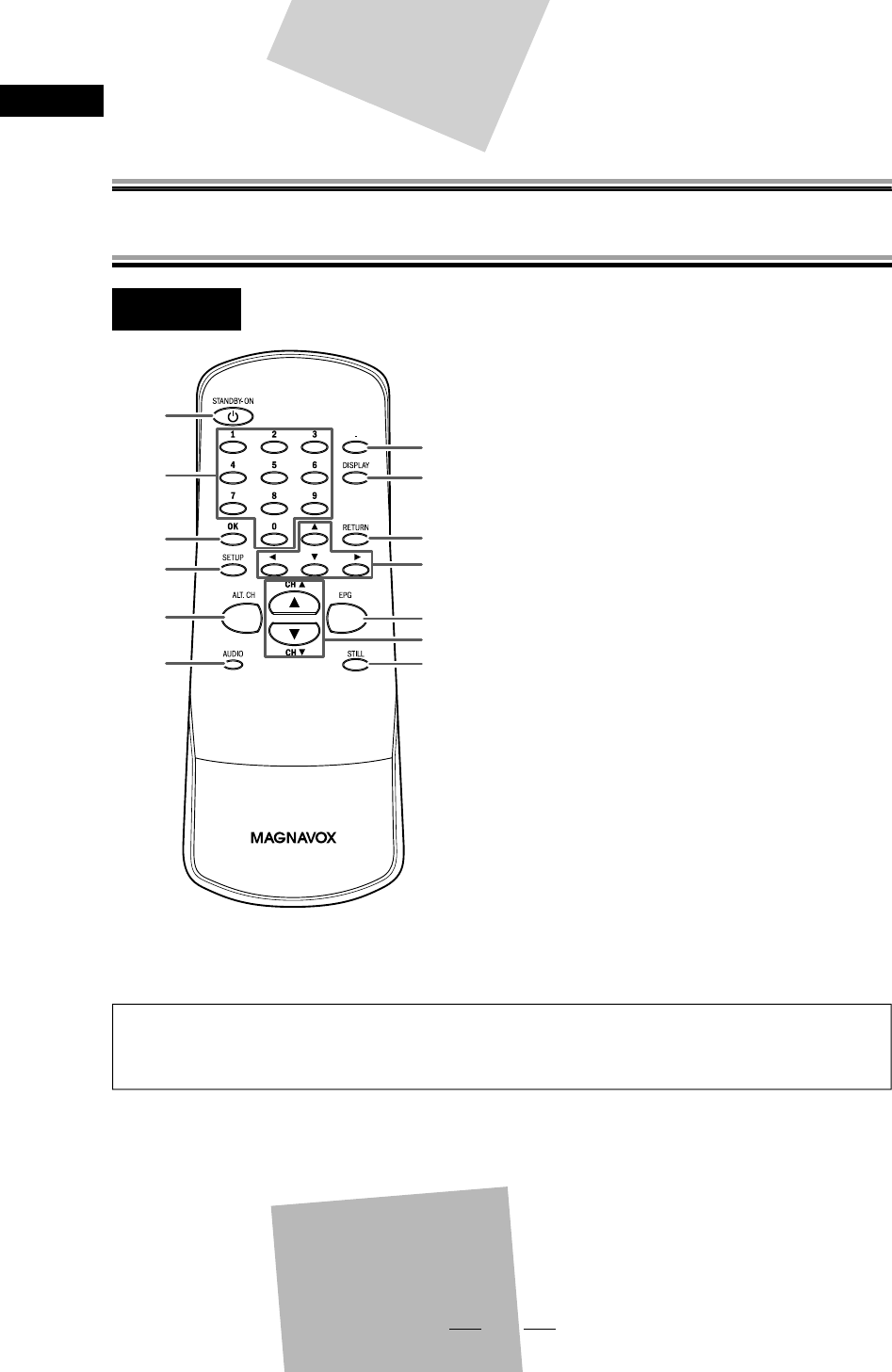
8
E
N
Before Using
ng
L
ocation o
f
Controls
Ubicación del control
Remote Control
Mando a distancia
9
1
2
4
3
6
5
7
8
10
11
13
12
1 STANDBY-ON
b
utto
n
: Turns STB on and o
.
Conecta y desconecta el STB.
2 Num
b
er
b
utton
s
3 OK
b
utto
n
4 SETUP
b
utto
n
:
Disp
l
ays “SETUP” menu.
Switc
h
es “RF OUT” setting
b
y
h
o
ld
ing t
h
is
b
utton
d
own over 3 secon
d
s
.
Despliega el menú “AJUSTE”.
Cambia la con guración de “SALIDA RF” al mantenerse
presionado durante 3 segundos.
5 ALT.
CH
:
Returns to t
h
e
l
ast se
l
ecte
d
c
h
anne
l.
Regresa al último canal seleccionado.
6 AUDIO
b
utto
n
:
Se
l
ects a
l
ternative au
d
io
languages (i
f
available)
.
Selecciona idiomas de audio alternativos (si existen).
7 . (Con
rm) butto
n
: Press to con
rm the channel
se
l
ection ma
d
e
b
y [t
h
e Num
b
er
b
uttons
]
.
Presione para con rmar la selección del canal, hecha
con [los botones de Números].
8 DISPLAY
b
utto
n
:
Disp
l
ays t
h
e c
h
anne
l
b
anner.
Despliega el banner del canal.
9 RETURN
b
utto
n
: Returns to t
h
e previous menu
screen.
Regresa a la pantalla de menú anterior.
10 Navigation
b
uttons
K
/
L
/
s
/
B
11 EPG
bu
tt
on
:
Disp
l
a
y
s t
h
e E
l
ectronic Program
G
u
i
de.
Despliega la Guía Electrónica de Programas.
12
C
H
K
/
L
bu
tt
o
n
s
1
3
STILL
bu
tt
on
:
Freezes t
h
e image on t
h
e T
V
screen.
Congela la imagen de la pantalla del TV.
•
T
o operate this STB with a universal remote, check the instruction manual
f
or remote and
f
ind
M
agnavox brand STB code. I
f
you do not
f
ind the code or the code does not work, try to use Sylvania
b
ran
d
STB co
d
e instea
d.


















