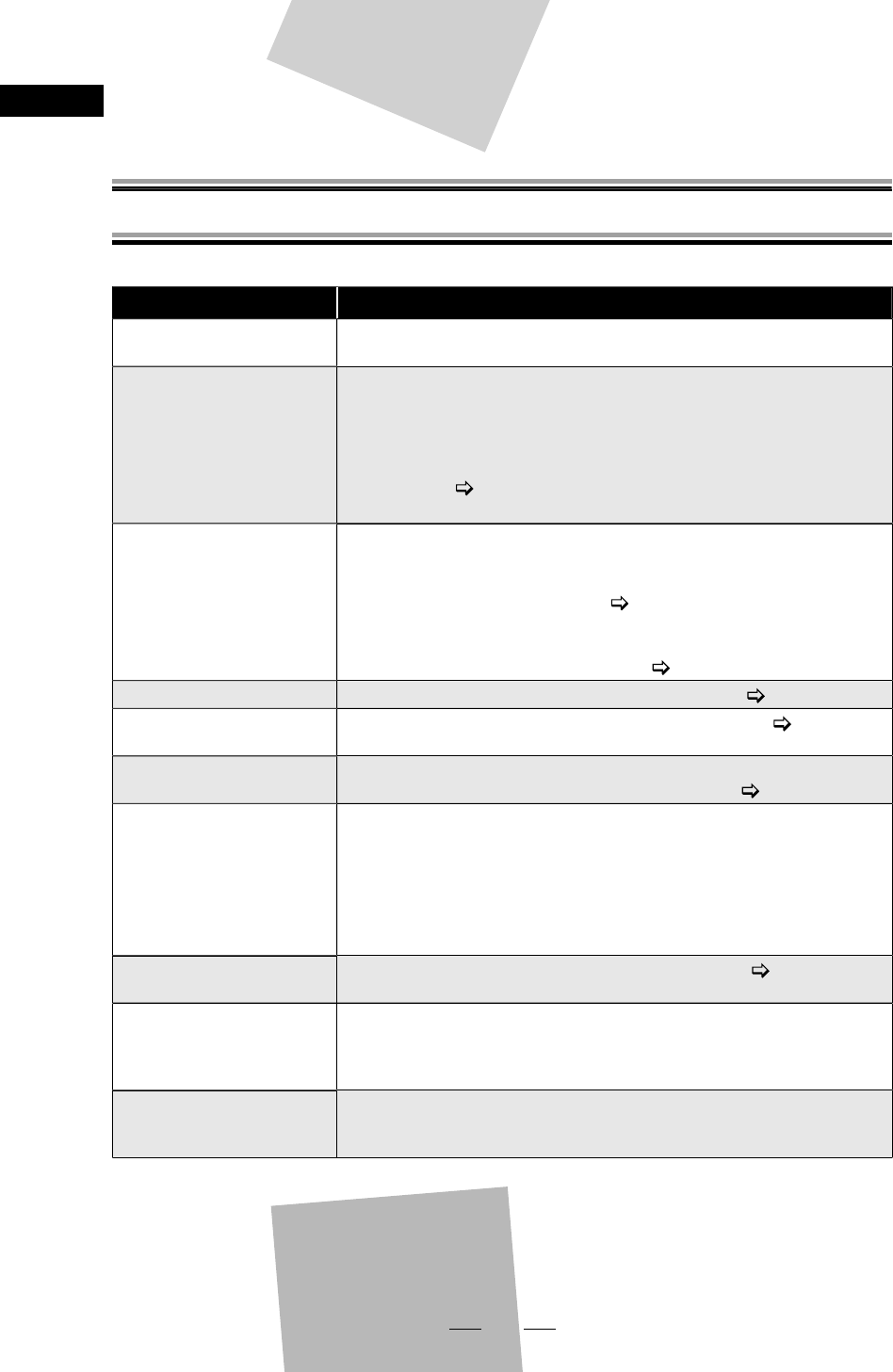
30
E
N
O
t
h
er
s
T
roubleshoot
i
ng
Before requestin
g
service, check the table below for a possible cause of the problem
.
Symptom Remedy
N
o powe
r
•
Ma
k
e sure t
h
at t
h
e AC power cor
d
is secure
l
y p
l
ugge
d
into t
h
e power
out
l
et.
T
h
e STB is not respon
d
ing
t
o
the rem
o
te c
o
ntr
o
l
.
•
Ma
k
e sure to point t
h
e remote contro
l
at t
h
e remote contro
l
sensor
.
•
You ma
y
be too far from STB. Tr
y
moving closer
.
•
Remove an
y
o
b
stac
l
es
b
etween t
h
e remote contro
l
an
d
t
h
e remote
co
n
t
r
ol
se
n
so
r
.
•
Ma
k
e sure t
h
at t
h
e
b
atteries are insta
ll
e
d
in t
h
e correct
d
irection
(+ an
d
–). ( Page 7.
)
•
The batteries ma
y
be depleted. Replace them with new ones
.
No au
d
io / pictur
e
•
Make sure that the audio / video cables are correctl
y
connected
.
•
M
ake
su
r
e
that
the
TV i
s
tu
rn
ed
o
n
.
•
Ma
k
e sure t
h
at t
h
e correct viewing c
h
anne
l
(c
h
3 or externa
l
input
c
h
anne
l
) is se
l
ecte
d
on your TV. ( Page 13.) Re
f
er to your TV’s manual
f
or
f
urther in
f
ormation
.
•
Make sure the cables are not dama
g
ed
.
•
Ma
k
e sure “RF OUT” settin
g
is correct. ( Pa
g
e 29.
)
Blocked noise on
p
icture
•
Make sure that the RF cable is connected correctl
y
. ( Pa
g
es 10 - 12.)
No EPG or the
p
rovided
information is wron
g
•
M
ake sure that “D.S.T” and “TIME ZONE” is set correctl
y
. ( Pa
g
e 21.)
L
o
w v
o
l
u
m
e
•
Sound volume differs dependin
g
on the audio out settin
g
. Select “RF
OUT” at ste
p
5 in the “Initial Setu
p
(Setu
p
Wizard)”. ( Pa
g
e 14.
)
No recept
i
on
•
Make sure to com
p
lete autoscan in “SETUP WIZARD” or in “SETUP
”
menu. When autoscan is not com
p
leted, some channels will not be
r
ece
iv
ed.
•
T
h
e se
l
ecte
d
c
h
anne
l
d
oes not exist at t
h
at time. T
h
ere are not a
l
ways
su
b
-c
h
anne
l
s
b
eing
b
roa
d
cast.
•
Some c
h
anne
l
s wit
h
wea
k
signa
l
may not
b
e receive
d
proper
l
y.
This is not a mal
f
unction
.
W
hen you
f
orget the
password
f
or V-chi
p
•
I
f
you
f
orget the password, re
f
er to “New Password”. ( Page 24.
)
C
l
ose
d
captioning
d
isp
l
ay
(TEXT mo
d
e)
d
oes not go
o
even a
f
ter changing
c
h
anne
l
s t
h
roug
h
STB
.
•
C
h
ange t
h
e c
h
anne
l
on your TV.
•
Turn the TV off
,
and then on
.
Th
e TV screen goes
bl
an
k
j
ust a
f
ter turning the STB
o
n
.
•
This is a normal part o
f
the start-up process and is not a mal
f
unction
.


















