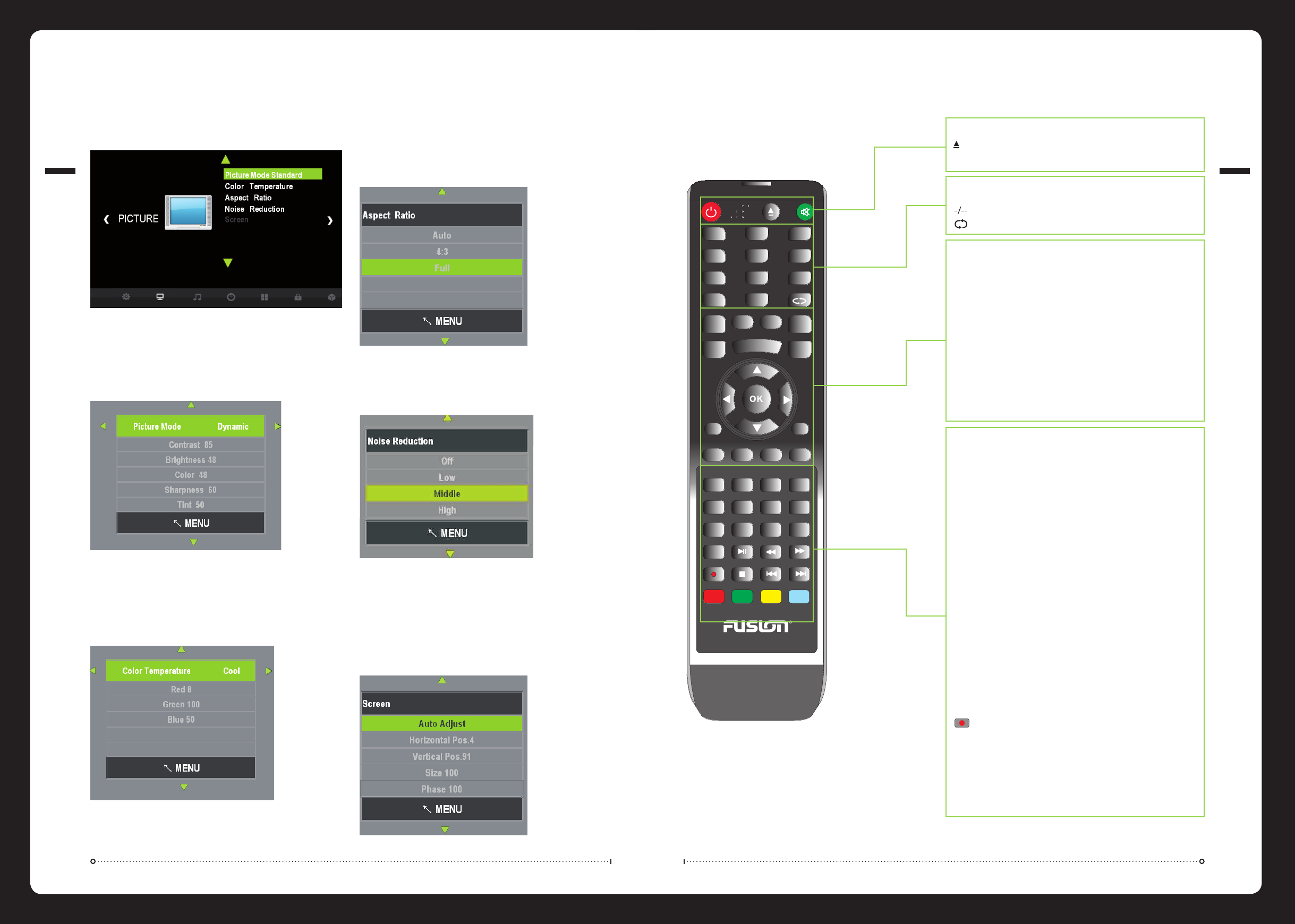
Picture
Press MENU button on the remote and ◄/► use to cycle to PICTURE page below:
Picture Mode:
» Select Picture Mode
» Press ◄ or ► to cycle through available picture modes:
Standard, Mild, User and Dynamic.
Note: Contrast, Brightness, Color and Sharpness can only be changed under User.
Color Temperature:
» From the PICTURE menu select Color Temperature
» Press ◄ or ► to cycle through available color temperature modes:
Medium, User, Warm and Cool.
Note: Red, Green, and Blue can only be changed under User.
Noise Reduction:
» From the PICTURE menu select Noise Reduction
» Press ▲/▼ to select Noise Reduction: O, Low, Middle, and High.
Aspect Ratio:
» From the PICTURE menu select Aspect Ratio
» Press ▲/▼ to select Aspect Ratio: Auto, 4:3 and Full.
Screen:
Note: Only available in VGA Source
» From the PICTURE menu select Screen
» Press ▲/▼ to select Screen Options:
Auto Adjust, Horizontal Position, Vertical Position, Size and Phase.
008
005
MUTE
POWER
1
2
3
4
5
8
6
7
9
0
-/--
+
_
+
_
ASPECT
AUDIO
VOL
CH
DISPLAY
EXIT
INPUT
PMODE
SMODE
SLEEP
FAV
FAV-
FAV+
EPG
TEXT HOLD
TV/RADIO
SUBTITLE
INDEX
SIZE
REVEAL
SUBPAGE
MEDIA
DVD
SETUP
LCD
MENU
ANGLE
ZOOM
D.MENU
TITLE
D.DISP
GOTO
PROG
PBC
REPEAT A-B
POWER - Switch between Standby and On
Eject in DVD Source
MUTE - Press to mute the audio. Press again or press VOL+ to resume
NUMBER BUTTONS - Press 0-9 to select a TV channel directly when watching TV
The channel changes after 2 seconds or press ENTER button to change immediately
Press to change the channel bit when watching TV
Return to the previously viewed program
VOL+/- - Press to increase or decrease volume
ASPECT - Select the screen aspect
AUDIO - Press to change the language of the audio in DTV or DVD source.
CH+/- - Press to change channel
▲/▼/◄/►/OK - Allows you to navigate the on-screen menus and adjust the
system settings to your preference
LCD MENU - Access the on-screen menu
DVD SETUP - DVD menu setup
EXIT - Exit the menu or sub menu
INPUT - Select the TV source
P.MODE - Select the picture mode
S.MODE - Select the audio mode
SLEEP - Set the TV to turn o after a specied time
FAV - Press to display favorite programs
FAV+ - Press to change favorite program
FAV- - Press to change favorite program
EPG - Press to display EPG information (Electronic Program Guide) (DTV only)
TEXT - Press to turn the Teletext On and O
ANGLE - Press to choose a dierrent angle (DVD)
HOLD - HOLD On or O the current page display
ZOOM - Press to change the magnication.
TV/RADIO - Press to switch between DTV and radio programs (DTV Only)
SUBTITLE - Select subtitle language
INDEX - Press to return to the index/initial page
D.MENU - Display the DVD menu
SIZE - Change the size of display in Teletext mode
TITLE - Press to display Title information
REVEAL - Reveal or Hide the hidden words
D.DISP - Press to cycle the DVD disc information.
SUBPAGE - Display a sub-page of upper options
GOTO - Press to goto specic chapter in DVD
MEDIA - Access DMP menu
►II - Play/pause
◄◄/►► - Play fast backward/forward
REC - Press to record the program immediately
■ - Stop playing
I◄◄/►►I - Play previous/next media le
PROG - Use in Teletext, DTV and ATV modes
PBC - VCD scan
REPEAT - Press to change the playing mode
A-B - Repeat the segment between A and B
Remote Control










