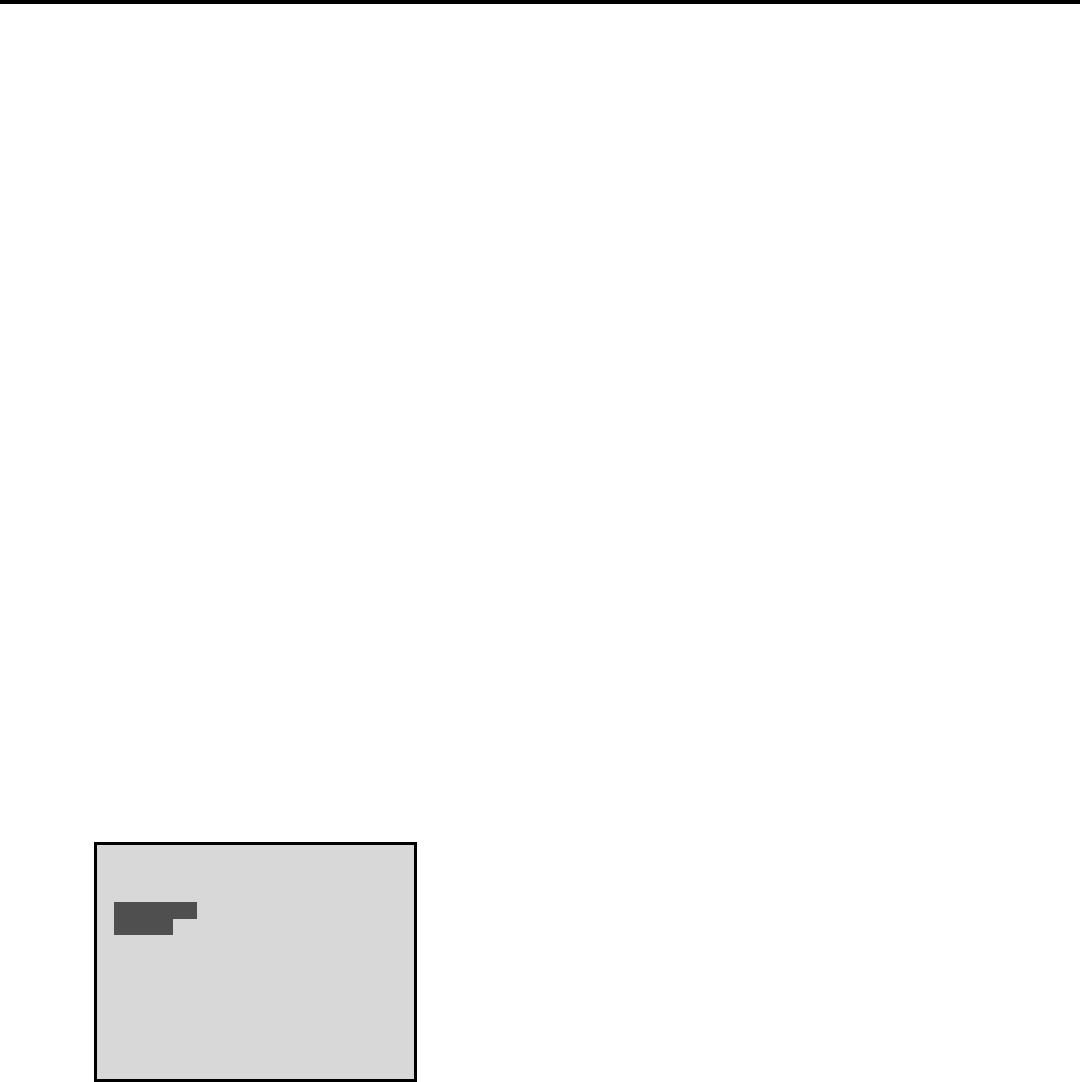
chapter 3_________________________________________________________________ 35
Playing Audio CDs and MP3 Discs
Remaining Play Time
You can use the REMAIN button on the remote to see the remaining time of a track.
1. Press the REMAIN button on the remote. The remaining play time for that track is displayed
underneath the track number.
2. Press REMAIN again to see the remaining play time of the entire disc.
Play Mode
Random
The Random option plays a disc’s tracks in random order.
1. Press STOP to stop playback.
2. Press PLAY MODE on the remote control (the Play Mode info banner appears).
3. Press the PLAY MODE button until the Random option is displayed.
4. Press Play.
To stop Random playback, press STOP and RESUME to resume normal playback or press PLAY
MODE until the Continue option is displayed.
Program
The Program playback option allows you to enter the order in which you
want tracks to play.
1. Press STOP to stop playback.
2. Press PLAY MODE on the remote control (the Play Mode info
banner appears).
3. Press the PLAY MODE button until the Program option is displayed.
4. Use the number buttons to enter the first track you want to play. As
soon as you enter a number, The Info display shows the order
number followed by a colon and the track number.
5. Enter the remaining tracks in the order you want them to play.
6. Press PLAY.
To stop Program playback, press STOP and PLAY to resume normal
playback, or press PLAY MODE until the Continue option is displayed.
PROGRAM
P01 :05
In the example above, the first in the
Program Play list will be track 5.


















