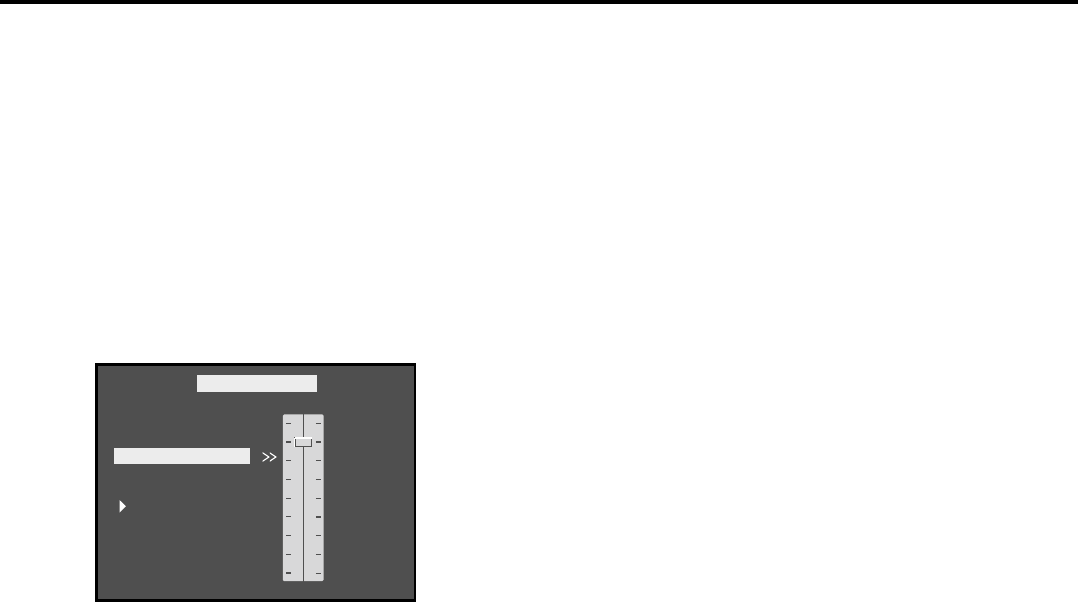
chapter 5_________________________________________________________________ 47
The Menu System
The Sound Menu
Compression
This feature compresses the dynamic range (quietest sound to loudest sound) of a disc’s
soundtrack. For example, action scenes might be very loud, while whispered dialog is quiet. The
Compression feature evens out the range of the volume by making loud sounds quieter and soft
sounds louder. The Compression option is always on. You can adjust the compression with the
Range option (see below).
COMPRESSION
MONO/STEREO
RANGE
SPEAKERS
MAIN MENU
SET DYNAMIC RANGE TO 7/8
SOUND MENU
Range
You can adjust the compression range with the Range option.
1. With no disc playing, press SETUP (the main menu appears).
2. Use the arrow buttons to highlight the Sound option and press
PLAY/OK to select it (The Sound menu is displayed).
3. Highlight the Range option and press PLAY/OK to select it.
4. A slider bar appears. Press the right arrow button to move to the
slider bar. Use the up/down arrow buttons to adjust the range.
5. When the range is adjusted, press the left arrow button to return to
the Sound menu options. To return to the main menu, highlight the
Main Menu option and press PLAY/OK.
Mono/Stereo
This option allows you to set the output mode of the left and right audio signals.
1. With no disc playing, press SETUP (the main menu appears).
2. Use the arrow buttons to highlight the Sound option. Press PLAY/OK to select (The Sound
menu is displayed).
3. Use the up/down arrow buttons to highlight the Mono/Stereo option. The mono/stereo
choices appear on the right.
4. Press the right arrow button to move to the mono/stereo choices. Use the up/down arrow
buttons to highlight the desired choice. When an choice is highlighted, it’s description
appears at the bottom of the screen.
5. Press PLAY/OK to select the choice.
6. Press the left arrow button to return to the Display menu options on the left. To return to the
main menu, highlight the Main Menu option and press PLAY/OK.
Note: the Mixed Mono setting only works when the disc being played is 5.1-channel.
Use the up/down arrow keys to set the
Dynamic Range.


















