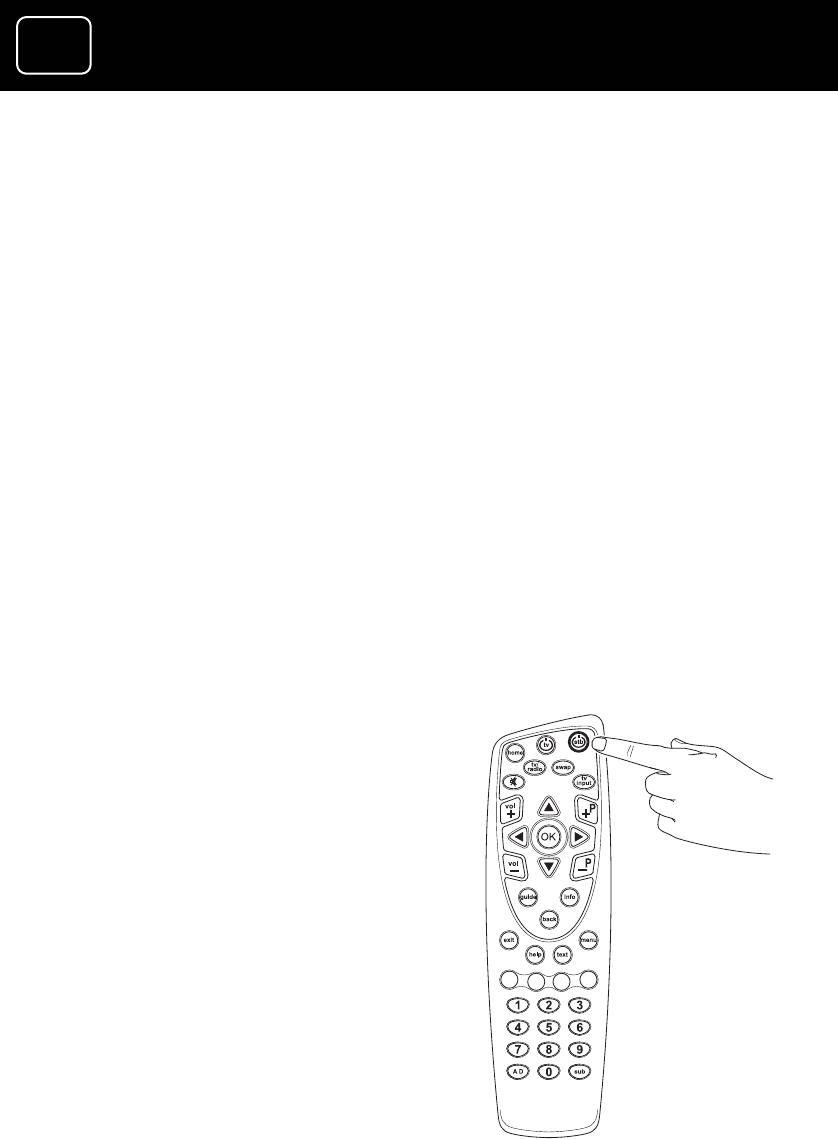
24
A
DR10 Di
g
ital TV Receiver
24
GDR10 Di
g
ital TV receiver
How to turn the receiver off
If you usually watch television every day, you should leave the
You should only
ou do not want to use
eiver for a long time (a month, for example).
over-air downloads on
dates when it is
1 Press the remote control button labelled ‘stb’.
e receiver’s standby light turns red. This turns off
the receiver, and the TV picture will then turn
need to switch off your TV too if you want to
atching it.
Do not unplug the receiver
from the mains until the
standby light (also the ‘on’
and ‘off’ light) stops flashing.
Please see ‘Important
information’ on
page 25.
receiver on standby when you’re not watching it.
switch it off at the mains if you are away or y
the rec
Your receiver will automatically search for new channels when you
switch to standby (see the section on
page 25).
Your receiver can only search for and download up
on standby.
You can put the receiver on ‘standby’ as follows.
2 Check that th
the output from
off. You will then
stop w


















