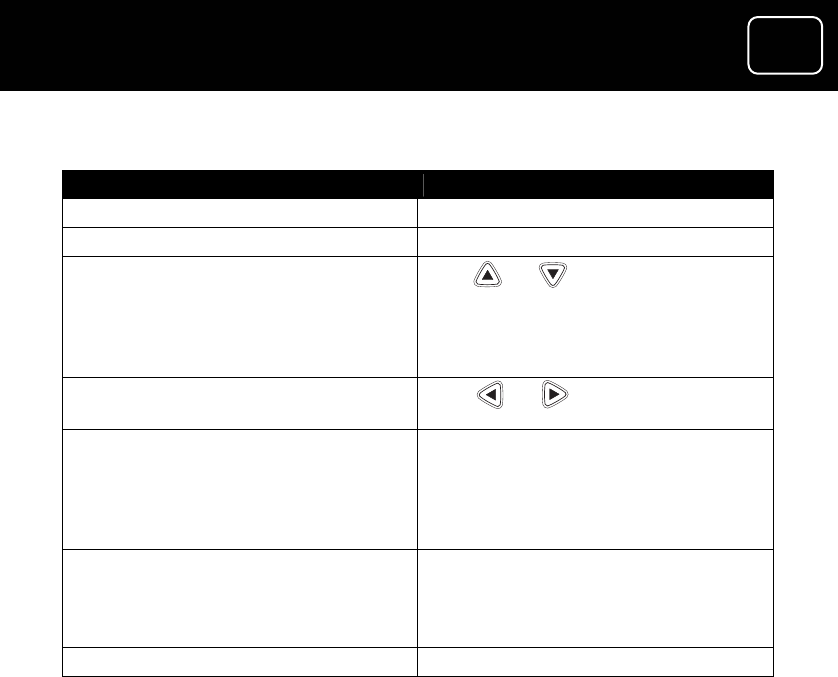
39
39
A
DR10 Set To
p
Bo
x
39
A
DR10 Di
g
ital TV Receiver
39
39
A
DR10 Set To
p
Bo
x
39
GDR10 Di
g
ital TV receiver
want to do? PrWhat do you ess this button
Go to the TV guide Press ‘guide’
Change the channel Press ‘P+’ or ‘P-’
Move up or down the prog
(Your TV will show the programme
description of the
e chosen.)
ramme Press or
schedule
schedule, with a
programme you’v
See the programme schedule for the Press or
day before or the next day
Set a reminder Press ‘OK’. (If th
has already passe
soon, a
e reminder event
d or is starting very
banner will tell
you this and the reminder will not
be set.)
Look at information for the
programme you want to watch
Press ‘info’ (Yo
individual pr
ur TV will show the
ogramme information
ll description of the
ted.)
screen, with a fu
programme selec
Exit the TV guide Press ‘exit’
If you set a reminder, you will see a reminder symbol next to the
programme you’ve chosen in the programme schedule.
When you set a reminder and your programme is due to start, your
TV will automatically change channels to the programme you’ve set
a reminder for.


















