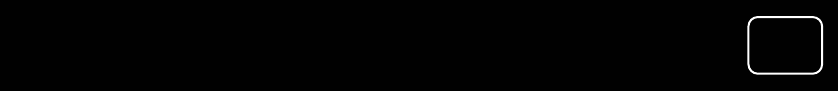
27
27
A
DR10 Set To
p
Bo
x
27
A
DR10 Di
g
ital TV Receiver
27
27
A
DR10 Set To
p
Bo
x
27
GDR10 Di
g
ital TV receiver
Important information about searching for new
er is on
ble, your receiver
nly happen
will then see the
arching for new
l stop flashing and
ed it, you will not be
able to see any new channels that might become available.
an automatic
search has been done while it was on standby, you will see a
message saying ‘The list of channels has been changed’. You
can start watching TV by pressing the ‘OK’ button on your
remote control.
2 Automatic channel search from the receiver’s menu
• You can also search for new channels through the receiver’s
menu. To do this, see the instructions on page 53.
channels
The receiver gives you two ways to search for new TV and radio
channels.
1 Automatic channel search when the receiv
standby
• As new channels and features become availa
will automatically search for them. This will o
when you put the receiver on standby. You
is sestandby light flash slowly to show that it
channels.
• When it has finished searching, the light wil
the receiver stays on standby as normal. If you do not put the
receiver on standby after you’ve watch
• When you switch the receiver on again, and


















