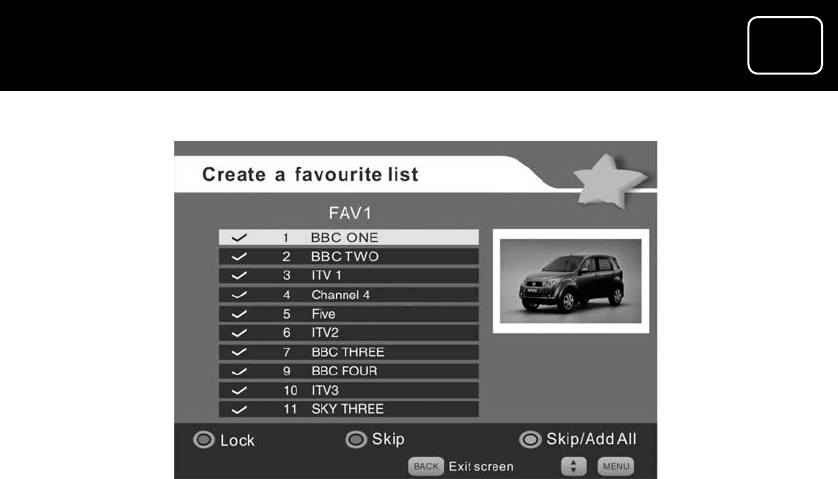
43
43
A
DR10 Set To
p
Bo
x
43
A
DR10 Di
g
ital TV Receiver
43
43
A
DR10 Set To
p
Bo
x
43
GDR10 Di
g
ital TV receiver
Create a favourite list’ screen (2)
el description
favourite channels
s, all your available
You can create your favourite list in two ways.
1 You can create a favourite list by removing each channel from
the screen 2 list that you do not want. Do this by pressing the
green button on your remote after selecting the channel you
don’t want. This method is best when you want most of the
available channels in your list but just want to remove a small
number of channels.
The tick symbol on the left-hand side of the chann
means that the channel is selected to be in your
list. When you first set up your favourite channel
channels will be ticked automatically.


















