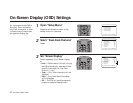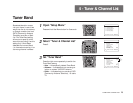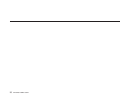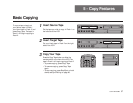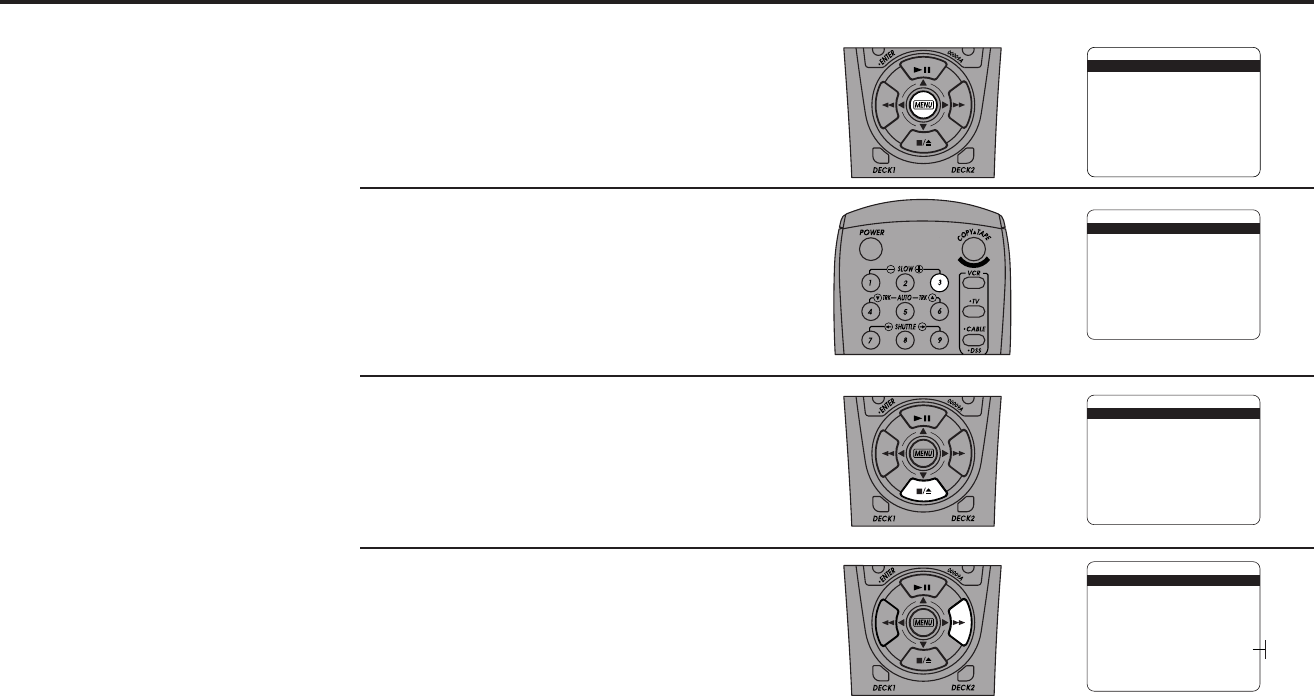
TUNER AND CHANNEL LIST 33
Show Weak Channels
1
2
3
When you run Auto Channel
Search, it will skip channels
with weak signals, i.e. poor
picture quality. With Show
Weak Channels, you can add
more channels to your list by
lowering the cut-off point at
which a picture is acceptable
to view.
Open “Setup Menu”
Press and hold the Menu button for 3 seconds.
Select “Tuner & Channel List”
Press 3.
Select “Show Weak Channels”
Press the down arrow until Show Weak
Channels is selected.
Set “Show Weak Channels”
Press the right arrow repeatedly to set Show
Weak Channels to Yes or No.
SETUP MENU
1 Set Clock Menu
2 : Copy/Record Settings
3 : Tuner And Channel List
4 : Dual-Deck Features
5 : Reset Factory Settings
____________________________________
/ = Move = Sel MENU=Quit
➔
➔
➔
➔
TUNER AND CHANNEL LIST
CH ##
Tuner Band Auto
Auto Channel Search
Add Channel
Remove Channel
Show Weak Channels No
Tuner Audio Stereo
____________________________________
/ = Move = Sel MENU=Quit
➔
➔
➔
➔
4
TUNER AND CHANNEL LIST
CH ##
Tuner Band Auto
Auto Channel Search
Add Channel
Remove Channel
Show Weak Channels No
Tuner Audio Stereo
____________________________________
/ = Move = Sel MENU=Quit
➔
➔
➔
➔
TUNER AND CHANNEL LIST
CH ##
Tuner Band Auto
Auto Channel Search
Add Channel
Remove Channel
Show Weak Channels No
Tuner Audio Stereo
____________________________________
/ = Move = Sel MENU=Quit
➔
➔
➔
No
Yes
➔