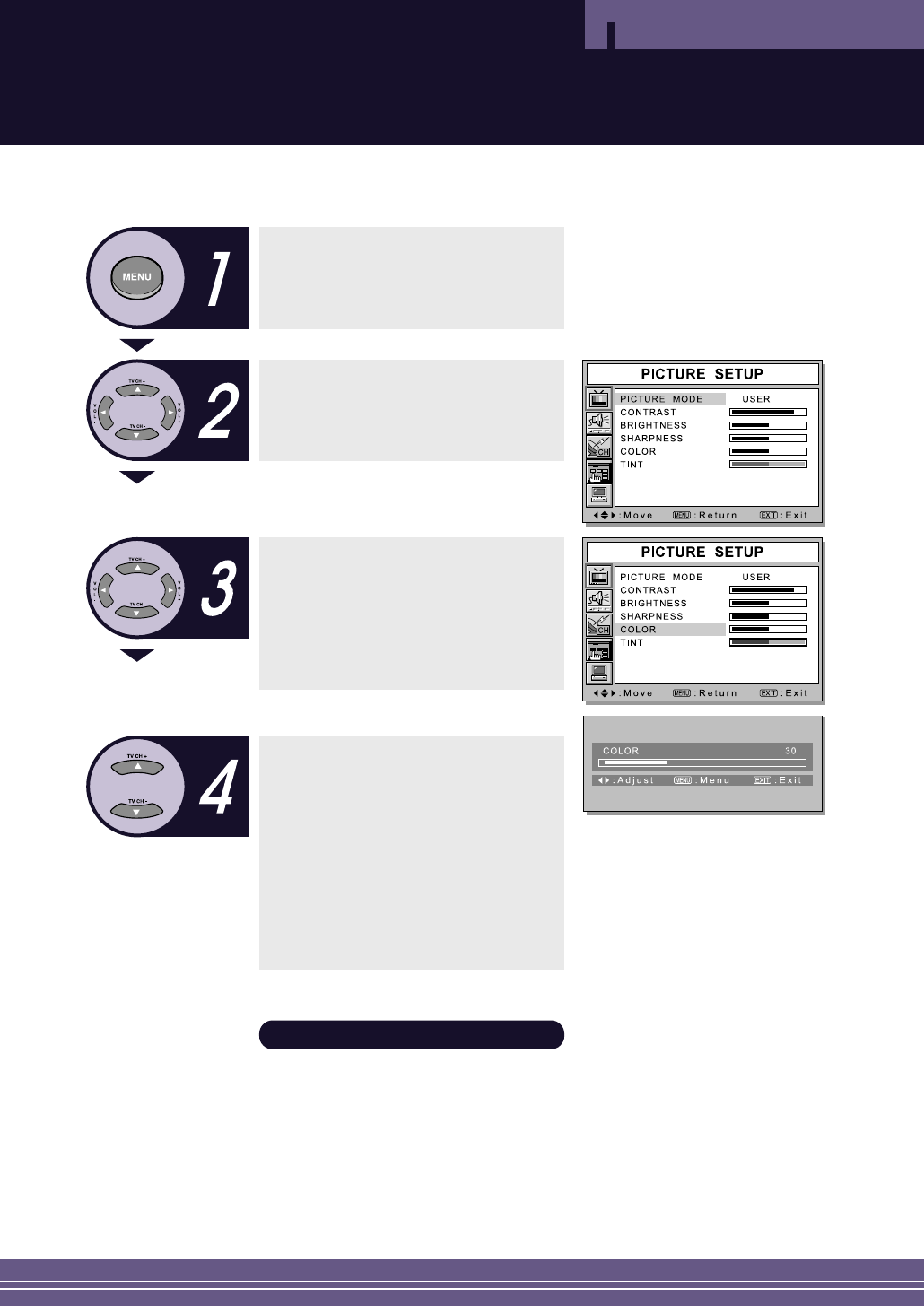
31
Manually Adjusting Picture Settings
Operation
Press the MENU button.
● The OSD MENU is displayed.
Select PICTURE SETUP using the
TV CH+/- buttons and then press the
VOL+ button.
Select the desired item to adjust
using the TV CH+/- buttons and then
press the VOL+ button.
Select the desired status using the
VOL- and VOL+ buttons.
● During adjustment, an additional
adjustment window is displayed. This
window disappears and changes are
applied when 3 seconds have elapsed
after the last input. In addition, PICTURE
MODE is automatically changed to USER
mode.
● Press the EXIT button to exit the menu.
PICTURE SETTINGS
CONTRAST : Adjusts the difference in brightness between
an object and the background.
BRIGHTNESS : Adjusts the brightness of the screen.
SHARPNESS : Adjusts the sharpness of an object image.
COLOR : Adjusts the color density.
TINT : Adjusts the color of an object.


















