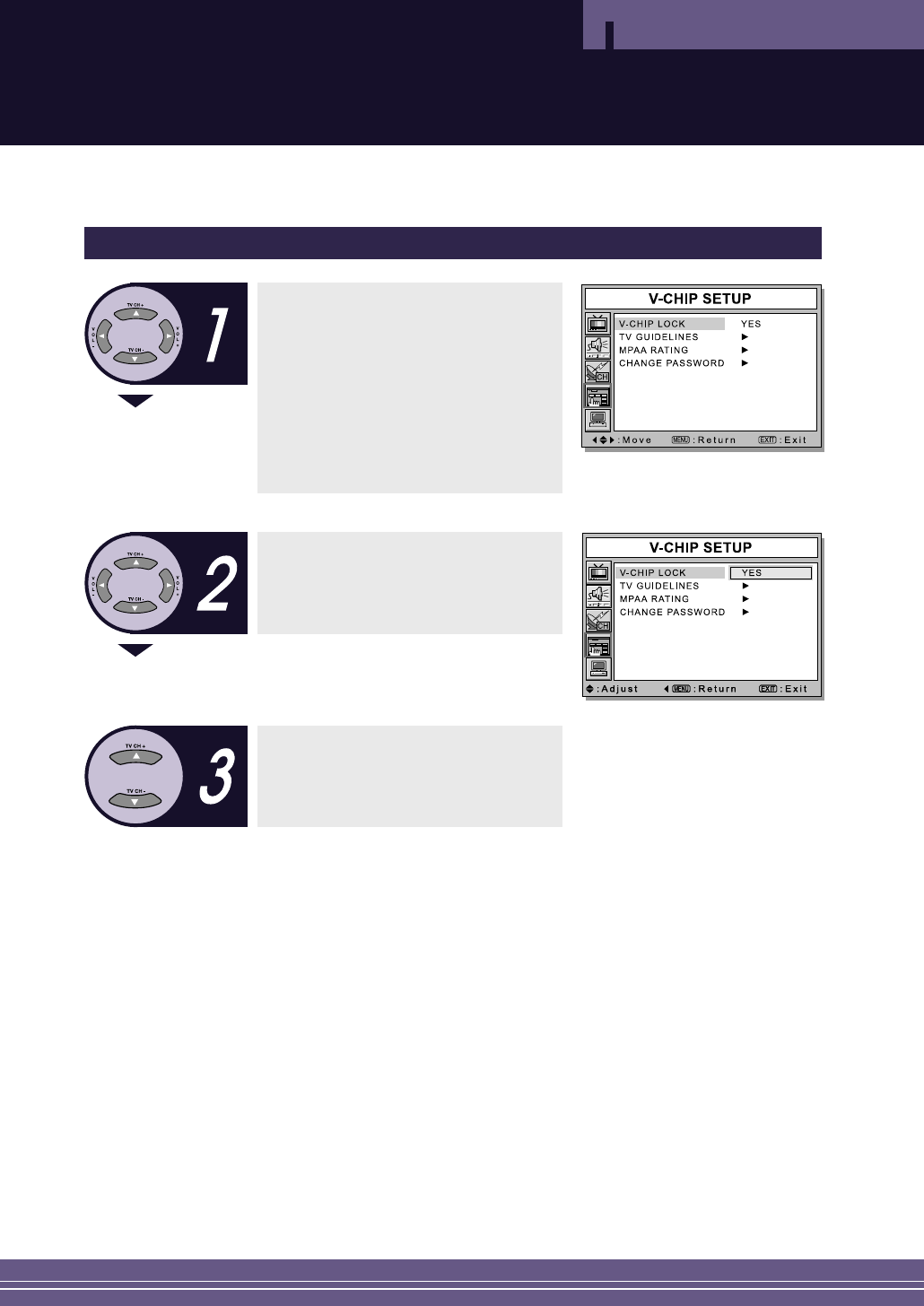
54
Using the V-Chip
Operation
Select V-CHIP using the TV CH+/-
buttons and then press the
VOL+ button.
● The “Enter Password” screen will
appear. Enter your 4-digit password.
The default password for a new
TV set is “0-0-0-0.”
After entering a valid password, the
“V-CHIP SETUP” screen will appear.
To enable the V-Chip feature, select
V-CHIP LOCK using the TV CH+/-
buttons and then press the
VOL+ button.
Select YES using the TV CH+/- buttons.
How to Enable/Disable the V-Chip


















