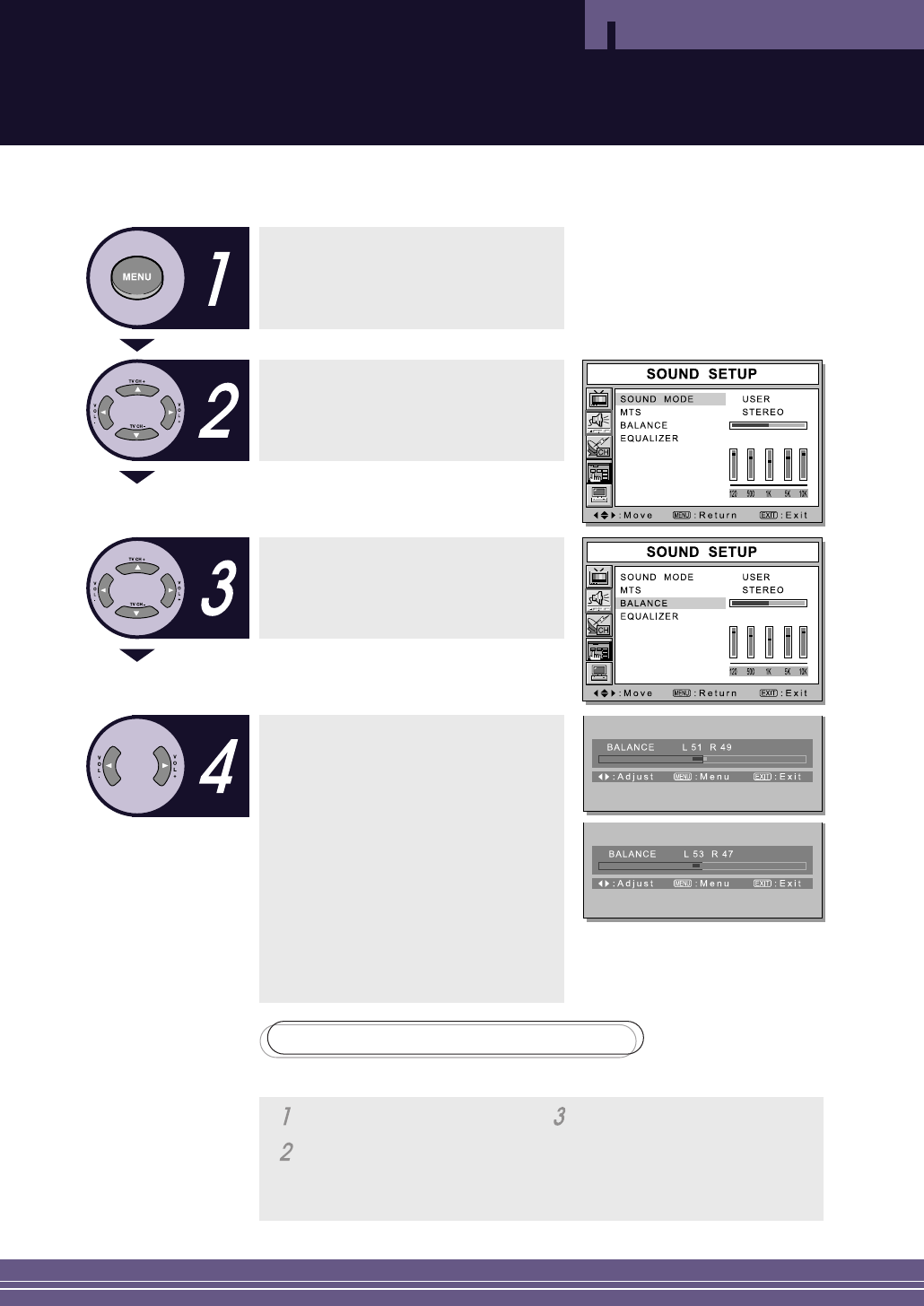
33
Operation
You can adjust the audio BALANCE and EQUALIZER settings directly.
Press the MENU button.
● The OSD MENU is displayed.
Select SOUND SETUP using the
TV CH+/- buttons and then press the
VOL+ button.
Select BALANCE using the
TV CH+/- buttons and then
press the VOL+ button.
Select the desired status using the
VOL- and VOL+ buttons.
● During adjustment, an additional
adjustment window is displayed. This
window disappears and changes are
applied when 3 seconds have elapsed
after the last input. In addition, SOUND
MODE is automatically changed to USER
mode.
● BALANCE: Determines the volume
ratio between the left and right
speakers.
● Press the EXIT button to exit the menu.
Adjusting the EQUALIZER
Move to the EQUALIZER item using
the TV CH+/- buttons.
Move to the desired frequency using
the VOL+ button.
● 120fl (Low Tone)… 1K (Mid Tone)…
10K (High Tone)
Select the desired status using the
TV CH+/- buttons.
● When you have adjusted the EQUALIZER,
the SOUND MODE is automatically
changed to USER MODE.
EQUALIZE: Determines the volume of each frequency range (low to high tones).


















