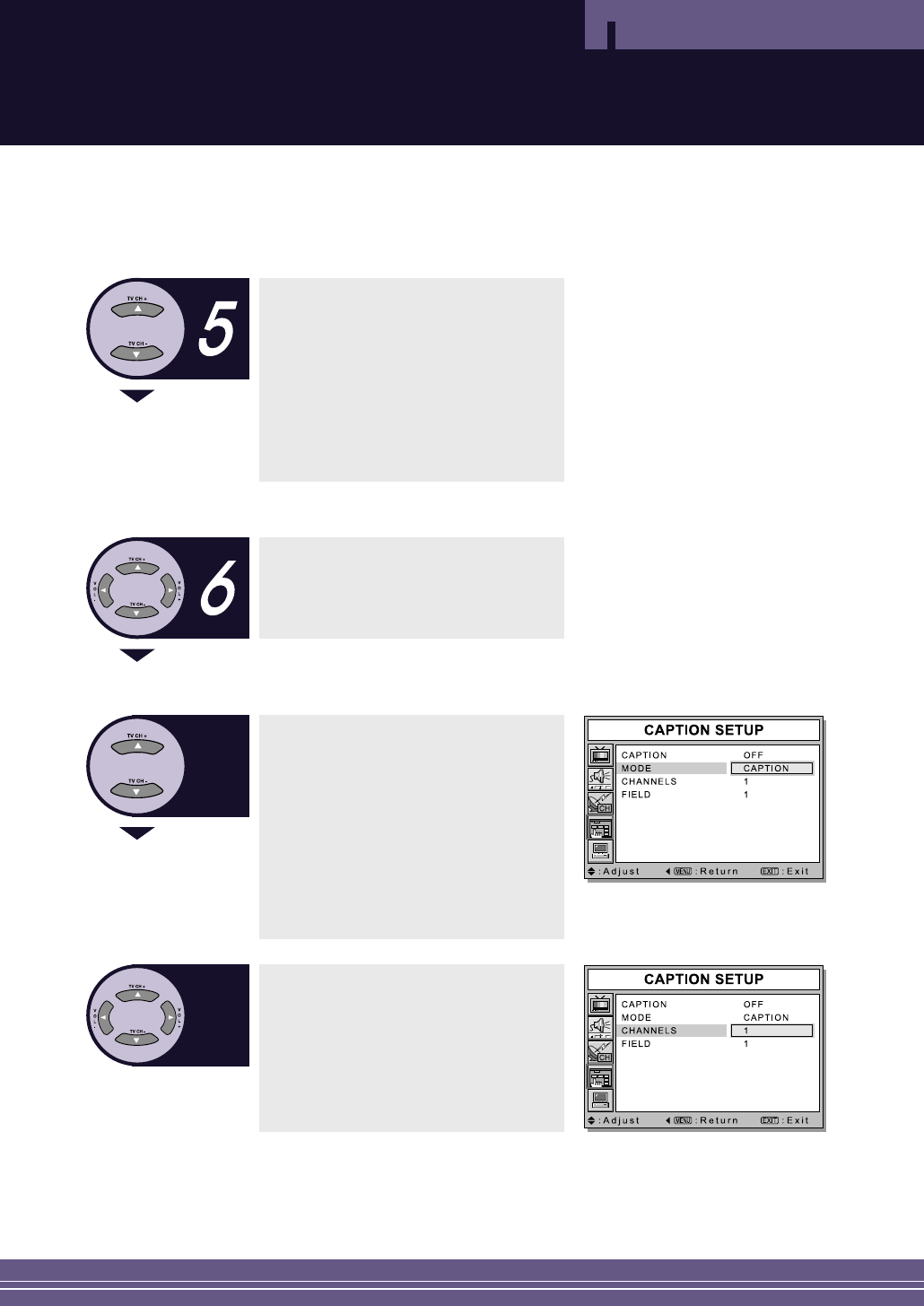
51
Operation
Select MODE using the TV CH+/-
buttons and then press the
VOL+ button.
Select CAPTION or TEXT using the
TV CH+/- buttons.
● ln caption mode, captions appear at
the bottom of the screen, and they
usually cover only a small portion of
the picture. In text mode, information
unrelated to the program, such as
news or weather, is displayed.
Text often covers a large portion of
the screen.
If you wish, use the TV CH+/- or VOL+
buttons to change the captioning
CHANNELS or FIELD.
● Different channels and fields display
different information. For example,
Channel 1 may have subtitles in English,
while Channel 2 has subtitles in Spanish.
Select caption ON using the
TV CH+/- buttons.
● Misspellings and unusual characters
sometimes occur in closed caption
transmissions, especially those of live
events. There may be a small delay
before captions appear when you
change channels. This does not
indicate the TV is malfunctioning.
7
8


















