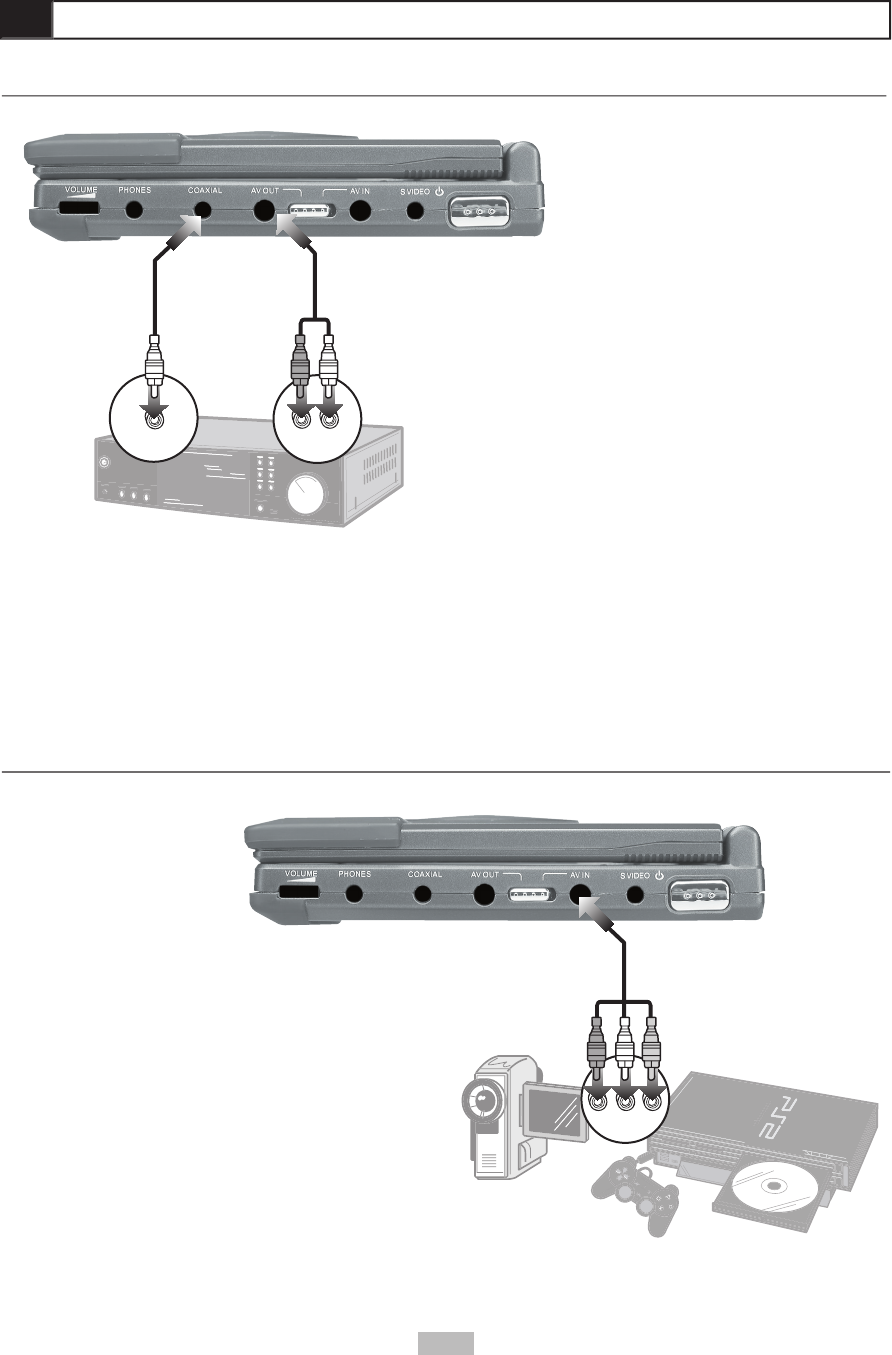
9
Connections
External Equipment Connections
OR
Amplifi er/Receiver Connections
Analog Audio Connections
• Connect the supplied audio/video cable
(mini-plug to RCA) from the AV OUT jack to
the left and right Audio Inputs on our stereo or
2-channel analog receiver.
• Slide the AV OUT/AV IN switch to the AV OUT
position.
Digital Audio Connections
• For improved audio quality connect a digital
coaxial cable with mini-plug adapter (not
included) from the COAXIAL jack to the
coaxial digital audio input on your 5.1-channel
receiver.
• When connecting the COAXIAL jack to
a digital receiver, set the Audio Output to
“DIGITAL” in the “AUDIO SETUP” menu; see
page 22.
• Slide the AV OUT/AV IN switch to the AV OUT
position.
Connecting Camcorders, Video Games, etc.
• Connect the supplied audio/video cable (mini-
plug to RCA) from the AV IN jack to the Audio/
Video Outputs of your external equipment.
• Slide the AV OUT/AV IN switch to the AV IN
position.
A/V OUT


















