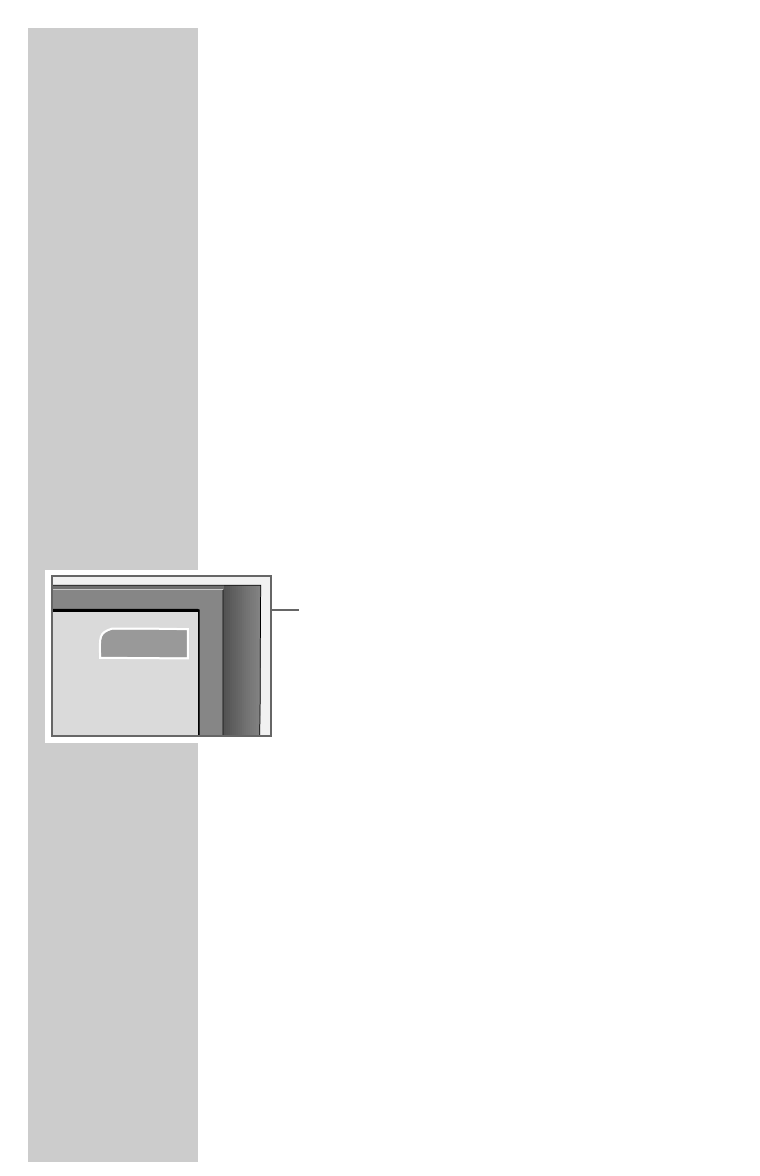
14
Freeze-frame
If you wish to view a particular scene for longer, you can “freeze”
the frame of the current programme.
1 Press »
ǷǷ
« (yellow).
2 Press »
ǷǷ
« (yellow) again to quit the function.
Split screen
This function shows the television channel on the right and the tele-
text page on the left.
1 Activate the spilt screen function by pressing »PAT«.
– The television channel and the teletext page appear next to
each other on the screen.
2 Deactivate the spilt screen function by pressing »PAT«.
Zapping function
This function remembers the channel you are currently watching
while you switch over to other channels (zapping).
1 Press »1…0« or »P+« »P-« to select the channel to be stored
in the zapping memory (e.g. Channel 7, PRO7) and press »Z«
to save it.
– The channel name appears on the screen, e.g. »Z 7 PRO7«.
2 Press »1…0« or »P+« »P-« to switch over to another channel.
3 Each time you press »Z« the television switches between the
channel in the memory (in this case PRO7) and the last one you
were watching. This action is called zapping.
4 Press »
i« to quit the zapping function.
– The display disappears.
TV MODE_______________________________________________
›
Z 7 PRO7


















