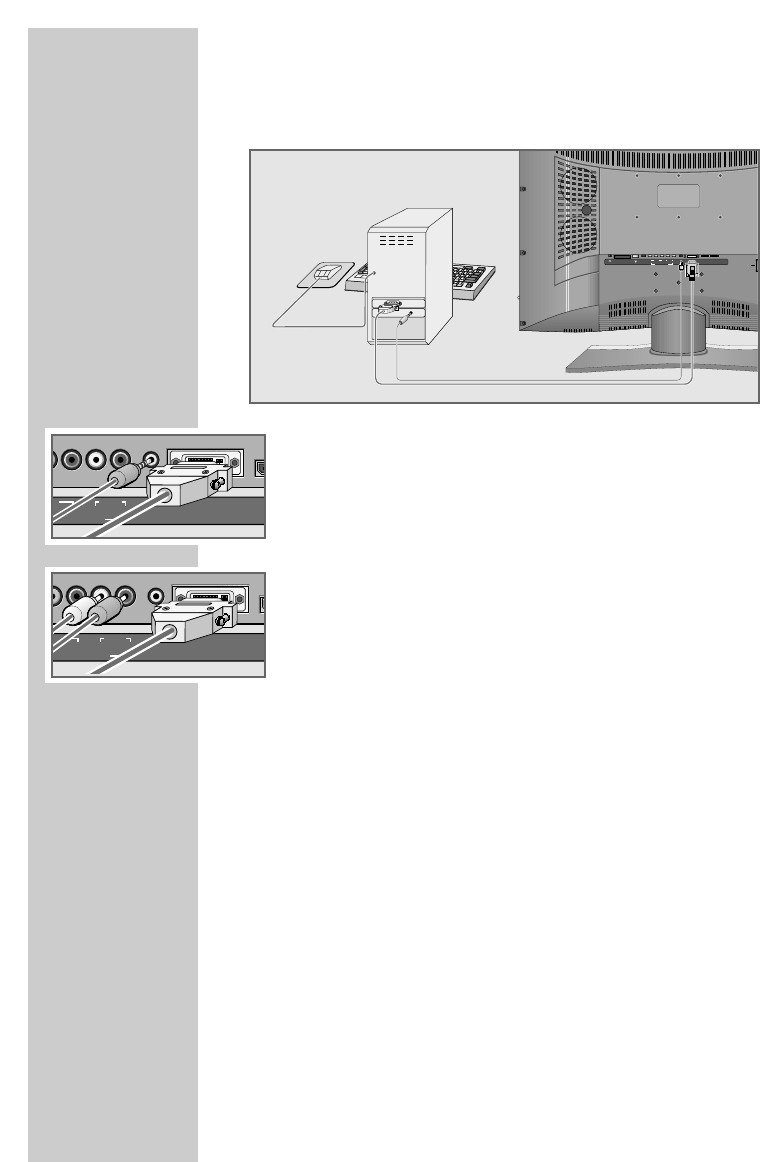
26
Connecting a PC
1 Connect the »DVI-I« socket on the television to the correspond-
ing socket on the PC using a DVI cable (digital video signal) or
a DVI – VGA cable (analogue video signal).
2 Connect the »DVI AUDIO IN« or »AUDIO IN L R« socket
on the television to the corresponding socket on the PC using a
suitable cable (audio signal).
Note:
Adjust your PC to the monitor (for example, picture resolution
1024 x 768, picture frequency 60 Hz).
In the »Devices« menu you may have to select the DVI audio
signal (see “Changing the AV settings” on page 22).
Selecting the preset for the PC
1 Press »AV«, then use »P+« or »P-« to select the »DVI Analog«
preset (analogue video signal) or »DVI Digital« (digital video
signal) and press »OK« to confirm.
OPERATION AS A PC MONITOR______
AC IN
LINE OUT
AV 2
AV 1
SP
-
DIF
OPTICAL OUT
DVI
AUDIO IN
DVI-I HDMI
SERVICE
G-BUS
COMPONENT INPUT
YPbPr
VIDEO
LR
AUDIO IN
DVI
AUDIO IN
DVI-I
M
PONENT INPUT
Pr
O
LR
AUDIO IN
DVI
AUDIO IN
DVI-I
O
MPONENT INPUT
P
bPr
D
EO
LR
AUDIO IN


















