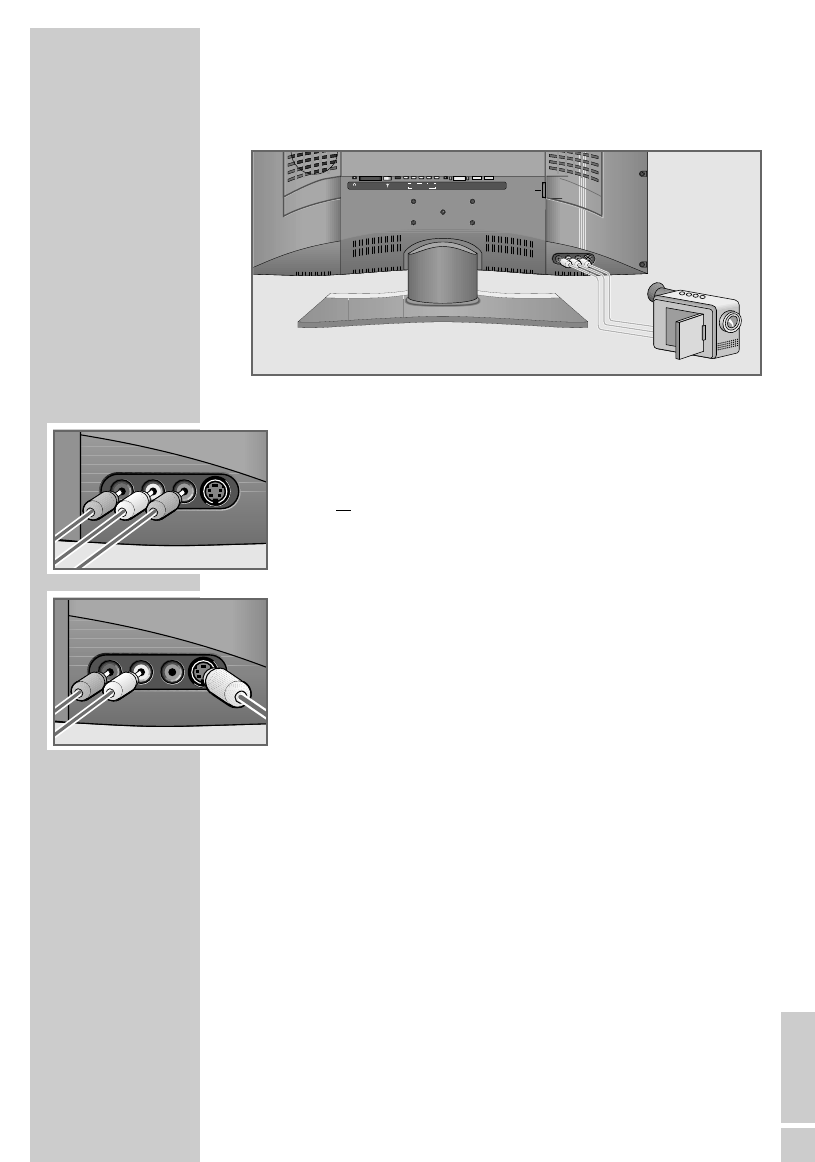
ENGLISH
25
Camcorders
Connecting a camcorder
1 Connect the yellow »VIDEO« socket of the television and the
video output socket of the camcorder (VHS, Video 8) using an
RCA cable (video signal),
or
connect the »S-VHS« socket (video signal) of the television and
the S-Video output socket of the camcorder (VHS, Hi 8) using
an S-Video cable.
2 Connect the red and white »L AUDIO R« sockets on the televi-
sion to the audio output sockets of the camcorder using RCA
cables (audio signal).
Note:
In the »Devices« menu you may have to select the video signal
(see “Changing the AV settings” on page 22).
There must not be video signals at »VIDEO« and
»S-VHS« sockets at the same time. This could lead to picture
disturbances.
Operation with a camera recorder
1 Press »AV«, press »P+« or »P-« to select the »C-AV« preset and
press »OK« to confirm.
2 Switch on the camcorder, put in a cassette and start playback.
USING EXTERNAL DEVICES _______________
AC IN
LINE OUT
AV 2
AV 1
SP
-
DIF
OPTICAL OUT
DVI
AUDIO IN
DVI-I HDMI
SERVICE
G-BUS
COMPONENT INPUT
YPbPr
VIDEO
LR
AUDIO IN


















