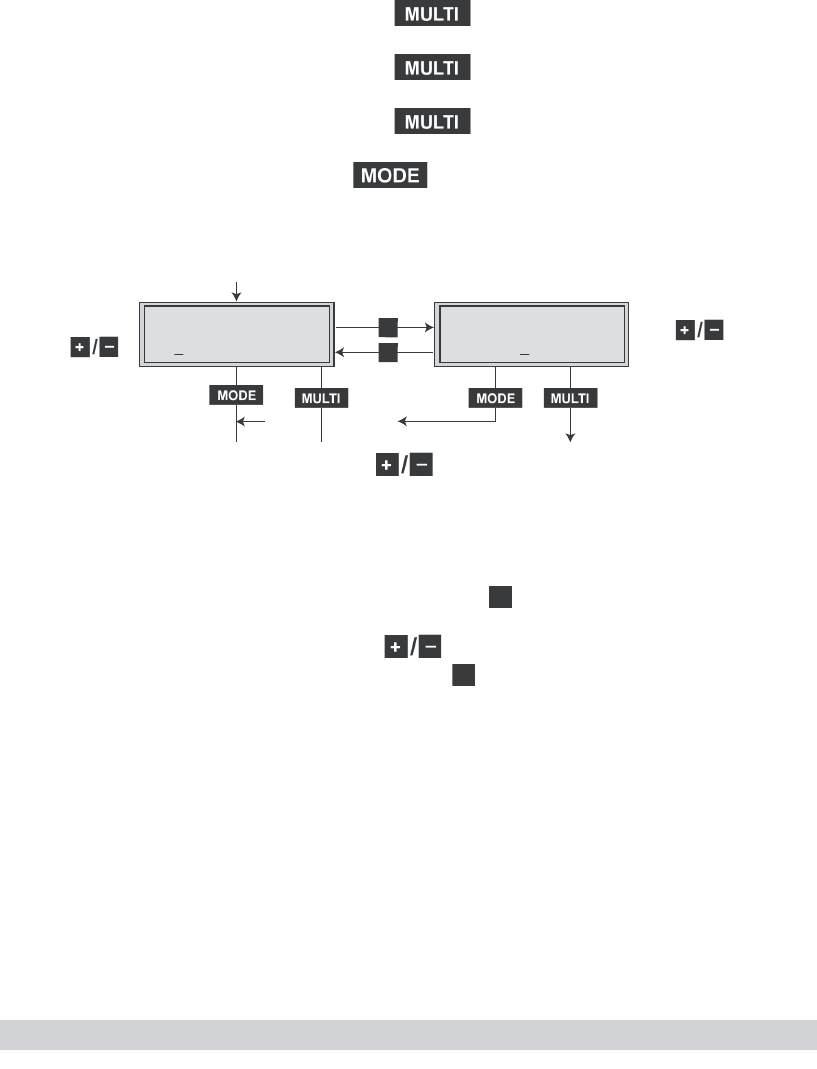
- 14 -
- 14 -
To query software versions:
- Software version and type of the Cassette:
Press the
button once.
- Software version of the TP module:
Press the button twice.
- Return to main menu:
Press the
button again.
• Press the button.
—> The “OUTPUT” menu is activated.
Setting the output channel (only Bx…A)
• By pressing , set the desired output channel.
—> The channel range that can be set depends on the
type of Cassette used.
Frequency offset (fine tuning)
• Press and hold down the
▶
button until “0” also appears
in the display.
• Use the keys to set the offset (-64 … +64).
• If necessary, use the
◀
/
key to return to the channel
setting.
Note:
Using the Cassette PHDQ 2002 BC and PHDQ 3002 BC
the menu “Frequency setting” appears instead of “Channel
setting”.
Bx 1A
S21
OUTPUT:
(306.00)
-64 … +64
Bx 1A
S21 0
OUTPUT:
(306.00)
▶
▶
t > 2 s * )
!!
* )


















