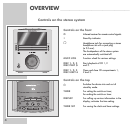ENGLISH
11
CONNECTION AND PREPARATION
_______
Connecting the antenna
1 Insert the rooftop antenna in the antenna socket »FM EXT« on the stereo
system.
Note:
If no rooftop antenna is available, use the auxiliary aerial supplied. This
aerial provides reasonably good reception of local FM (VHF) stations.
Do not shorten the auxiliary antenna.
2 Insert the wire frame antenna into the »AM EXT« terminals on the stereo
system. Adjust the position of the wire aerial until reception is at its best.
Connecting the loudspeakers
1 Connect the loudspeaker cables to the »SPEAKERS
x
R
yx
L
y
« terminals
on the stereo system and the »+ INPUT –« terminals on the loudspeakers.
Connect the cables labelled in red to »+«.
Connecting an external device
1 Connect the audio output sockets of the external device (for example, a
television or DVD player) to the »AUX IN« sockets on the stereo system
using a cinch cable.
2 Use cinch cables to connect the audio input sockets of the external device
(e.g. a cassette recorder) to the »R LINE OUT L« sockets on the stereo
system.
Note:
Switch off the stereo system when connecting external devices. Make sure the
stereo channels are properly connected:
R = right channel (red), L = left channel (white).
SUB WOOFER
OUT PUT
AUX IN
LINE OUT
L
L
R
R
OPTICAL
DIGITAL
OUT PUT
ANTENNA
COAXIAL
75Ω
AM
LOOP
AM EXT FM EXT
SUB WOOFER
OUT PUT
AUX IN
LINE OUT
L
L
R
R
P
TICAL
IGITAL
U
T PUT
ANTENNA
COAXIAL
75Ω
AM
LOOP
AM EXT FM EXT
TVR
L
L
SPEAKERS
IMPEDANCE MIN. 4 Ω