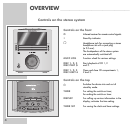OVERVIEW
__________________________________________________________________________________
ENGLISH
5
– VOLUME
+ Adjust the volume.
X-BASS
For boosting the bass.
VOCAL Switches the VOCAL sound setting on
and off.
DSC Selects the various sound settings.
AUX mode
AUX Selects the input source »AUX«
(external device).
Tuner mode
TUNER/BAND Selects the input source »TUNER«; selects the frequency
bands »FM« or »MW«.
5as6
Holding down starts the station search; pressing briefly
changes the frequency in small steps.
CD mode
CD
ı
II Selects the »CD« input source; starts and interrupts CD
playback.
■ Ends CD playback; pressing twice deletes a track memory.
s6
Press briefly to select the next track. Hold down to look for a
particular passage.
5a
Press briefly to return to the beginning of the current track.
Hold down to look for a particular passage.
ALL EJECT
Opens and closes all CD compartments.
6
66
6
V
ertiga
D
S
C
V
O
C
A
L
X
-
B
A
S
S
T
I
M
E
R
D
I
S
P
L
A
Y
T
I
M
E
R
S
E
T
ALL EJECT
VOLUME
+
AUX
TUNER/BAND
CD