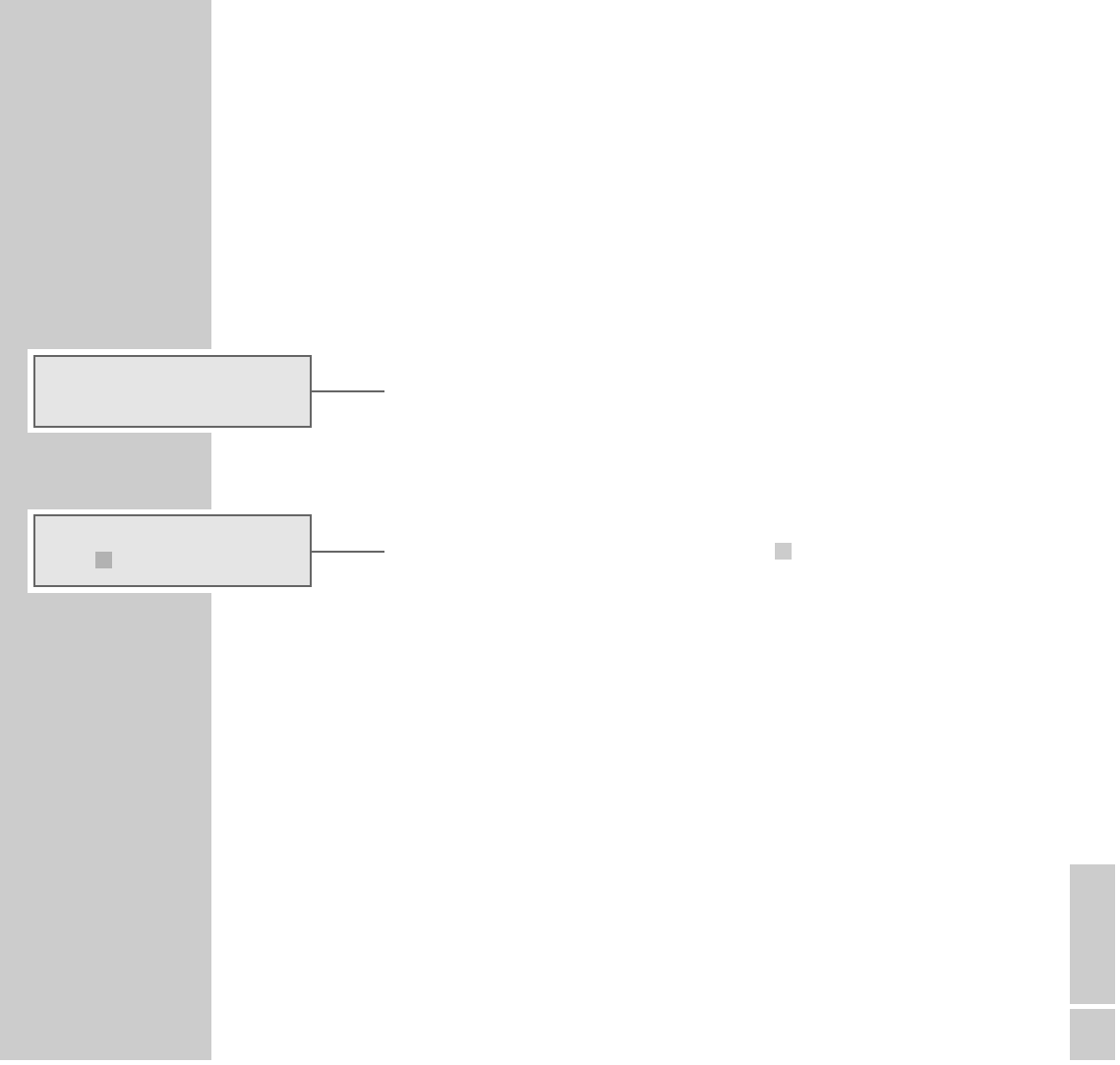
ENGLISH
15
SETTINGS
____________________________________________________________________________________
Tuning to radio stations …
… with the automatic station search
With the activation of this function, the device automatically searches for the first
signals it receives on the FM and MW bands. You can store up to thirty-five
radio stations (twenty FM and fifteen MW).
1 Press »TUNER/BAND« to switch on the device.
– Display: The frequency band (» FM« or » MW«) and the frequency.
2 Select the frequency band (FM or MW) by pressing the »TUNER/BAND«
button.
3 Hold down the »AUTO PRESET« button on the remote control to activate
the station search.
– Display: the preset position indicators » « flash in succession, and the
frequency is displayed continuously.
Note:
The stations previously stored on the preset positions are deleted.
2
FM87.50MHz
FM87.70MHz
2


















