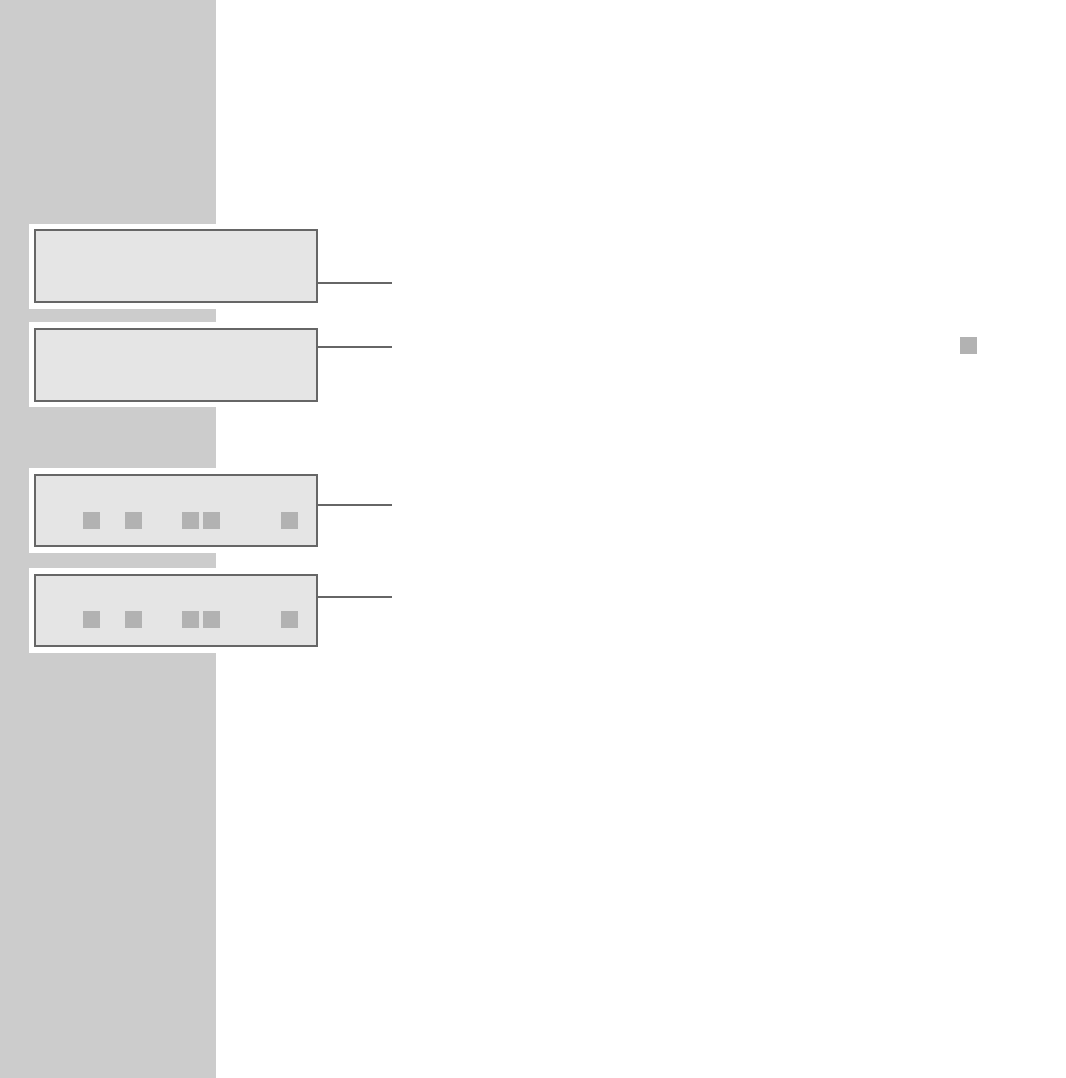
CD MODE
____________________________________________________________________________________
30
Adding more tracks
1 During playback of track memory, press »
7
«.
2 Select the desired track using »PROGRAM UP/DOWN« on the remote
control.
– Display: e.g. »CD 8« and » P 15«.
3 Press »SET« to confirm your entry.
– Display: »CD 8« and » P 16« (for memory position 16); » « appears
in the music calendar.
Repeating the track memory
1 During playback, press »REPEAT« once on the remote control.
– Display: »r«.
– The current track is repeated.
2 During playback, press »REPEAT« twice on the remote control.
– Display: »r ALL«.
– All of the programmed tracks are repeated.
Deleting the track memory
The track memory is deleted when you:
– press »
7
« when the CD is in ”STOP” position
– press »DISC EJECT
ə
« on the device to open one of the CD compartments
– press »9« to switch off the device.
8
G
PROGRAM
CD 8 P 15
G
PROGRAM
CD 8 P 16
CD 3 1:12
r
1410963
CD 7 3:42
r
1410963
ALL


















