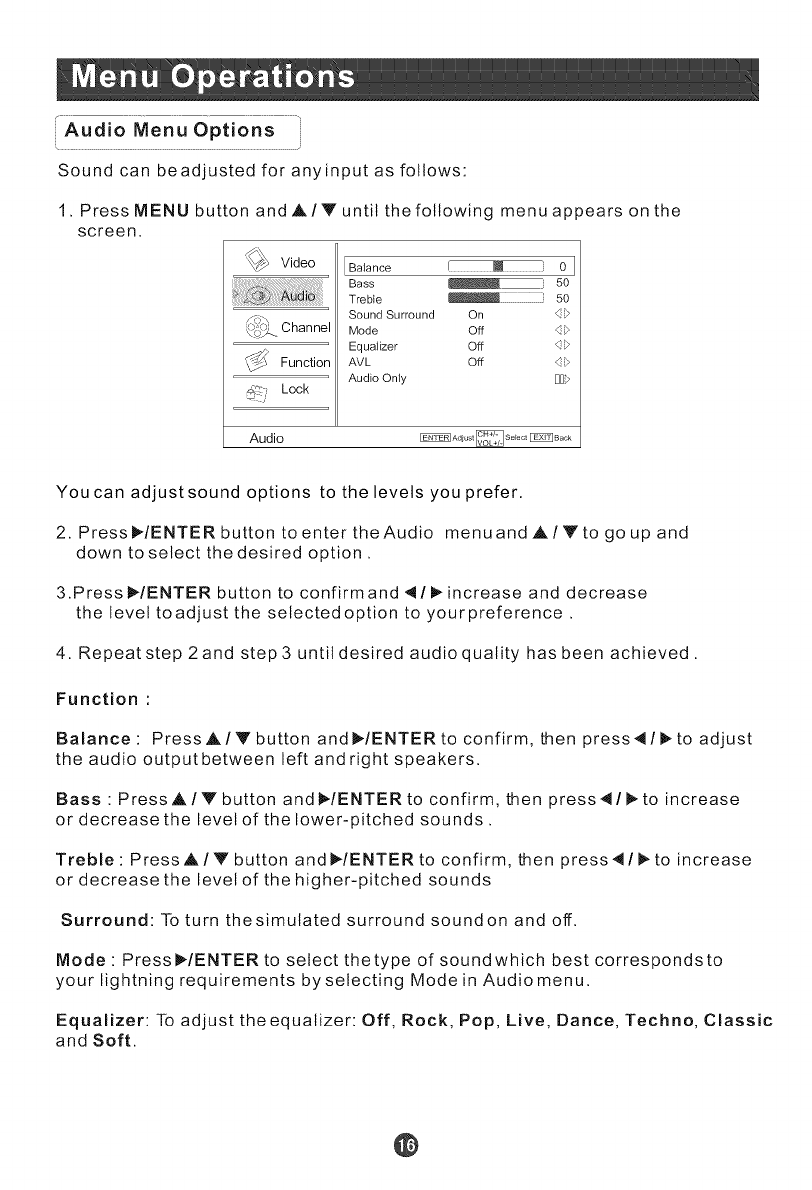
r ..... ,
Audio Menu Options
Sound can beadjusted for anyinput as follows:
1. PressMENUbuttonandA/Y
screen.
_ Video
_Z:_,'-_.._Channel
_ Function
_"-i Lock
_ j
until the following menu appears on the
Balance _ 0 ]
Bass _ 50
Treble 50
Sound Surround On
Mode Off _
Equalizer Off _
AVL Off _
Audio Only [_
Audio _ Adjust_ Selecl_Baok
You can adjust sound options to the levels you prefer.
2. Pressl)/ENTERbuttontoentertheAudio menuandA/Ytogoupand
down to select the desired option.
3.PressI_/ENTER button to confirmand 4/1_ increase and decrease
the level toadjust the selected option to yourpreference.
4. Repeat step 2and step 3 until desired audio quality has been achieved.
Function :
Balance: PressA/Vbuttonandl_/ENTERtoconfirm, then press_/!_toadjust
the audio outputbetween left and right speakers.
Bass: PressA/Y button andI_/ENTER to confirm, then press41/1_ to increase
or decrease the level of the lower-pitched sounds.
Treble: PressA/V button andI_/ENTER to confirm, then press4/l_to increase
or decrease the level of the higher-pitched sounds
Surround: To turn thesimulated surround soundon and off.
Mode : PressI_/ENTER to select thetype of soundwhich best correspondsto
your lightning requirements by selecting Mode in Audiomenu.
Equalizer: To adjust the equalizer: Off, Rock, Pop, Live, Dance, Techno, Classic
and Soft.
@


















